HP Hitachi Dynamic Link Manager Software Licenses User Manual
Page 401
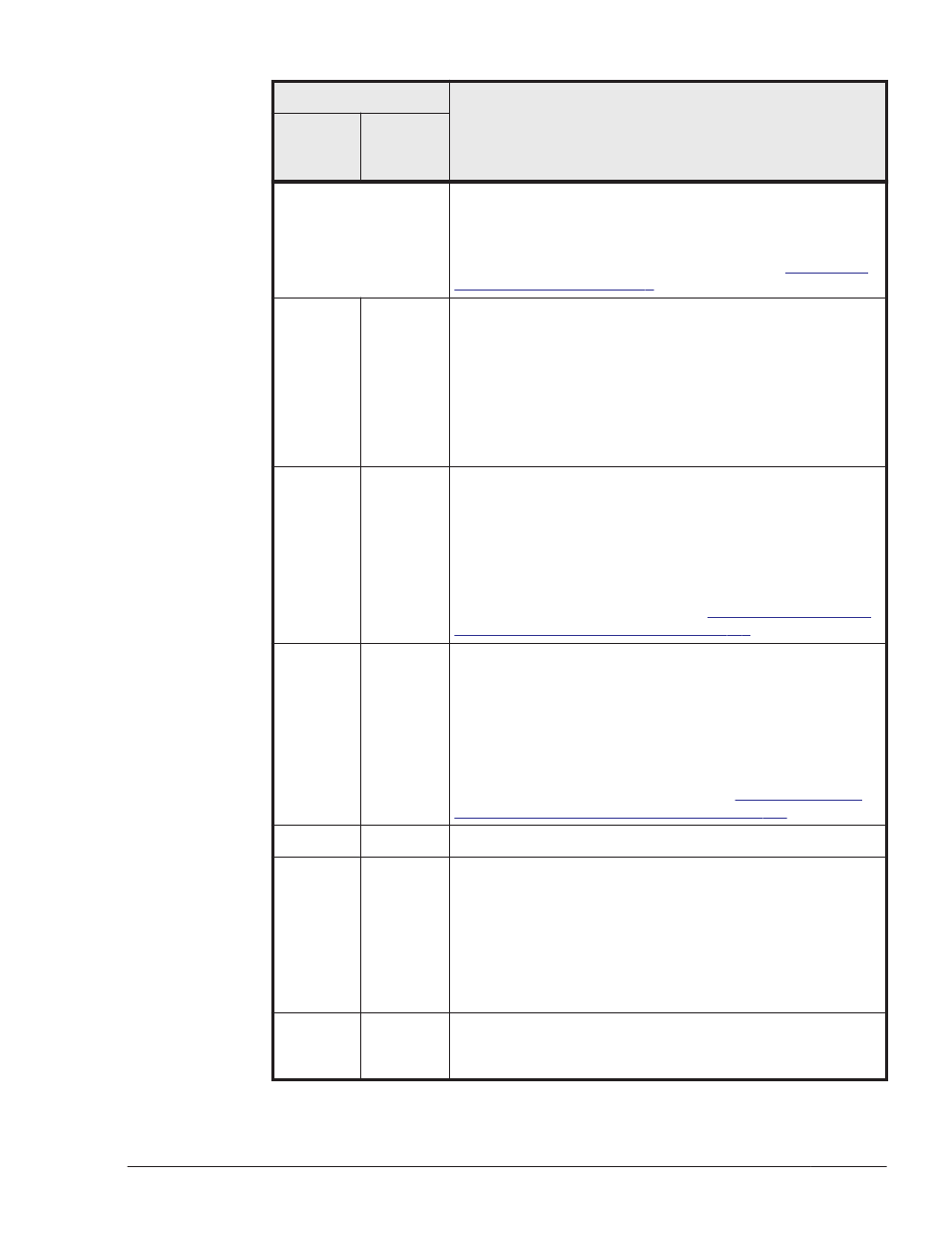
Displayed Item
Description
No
summary
displayed
Summary
displayed
•
Online(D): The paths to the primary volume (P-VOL)
in an HAM environment can be recovered
automatically.
Paths that are Offline(E) or Online(E) require corrective
action. Take appropriate action by referring to
.
Type
#1
Type
Attribute of the path
•
Own: Owner path
•
Non: Non-owner path
When connecting to Lightning 9900V series, Hitachi USP
series, Universal Storage Platform V/VM series, Virtual
Storage Platform series, VSP G1000 series, Hitachi
AMS2000 series
#2
, Hitachi SMS series
#2
, HUS100 series
#2
,
or HUS VM all paths are owner paths.
IO-
Count
#1
--
Total I/O count for the path, indicated by a decimal
number. The maximum value that can be displayed is 2
32
-
1 (4294967295). If the total I/O count reaches the
maximum value, it will re-start from 0.
To reset the IO-Count value to 0, execute the dlnkmgr
command's clear operation. Executing the clear operation
also resets the number of I/O errors (IO-Errors) to 0. For
details on the clear operation, see
Statistics to the Initial Value) on page 6-3
.
IO-
Errors
#1
--
Total I/O error count for the path, indicated by a decimal
number. The maximum value that can be displayed is 2
32
-
1 (4294967295). If the total I/O error count reaches the
maximum value, it will re-start from 0.
To reset the IO-Errors value to 0, execute the dlnkmgr
command's clear operation. Executing the clear operation
also clears the number of I/O operations (IO-Count) to 0.
For details on the clear operation, see
Path Statistics to the Initial Value) on page 6-3
DNum
#1
--
A hyphen (-) is displayed.
HDevName
#
1
--
Host device name.
The name of the logical device file (minus the slice number,
in cUtXdY format) for the HDLM device
U: Controller number reserved by HDLM.
X: Target ID or WWN (World Wide Name) of the sd or ssd
device for the HDLM device
Y: LUN of the sd or ssd device for the HDLM device
IEP
#1
--
Information about the intermittent error.
This item is displayed only when you specify -iem together
with the -path parameter.
Command Reference
6-53
Hitachi Dynamic Link Manager (for Solaris) User Guide
