HP Hitachi Dynamic Link Manager Software Licenses User Manual
Page 540
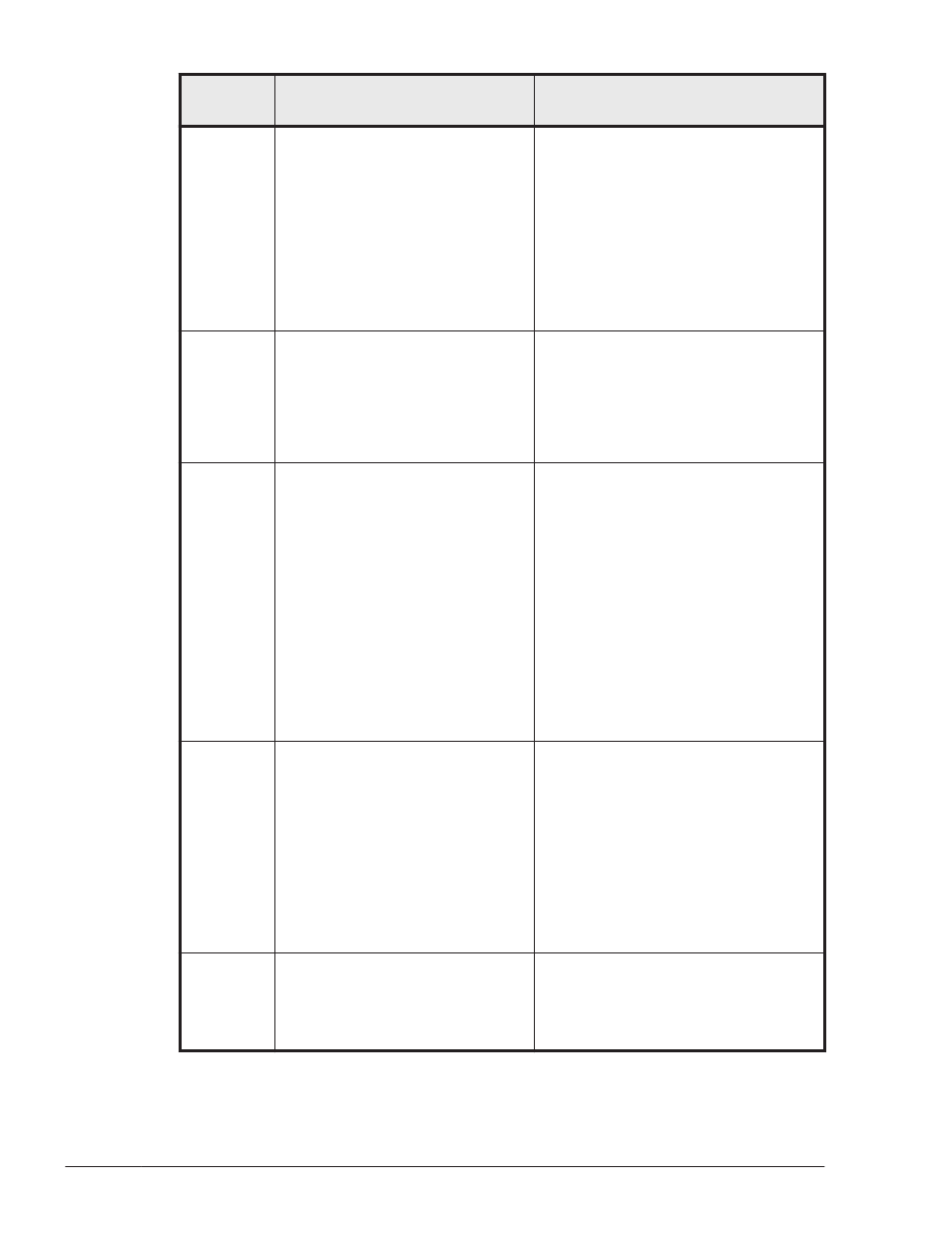
Message
ID
Message Text
Explanation
result of a user operation
occurred.
Action
Execute the utility for collecting
HDLM error information
(DLMgetras), and acquire obstacle
information, and then contact your
HDLM vendor or the maintenance
company if there is a maintenance
contract for HDLM and report the
error and detail code.
KAPL09140
-E
HDLM cannot be installed in this
zone. Install it in the global zone.
Details
HDLM cannot be installed in a non-
global zone. Install HDLM in a
global zone.
Action
Install HDLM in a global zone.
KAPL09142
-E
HDLM aa...aa cannot be
performed. Wait a while, and then
perform aa...aa again. Error Code
= bb...bb
Details
HDLM cannot be installed or
removed.
aa...aa : "installation" or
"removal"
bb...bb : Internal code (decimal
(base-10) number)
Action
Wait a while, and then perform the
installation or removal again. If
this message is still displayed,
execute the hbsasrv stop -f
command, and then perform the
installation or removal again.
KAPL09143
-E
HDLM aa...aa cannot be
performed. Wait a while, and then
perform aa...aa again. Error Code
= bb...bb
Details
HDLM cannot be installed or
removed.
aa...aa : "installation" or "remove"
bb...bb : Internal code (decimal
number)
Action
Contact your HDLM vendor or the
maintenance company if there is a
maintenance contract for HDLM.
KAPL09148
-W
Could not modify file. File name =
aa...aa, Details = bb...bb. Please
contact product support.
Details
An HDLM driver configuration
definition file or HDLM driver
unconfiguration definition file,
aa...aa, could not be updated.
8-64
Messages
Hitachi Dynamic Link Manager (for Solaris) User Guide
