HP Hitachi Dynamic Link Manager Software Licenses User Manual
Page 541
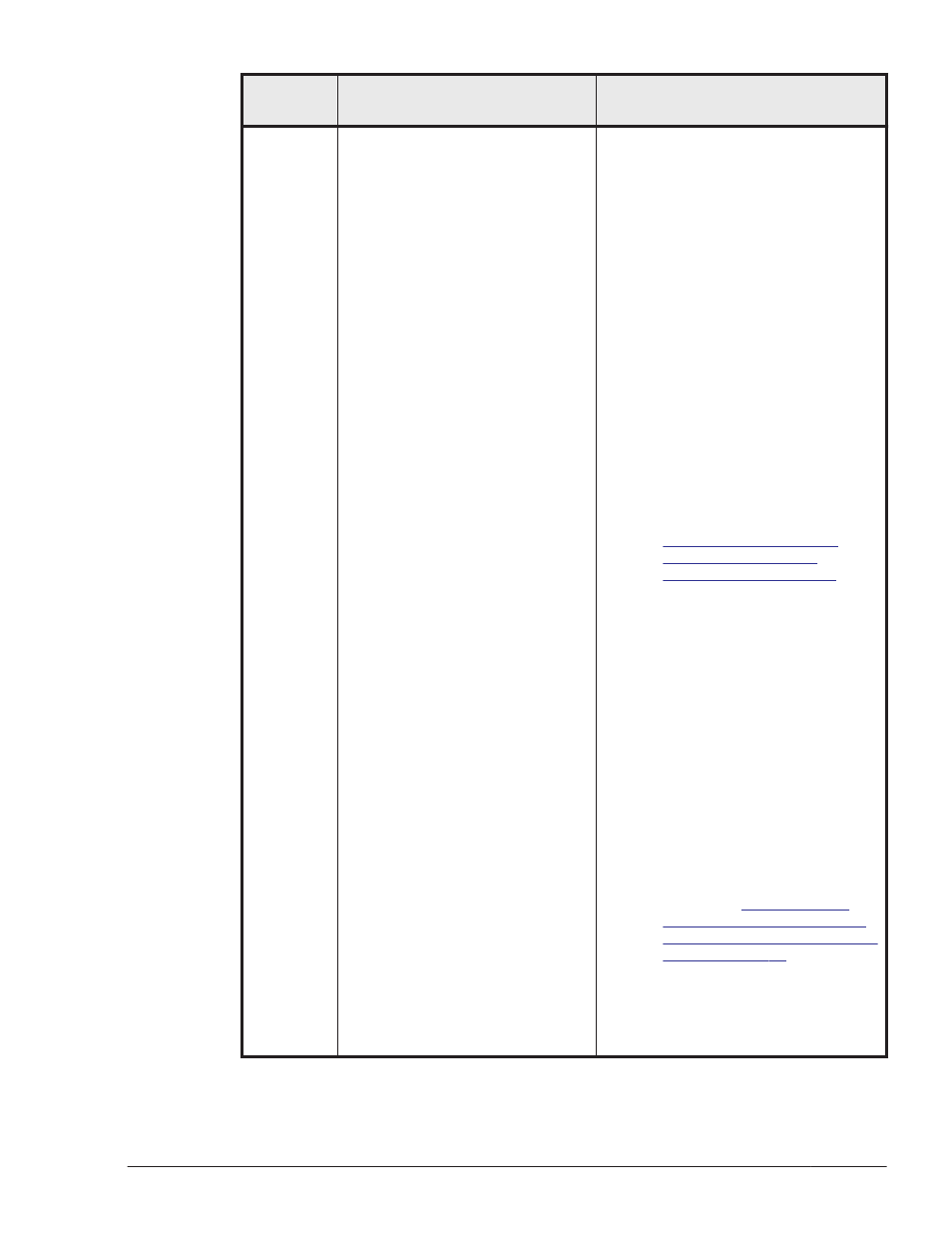
Message
ID
Message Text
Explanation
aa...aa: One of the following file
names:
¢
/kernel/drv/dlmfdrv.conf
¢
/opt/DynamicLinkManager/
config/dlmfdrv.unconf
¢
/kernel/drv/
dlmfdrv.conf.bak
¢
/opt/DynamicLinkManager/
config/dlmfdrv.unconf.bak
bb...bb: Internal code (decimal
number)
Action
a
.
Execute the DLMgetras utility
for collecting HDLM error
information to obtain the error
information.
Contact your HDLM vendor or
your maintenance company if
you have a maintenance
contract for HDLM. For details
on the DLMgetras utility, see
. If
aa...aa is /kernel/drv/
dlmfdrv.conf.bak, or /opt/
DynamicLinkManager/
config/dlmfdrv.unconf.bak,
use the file as it is because
the file will not affect the
system.
If aa...aa is /kernel/drv/
dlmfdrv.conf, or /opt/
DynamicLinkManager/
config/dlmfdrv.unconf,
perform the following steps.
b
.
Execute the dlmsetconf utility
for creating the HDLM driver
configuration definition file to
update the file.
For details on the dlmsetconf
Driver Configuration Definition
.
c
.
Execute either of the following
commands to restart the host:
# reboot -- -r
boot -r (at the ok prompt)
Messages
8-65
Hitachi Dynamic Link Manager (for Solaris) User Guide
