HP Hitachi Dynamic Link Manager Software Licenses User Manual
Page 229
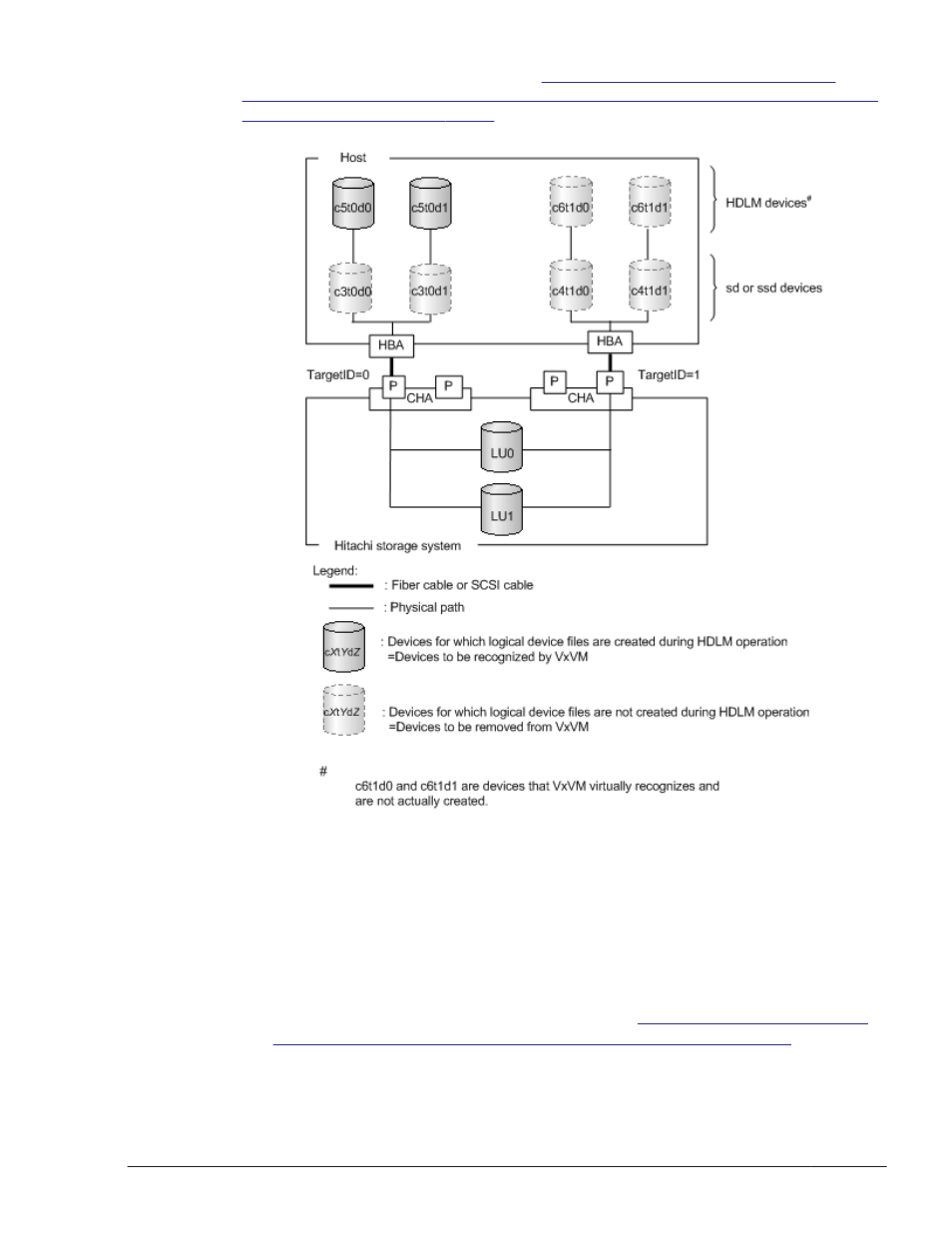
the configuration example shown in
Figure 3-25 When HBA ports on the
alternate path differ from those on the primary path connected to the Hitachi
. This figure shows a configuration that is
recognized by VxVM before devices are removed.
Figure 3-25 When HBA ports on the alternate path differ from those on the
primary path connected to the Hitachi storage system
To remove devices from VxVM, in the above configuration:
1
.
Use the dlmvxexclude utility to acquire the mapping between controller
numbers and devices.
The devices to be removed from VxVM are output to the paths section in
the execution result of the dlmvxexclude utility.
For details on the dlmvxexclude utility, see
Assisting Creation of the VxVM Configuration File on page 7-31
The following shows an example of executing the dlmvxexclude utility:
Creating an HDLM Environment
3-163
Hitachi Dynamic Link Manager (for Solaris) User Guide
