HP Hitachi Dynamic Link Manager Software Licenses User Manual
Page 603
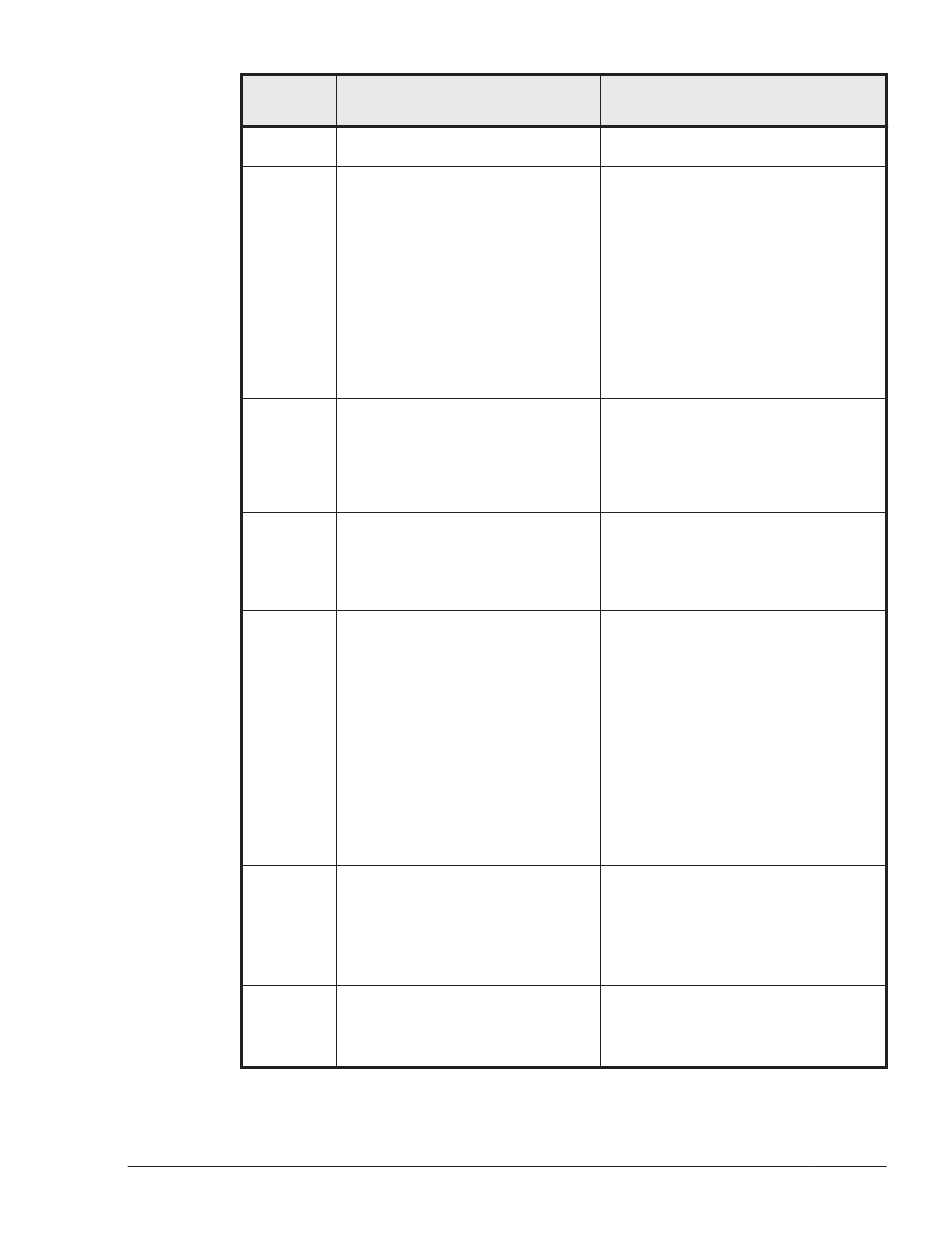
Message
ID
Message Text
Explanation
Make sure that the other instance
of dlmstart finished successfully.
KAPL10880
-E
An attempt to generate a link
failed. The devfsadm command
failed.
Details
devfsadm failed.
Action
Execute the DLMgetras utility for
collecting HDLM error information,
and then contact your HDLM
vendor or the maintenance
company if there is a maintenance
contract for HDLM. For details on
the DLMgetras utility, see
"DLMgetras utility for collecting
HDLM error information".
KAPL10881
-E
HDLM is not installed. Please install
it, and then try again.
Details
HDLM is not installed.
Action
Install HDLM, and then execute
dlmstart.
KAPL10882
-I
The previous state was restored.
Details
Restoring previous state.
Action
None
KAPL10883
-E
The aa...aa driver cannot be added. Details
A driver cannot be added.
aa...aa: Driver name
Action
Execute the DLMgetras utility for
collecting HDLM error information,
and then contact your HDLM
vendor or the maintenance
company if there is a maintenance
contract for HDLM. For details on
the DLMgetras utility, see
"DLMgetras utility for collecting
HDLM error information".
KAPL10951
-I
The LU (LDEV = aa...aa) was
successfully deleted.
Details
The LU was successfully deleted.
aa...aa: LDEV name
Action
None.
KAPL10952
-W
A nexus driver instance that
manages a path to the LU does not
exist. The LU (LDEV = aa...aa) will
not be deleted. FilterPath = bb...bb
Details
This LU will not be deleted
because a path exists without a
nexus driver instance for the LU.
Messages
8-127
Hitachi Dynamic Link Manager (for Solaris) User Guide
