Kapl15001 to kapl16000, Kapl15001 to kapl16000 -133 – HP Hitachi Dynamic Link Manager Software Licenses User Manual
Page 609
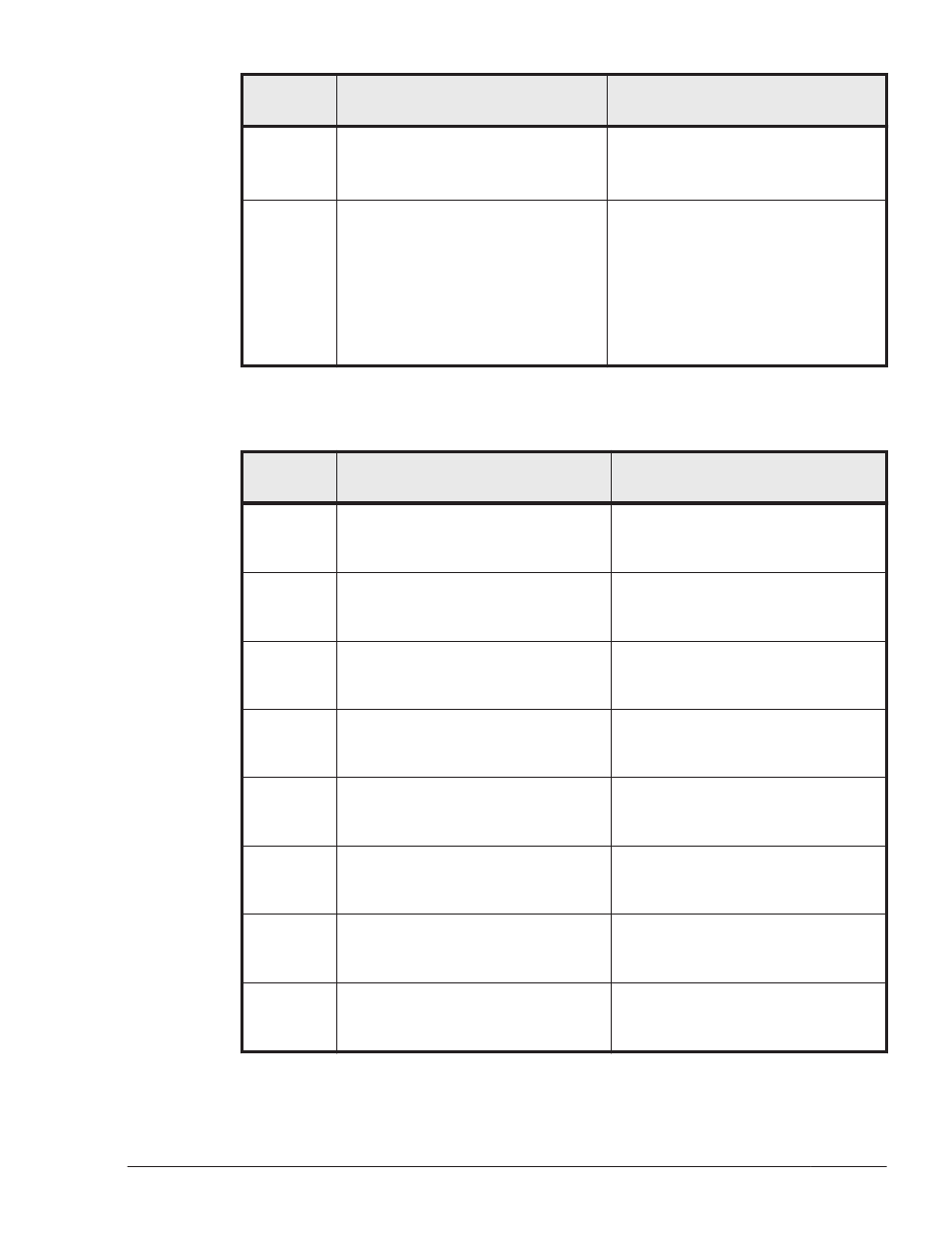
Message
ID
Message Text
Explanation
Contact your HDLM vendor or the
maintenance company if there is
a maintenance contract for
HDLM.
KAPL13606
-W
An error occurred during processing
to output the audit log configuration
file.
Details
An internal error occurred during
output of the audit log data.
Action
Contact your HDLM vendor or the
maintenance company if there is
a maintenance contract for
HDLM.
KAPL15001 to KAPL16000
Message
ID
Message Text
Explanation
KAPL15010
-W
The HDLM utility was executed by
the user who does not have the
authority. Command Line = aa...aa
Details
aa...aa: Name of the utility that
the user executed
KAPL15020
-I
A new LU was successfully added.
Command Line = aa...aa
Details
aa...aa: Name of the utility that
the user executed
KAPL15021
-E
An attempt to add a new LU has
failed. Command Line = aa...aa
Details
aa...aa: Name of the utility that
the user executed
KAPL15022
-I
The configuration file for the HDLM
driver was successfully created.
Command Line = aa...aa
Details
aa...aa: Name of the utility that
the user executed
KAPL15023
-E
An attempt to create the
configuration file for the HDLM driver
has failed. Command Line = aa...aa
Details
aa...aa: Name of the utility that
the user executed
KAPL15024
-I
The HDLM-management target was
successfully set. Command Line =
aa...aa
Details
aa...aa: Name of the utility that
the user executed
KAPL15025
-E
An attempt to set the item as an
HDLM-management target has
failed. Command Line = aa...aa
Details
aa...aa: Name of the utility that
the user executed
KAPL15026
-I
Information about exclusion from
VxVm management was successfully
output. Command Line = aa...aa
Details
aa...aa: Name of the utility that
the user executed
Messages
8-133
Hitachi Dynamic Link Manager (for Solaris) User Guide
