HP Hitachi Dynamic Link Manager Software Licenses User Manual
Page 142
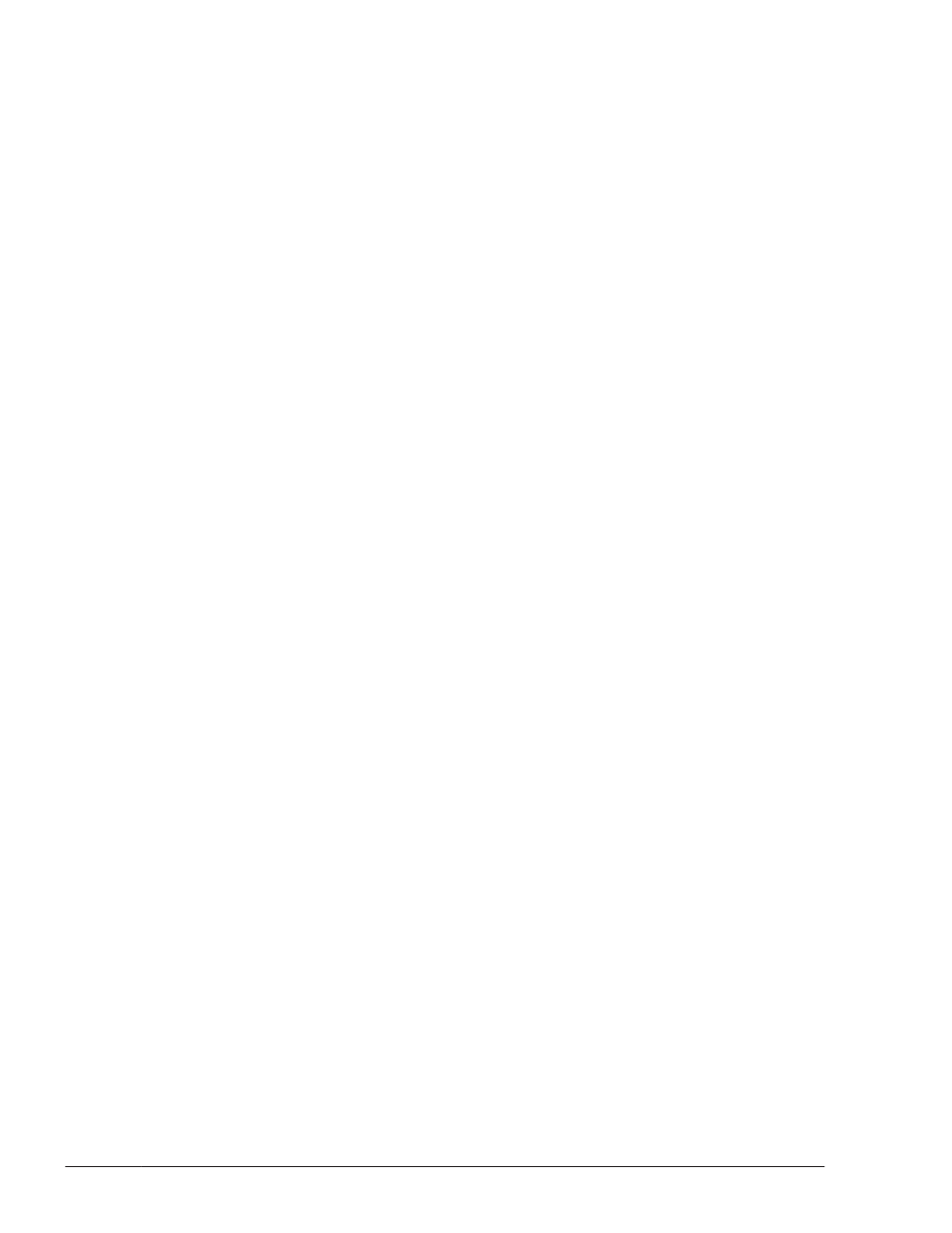
¢
When a correct license key is entered, the installation program
displays a message that indicates the license was installed.
¢
Take care that if you enter an incorrect license key three times,
installation stops.
6
.
Execute the following command to check that the package is installed, by
the version number in the output results:
The following shows an example of executing the command:
For Solaris 8, Solaris 9, or Solaris 10
# pkginfo -l DLManager
PKGINST: DLManager
NAME: Dynamic Link Manager
CATEGORY: system
ARCH: sparc
VERSION: xx.x.x.xxxx
BASEDIR: /
VENDOR:
...
#
For Solaris 11
# pkg info DLManager
Name: DLManager
Summary: Dynamic Link Manager
State: Installed
Publisher: Hitachi
Version: x.x.x.x
Build Release: 5.11
...
#
7
.
Execute the following dlmsetconf utility to create the HDLM driver
configuration definition file (kernel/drv/dlmfdrv.conf) and the HDLM
driver unconfiguration definition file (/opt/DynamicLinkManager/config/
dlmfdrv.unconf).
# /opt/DynamicLinkManager/bin/dlmsetconf
KAPL10242-I To configure HDLM, device files of sd/ssd devices
managed by HDLM are removed after reboot.
Do you want to continue? [y/n]:y
KAPL10204-I dlmsetconf completed successfully.
Type y in response to the KAPL10242-I message displayed when you
execute the dlmsetconf utility.
Information associated with LUs that access a physical path is defined in
the HDLM driver configuration definition file (/kernel/drv/
dlmfdrv.conf). Do not edit this file.
8
.
Restart the host.
When Sun Cluster is not being used:
Execute one of the following commands:
3-76
Creating an HDLM Environment
Hitachi Dynamic Link Manager (for Solaris) User Guide
