HP Hitachi Dynamic Link Manager Software Licenses User Manual
Page 594
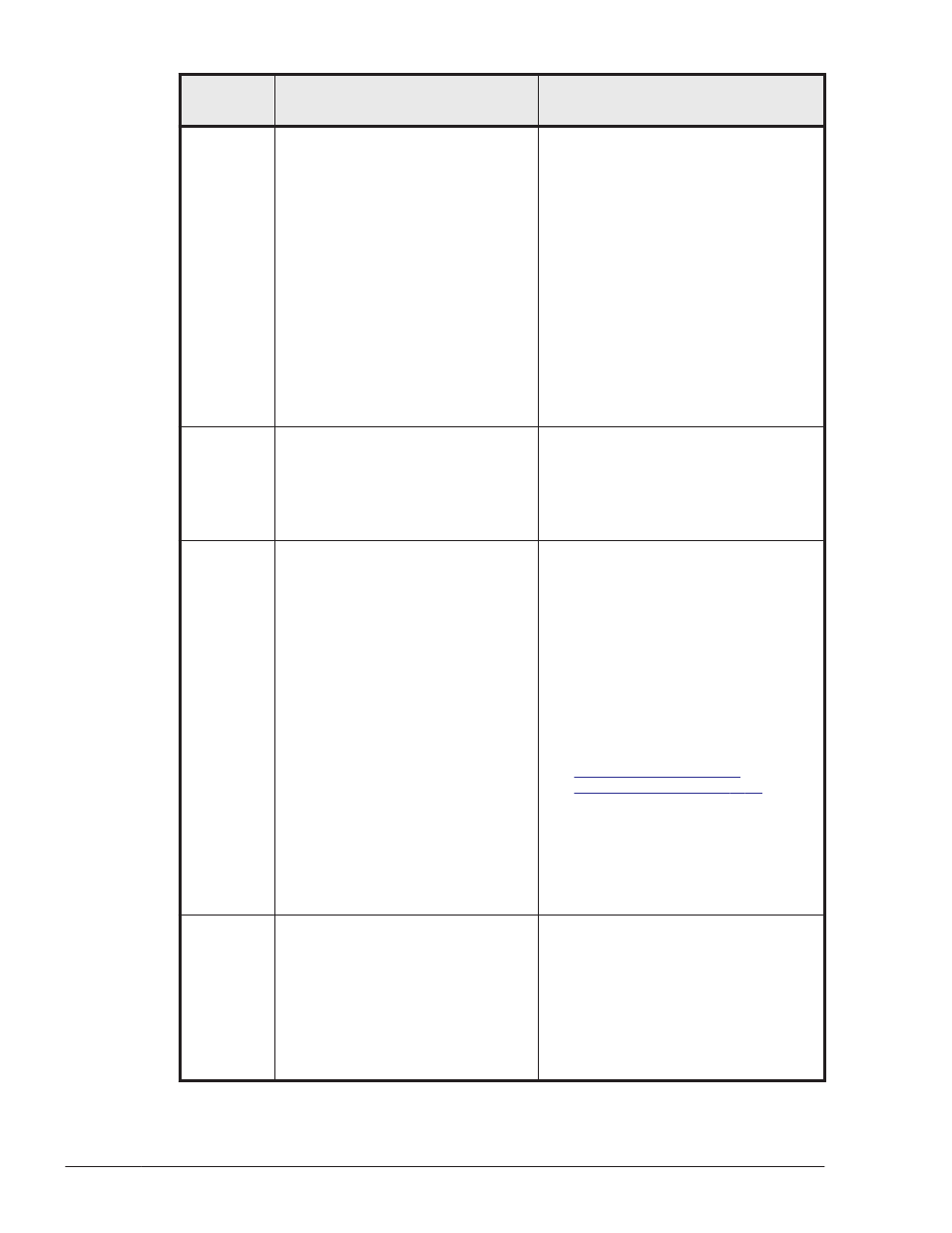
Message
ID
Message Text
Explanation
#
The following information is
output:
/usr/sbin/installboot
/usr/sbin/newfs
/usr/sbin/mount
/usr/sbin/ufsdump
/usr/sbin/ufsrestore
/usr/sbin/eeprom
Action
After the dlmsetboot utility
terminates, check the contents of
the messages by the command. If
the contents are incorrect, correct
them and then try to execute this
utility again.
KAPL10765
-I
Do you use Sun Cluster or SVM?
[y/n]
Details
Do you use Sun Cluster or SVM?
[y/n]
Action
Enter y or n.
KAPL10766
-W
The dlmsetboot utility does not
support the migration of Sun
Cluster global device file systems
or SVM state databases. Are you
sure you want to continue? [y/n]
Details
The dlmsetboot utility does not
support the migration of Sun
Cluster global device file systems
or SVM state databases.
To manually migrate Sun Cluster
global device file systems or SVM
state databases after the utility
ends, enter y. To end the utility
and have the user manually
perform the migration by
following the procedure in
n. [y/n]
Action
To execute the utility, enter y. To
end the utility and have the user
manually perform the migration,
enter n.
KAPL10767
-I
The migration ended successfully.
Do you want to update the boot-
device parameter in the /usr/sbin/
eeprom command for the post-
migration boot disk device?
(aa...aa) [y/n]
Details
The migration ended successfully.
Do you want to update the boot-
device parameter in the /usr/sbin/
eeprom command for the post-
migration boot disk device?
Action
Enter y or n.
8-118
Messages
Hitachi Dynamic Link Manager (for Solaris) User Guide
