Installux.sh utility for hdlm common installer, Format, Parameters – HP Hitachi Dynamic Link Manager Software Licenses User Manual
Page 474: Installux.sh utility for hdlm common installer -44, Format -44, Parameters -44, Installux.sh utility for
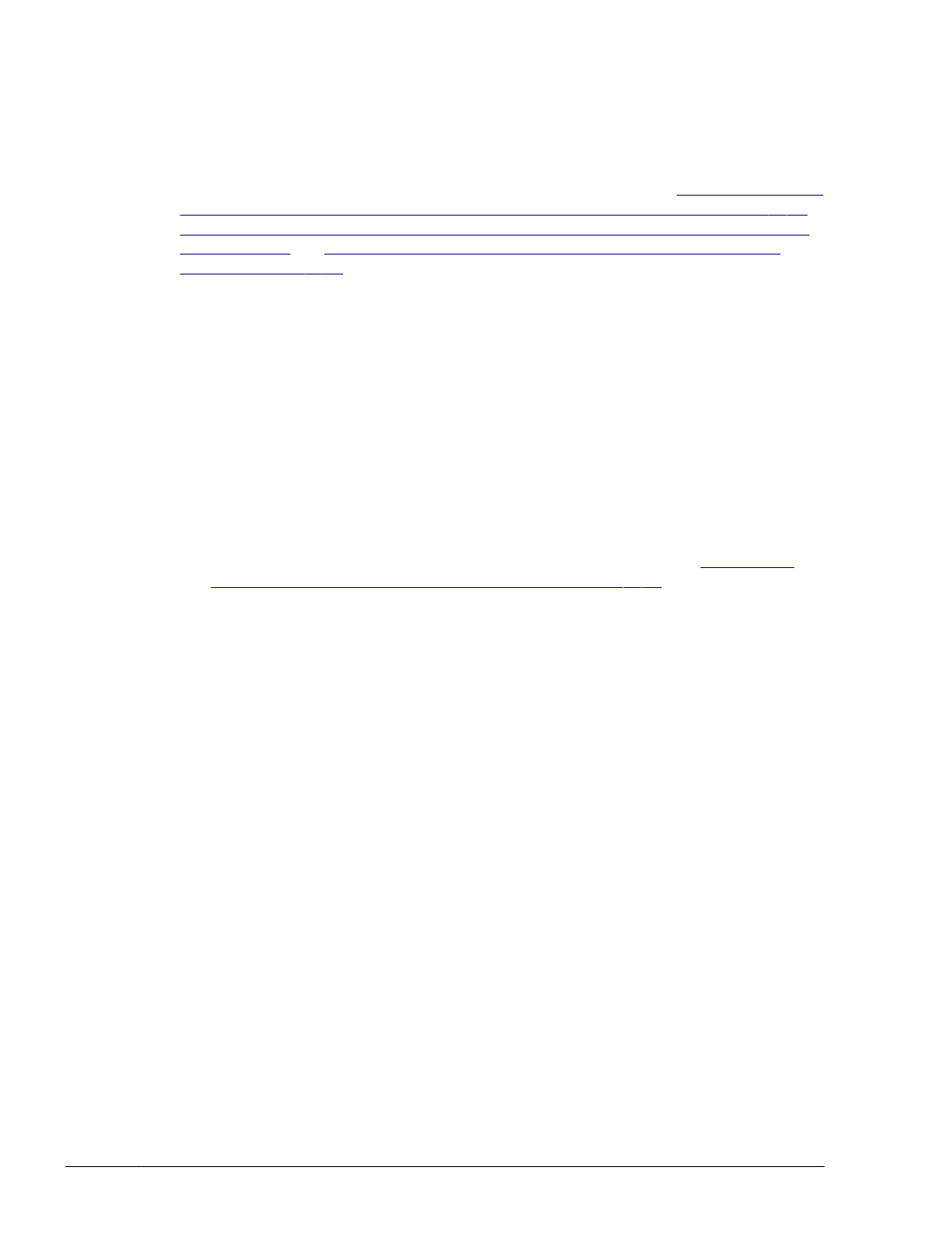
installux.sh Utility for HDLM Common Installer
This utility determines what OS HDLM will be installed on, and installs the
corresponding version of HDLM from the DVD-ROM. This utility can also
perform unattended installations via a parameter specification.
For details about how to use this utility to install HDLM, see
Installation of HDLM (When Solaris Cluster Is Not Being Used) on page 3-55
,
Performing a New Installation of HDLM (When Solaris Cluster Is Being Used)
Performing an Upgrade Installation or Re-installation of
.
If you use the -r or -t option when executing this utility, you need to
reconfigure the HDLM devices by using the dlmstart utility.
Format
/DVD-ROM-mount-directory/installux.sh [ -f installation-information-
settings-file-name | -r | -t | -h]
Parameters
-f installation-information-settings-file-name
Defines the information needed for an unattended installation.
For details about installation-information settings files, see
the Installation-Information Settings File on page 7-34
.
-r
Executes the dlmstart utility to reconfigure the current HDLM
devices.
#1#2
-t
Executes the dlmstart utility and uses the existing HDLM driver
configuration definition file (dlmfdrv.conf) to reconfigure the HDLM
devices.
#1
-h
Displays the format of the installux.sh utility.
#1
This can be used with Solaris 10 or Solaris 11 only.
#2
When HDLM version 8.0.0 or later is installed from HDLM 7.6.0 or earlier,
command execution results in an error. If this occurs, do the following to
reconfigure the HDLM devices:
¢
Execute the following dlmsetconf utility:
# /opt/DynamicLinkManager/bin/dlmsetconf
¢
Restart the host.
7-44
Utility Reference
Hitachi Dynamic Link Manager (for Solaris) User Guide
