HP Hitachi Dynamic Link Manager Software Licenses User Manual
Page 600
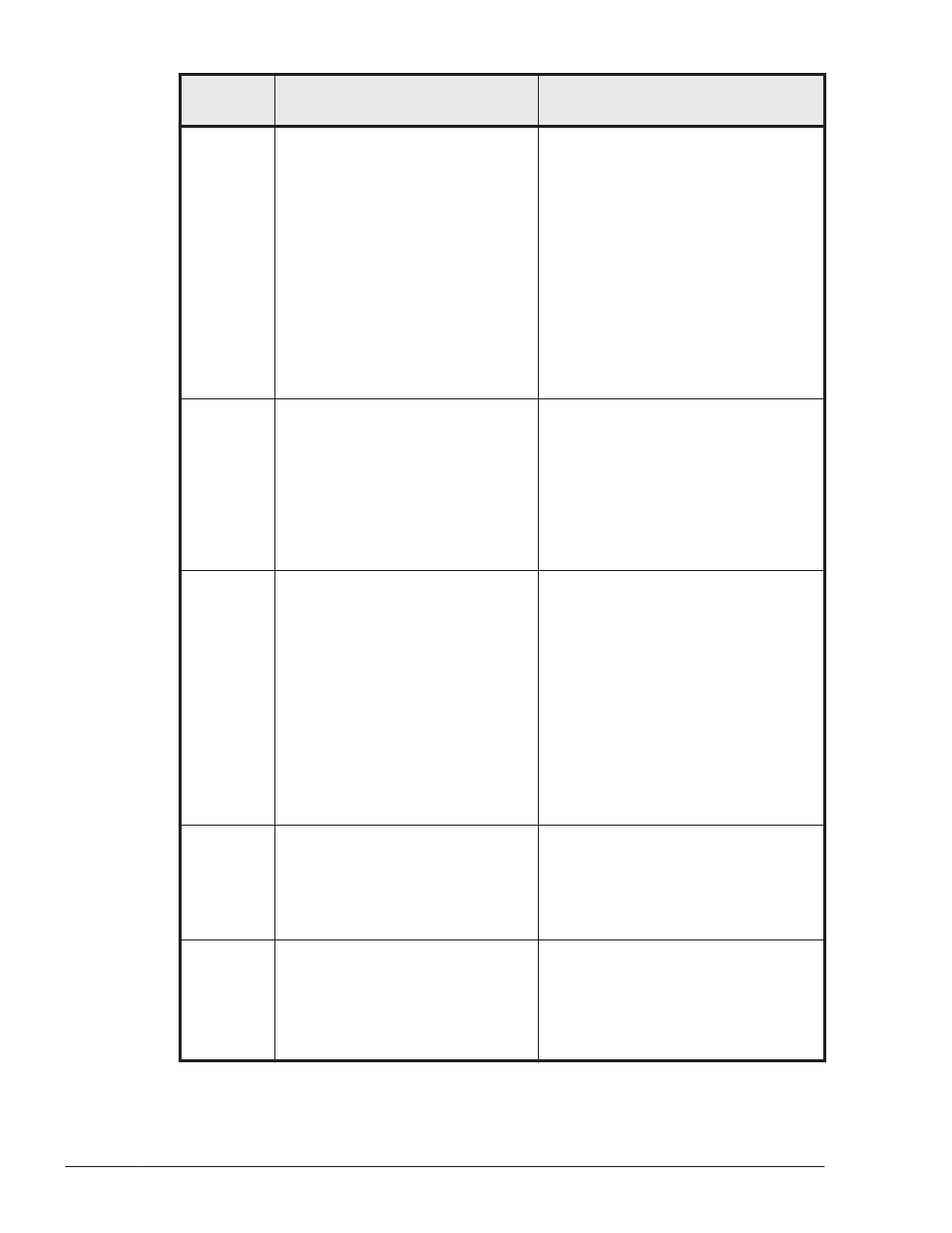
Message
ID
Message Text
Explanation
KAPL10863
-E
The aa...aa service cannot be
enabled.
Details
A service cannot be enabled.
aa...aa: Service name
Action
Check the file /var/opt/
DynamicLinkManager/log/
dlmstart[1-2].log. If you cannot
determine why the service cannot
be enabled, use DLMgetras to
collect maintenance information.
After that, contact either your
HDLM vendor or, if you have an
HDLM maintenance contract, your
contracted support company.
KAPL10864
-E
The aa...aa driver cannot be
removed. Make sure that no HDLM
device is in use.
Details
A driver cannot be removed.
aa...aa: Driver name
Action
Check whether any HDLM devices
are in use. If one or more HDLM
devices are in use, stop them, and
then re-execute dlmstart.
KAPL10865
-E
A file or directory required by
dlmstart was not found. If the file
or directory exists, check its access
permissions. (name of file or
directory = aa...aa)
Details
A file or directory required by
dlmstart was not found.
aa...aa: Name of file or directory
Action
Make sure that the file or
directory exists and that you have
permission to access it. If you
cannot determine the cause of the
problem, contact either your
HDLM vendor or, if you have an
HDLM maintenance contract, your
contracted support company.
KAPL10866
-W
The previous installation type
cannot be determined. HDLM
reinstallation will be assumed.
Details
The previous installation type
cannot be determined.
Action
None
KAPL10867
-W
Not all HDLM services are online.
Wait a while, and then check
whether all services are online by
using the "svcs -a" command.
Details
Not all HDLM services are online.
Wait a while, and then check
whether all services are online by
using the "svcs -a" command.
Action
8-124
Messages
Hitachi Dynamic Link Manager (for Solaris) User Guide
