To display view operation format -73, Table 6-21 to – HP Hitachi Dynamic Link Manager Software Licenses User Manual
Page 421
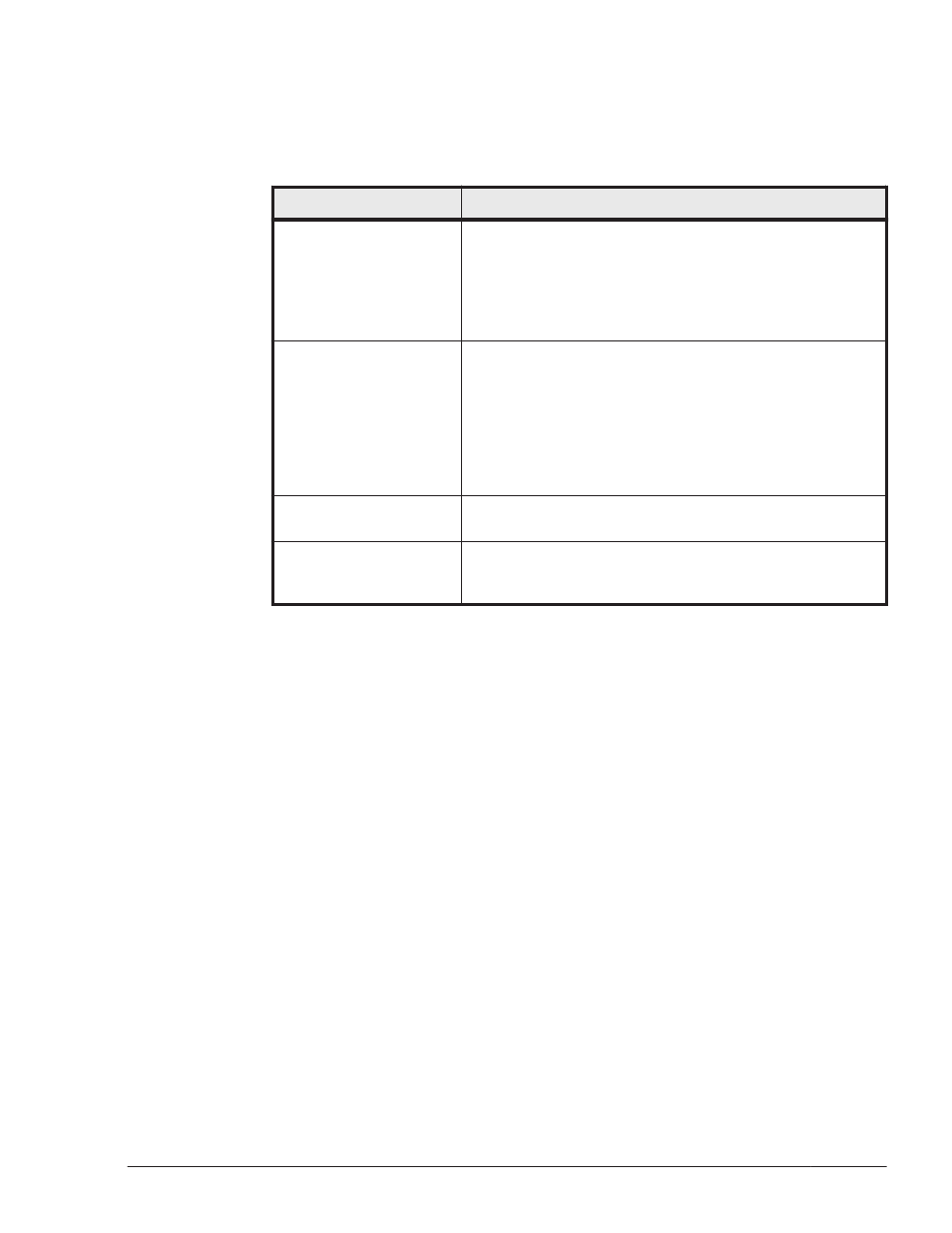
-t
Omits the title for each information item.
Table 6-21 To Display Corresponding Information About an HDLM
Device, sd or ssd Device, and LDEV
Item
Description
PathID
AutoPATH_ID, indicated by a decimal number.
AutoPATH_ID is assigned when the host is restarted.
When a new LU was added and the host has not been
restarted, AutoPATH_ID is re-assigned to each path of the
LU when you execute the dlmcfgmgr utility for managing
the HDLM configuration.
HDevName
Host device name.
The name of the logical device file (minus the slice
number, in cUtXdY format) for the HDLM device
U: Controller number reserved by HDLM.
X: Target ID or WWN (World Wide Name) of the sd or ssd
device for the HDLM device
Y: LUN of the sd or ssd device for the HDLM device
Device
Type of SCSI device (sd or ssd) and corresponding
instance number
LDEV
The model ID, serial number, and iLU number for the
storage system, separated by periods. Information about
LDEV can identify an actual LU that is managed by HDLM.
Example
# /opt/DynamicLinkManager/bin/dlnkmgr view -drv
PathID HDevName Device LDEV
000000 c6t5d0 sd74 9970/9980.15001.0670
000001 c6t5d1 sd75 9970/9980.15001.0671
000002 c6t5d2 sd76 9970/9980.15001.0672
000003 c6t5d3 sd77 9970/9980.15001.0673
000004 c6t5d4 sd78 9970/9980.15001.0674
000005 c6t5d5 sd79 9970/9980.15001.0675
000006 c6t5d0 sd80 9970/9980.15001.0670
000007 c6t5d1 sd81 9970/9980.15001.0671
000008 c6t5d2 sd82 9970/9980.15001.0672
000009 c6t5d3 sd83 9970/9980.15001.0673
000010 c6t5d4 sd84 9970/9980.15001.0674
000011 c6t5d5 sd85 9970/9980.15001.0675
KAPL01001-I The HDLM command completed normally. Operation
name = view, completion time = yyyy/mm/dd hh:mm:ss
#
To display view operation format
-help
Displays the view operation format
Example
Command Reference
6-73
Hitachi Dynamic Link Manager (for Solaris) User Guide
