HP Hitachi Dynamic Link Manager Software Licenses User Manual
Page 520
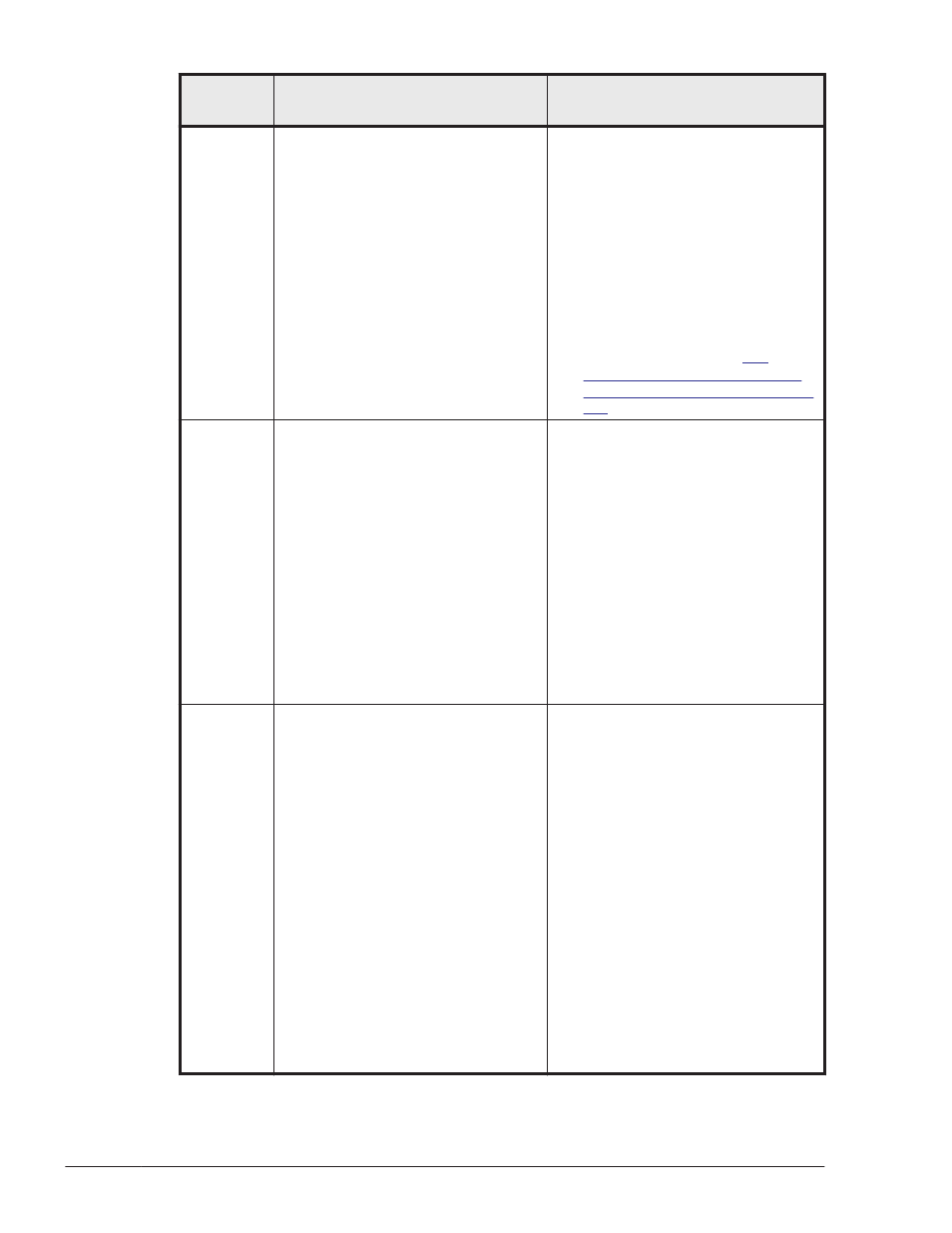
Message
ID
Message Text
Explanation
instructions how to execute the
DLMgetras utility.
Check the message of the HDLM
command (dlnkmgr) or the
HDLM manager, and then take
the appropriate action. If you do
not know the appropriate action,
execute the DLMgetras utility for
collecting HDLM error
information, and then contact
your HDLM vendor or the
maintenance company if there is
a maintenance contract for
HDLM and report the error and
detail code. For details on the
DLMgetras utility, see
DLMgetras Utility for Collecting
HDLM Error Information on page
KAPL05039
-W
Received the IOCTL error from Disk
Driver. errno = aa...aa
(bb...bb:cc...cc) Check whether the
path is correctly connected to the
disk.
Details
The HDLM filter driver received
an IOCTL error from a lower sd
or ssd driver.
aa...aa: Error code (decimal
number)
bb...bb: IOCTL code
(hexadecimal number)
cc...cc: Minor number of the sd
or ssd driver (hexadecimal
number)
Action
Check whether the path is
correctly connected to the disk.
KAPL05040
-E
The disk geometry or partition
information could not be set. IOCTL
= aa...aa, ErrorCode = bb...bb,
PathID = cc...cc After fixing the
path, change its status to Online.
Refer to the HDLM User's Guide for
instructions how to change the path
status to Online.
Details
The HDLM filter driver sent a
request to the lower sd or ssd
driver for IOCTL for the disk
geometry or the partition
information settings, but an
error was returned.
aa...aa: IOCTL code
(hexadecimal number)
bb...bb: Error code (decimal
number)
cc...cc: Path ID (decimal
number)
Action
Remove the error from the
paths, and then place the paths
in the Online status. If the error
occurred for all of the paths,
retry the operation.
8-44
Messages
Hitachi Dynamic Link Manager (for Solaris) User Guide
