HP Hitachi Dynamic Link Manager Software Licenses User Manual
Page 583
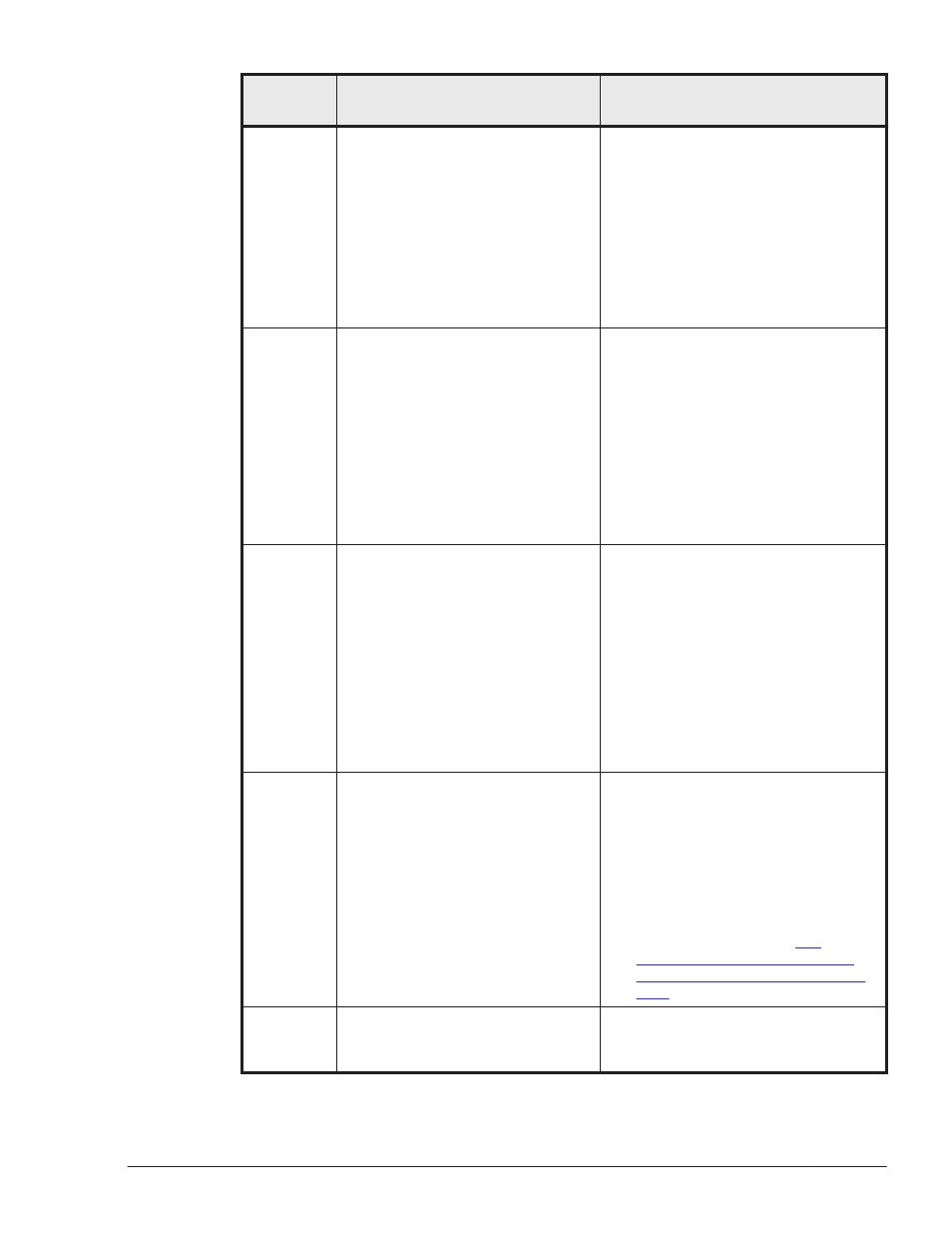
Message
ID
Message Text
Explanation
KAPL10391
-E
The output file (aa...aa) could not
be opened. ErrorCode = bb...bb
(cc...cc). Resolve the error by
referencing ErrorCode.
Details
An attempt to open the output file
has failed.
aa...aa: Output file name
bb...bb: Errno (decimal number)
cc...cc: Errno string
Action
Remove the error by referencing
ErrorCode (errno).
KAPL10392
-E
The catalog file (aa...aa) could not
be opened. ErrorCode = bb...bb
(cc...cc)
Details
An attempt to open the catalog
file has failed.
aa...aa: Catalog file name
bb...bb: Errno (decimal number)
cc...cc: Errno string
Action
Contact your HDLM vendor or the
maintenance company if there is a
maintenance contract for HDLM.
KAPL10395
-E
Multiple paths of the LU (LDEV =
aa...aa) to be added have the same
value as the property (bb...bb).
The configuration of the LU will not
be changed. Execute the
DLMgetras utility to collect error
information, and then contact your
vendor or maintenance company.
Details
The same property value exists
for an identical LU path defined in
the configuration definition file.
aa...aa: LDEV name
bb...bb: Property name =
property value
Action
Contact your HDLM vendor or the
maintenance company if there is a
maintenance contract for HDLM.
KAPL10396
-W
No authority to execute the
dlmcfgmgr utility.
Details
You do not have permission to
execute the dlmcfgmgr utility for
managing the HDLM
configuration.
Action
Retry as a user with root
permissions. For details on the
dlmcfgmgr utility, see
dlmcfgmgr Utility for Managing
the HDLM Configuration on page
KAPL10397
-E
Multiple instances of the dlmcfgmgr
utility cannot be executed
concurrently. Wait for the program
Details
The dlmcfgmgr utility for
managing the HDLM configuration
Messages
8-107
Hitachi Dynamic Link Manager (for Solaris) User Guide
