Hdlm operations using commands, Notes on using commands, Viewing path information – HP Hitachi Dynamic Link Manager Software Licenses User Manual
Page 274: Hdlm operations using commands -6, Notes on using commands -6, Viewing path information -6
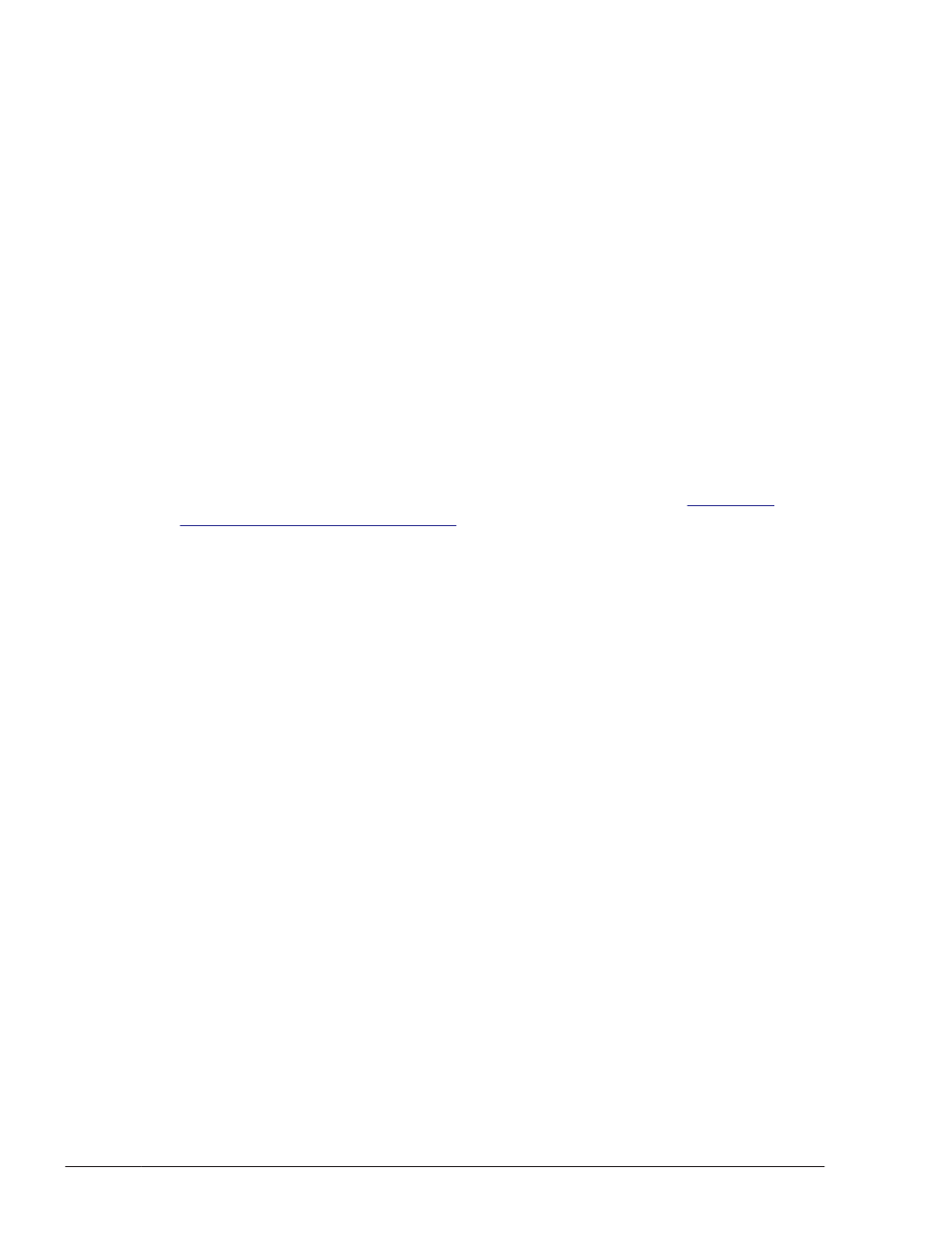
Maintenance Tasks on Devices Connected by Paths in the Boot Disk
Environment
Note the following points when performing maintenance on devices connected
to the boot disk in a boot disk environment running Solaris:
•
Ensure that at least one path connected to the boot disk is online when
you perform a maintenance task.
•
Before starting maintenance, for any path that you expect to be
disconnected during the maintenance operation, execute the dlnkmgr
command with the offline option to set the path to the Offline(C) status.
If you do not change the status and a path disconnection is detected
during the maintenance, access to the boot disk will be temporarily
delayed. As a result, the system performance might decrease. After you
finish maintenance, immediately execute the dlnkmgr command with the
online option to set the paths (that you set to Offline(C)) to Online.
HDLM Operations Using Commands
This section explains how to use the HDLM command operations to utilize
HDLM functions. For details on the command operations, see
.
Notes on Using Commands
•
Execute the command as a user with root permissions.
•
To specify a parameter value containing one or more spaces, enclose the
entire value in double quotation marks (").
Viewing Path Information
This section explains how to display path information by using the dlnkmgr
command.
To display path information, execute the dlnkmgr command's view operation
with the -path parameter specified. The following example shows how to
execute the command:
# /opt/DynamicLinkManager/bin/dlnkmgr view -path
To display information only for the paths accessing the specified host device,
execute the dlnkmgr command's view operation with the -path and -hdev
parameters specified. The following example shows how to execute the
command:
4-6
HDLM Operation
Hitachi Dynamic Link Manager (for Solaris) User Guide
