HP Hitachi Dynamic Link Manager Software Licenses User Manual
Page 557
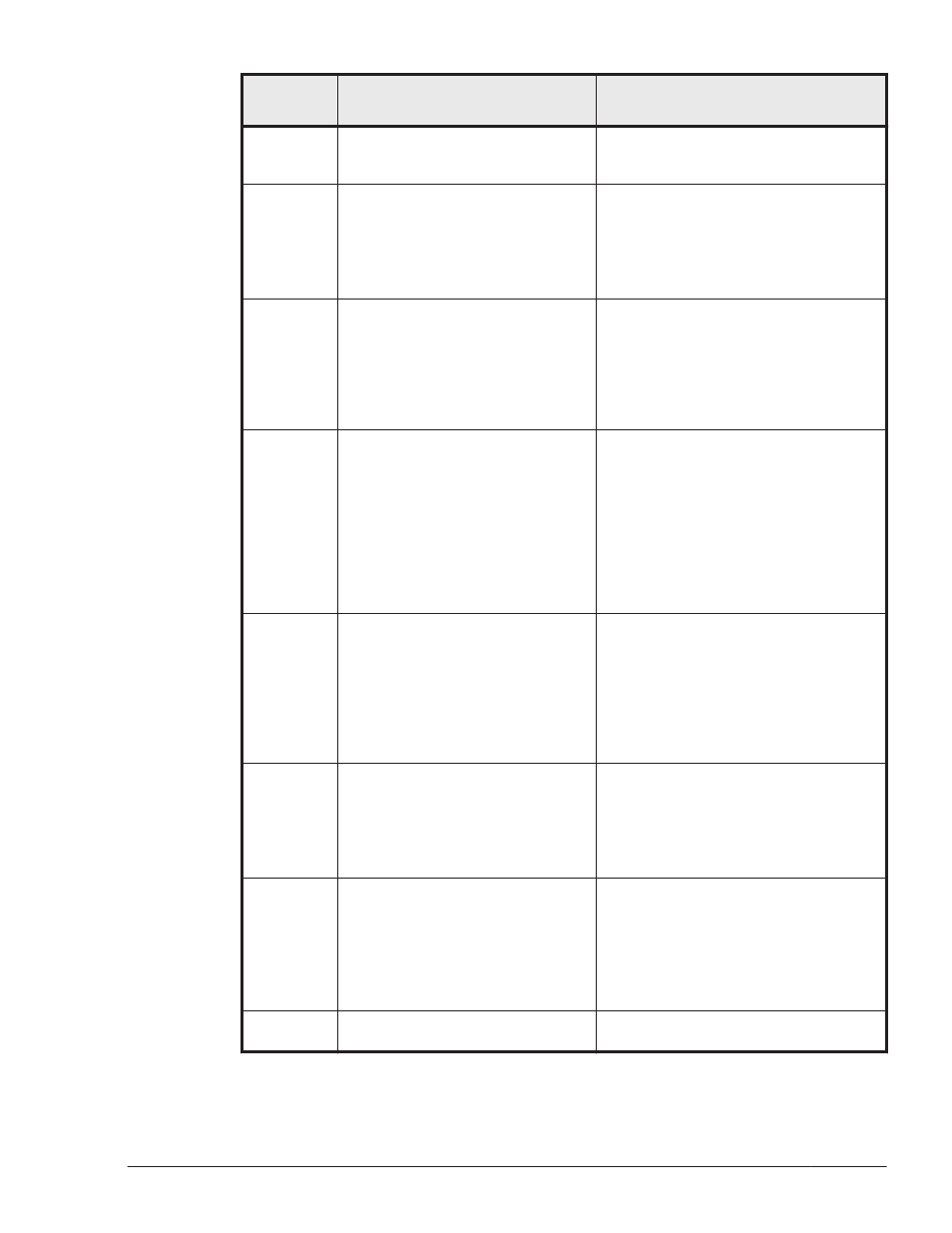
Message
ID
Message Text
Explanation
removehdlm: DVD-ROM-mount-
point/HDLM_Solaris/IPS/
remove_scripts/removehdlm
KAPL09290
-I
A user operation ended
removehdlm.
Details
The process has been terminated
by an operation such as Ctrl+C.
Action
Re-execute removehdlm.
KAPL09291
-E
This version of the OS is not
supported. Please remove HDLM
on a supported OS.
Details
This version of the OS is not
supported.
Action
Execute onto the OS which can be
supported by HDLM.
KAPL09302
-W
The installation completed
successfully, but HDLM is not yet
configured. Reboot the machine to
enable the new HDLM modules.
Details
Execution of dlmstart failed.
Action
Check whether any HDLM devices
are in use. If one or more HDLM
devices are in use, stop them, and
then re-execute dlmstart. If
dlmstart fails again, restart the
system.
KAPL09303
-E
When a new installation was
performed, the -b option was
specified.
Details
When a new installation was
performed, the -t option was
specified.
Action
Execute the "installhdlm -r"
command.
KAPL09304
-I
Update installation completed
successfully. Execute the dlmstart
utility for creating HDLM
configuration.
Details
Update installation completed
successfully.
Action
Execute the dlmstart utility.
KAPL09305
-I
The installation completed
successfully. Execute the dlmstart
utility for creating HDLM
configuration. If you are using
VxVM, execute the dlmsetconf
utility and then execute the
dlmvxexclude utility.
Details
The installation completed
successfully.
Action
Execute the dlmstart utility for
creating HDLM configuration.
KAPL09501
-E
HDLM is not installed on this
system.
Details
Messages
8-81
Hitachi Dynamic Link Manager (for Solaris) User Guide
