HP Hitachi Dynamic Link Manager Software Licenses User Manual
Page 519
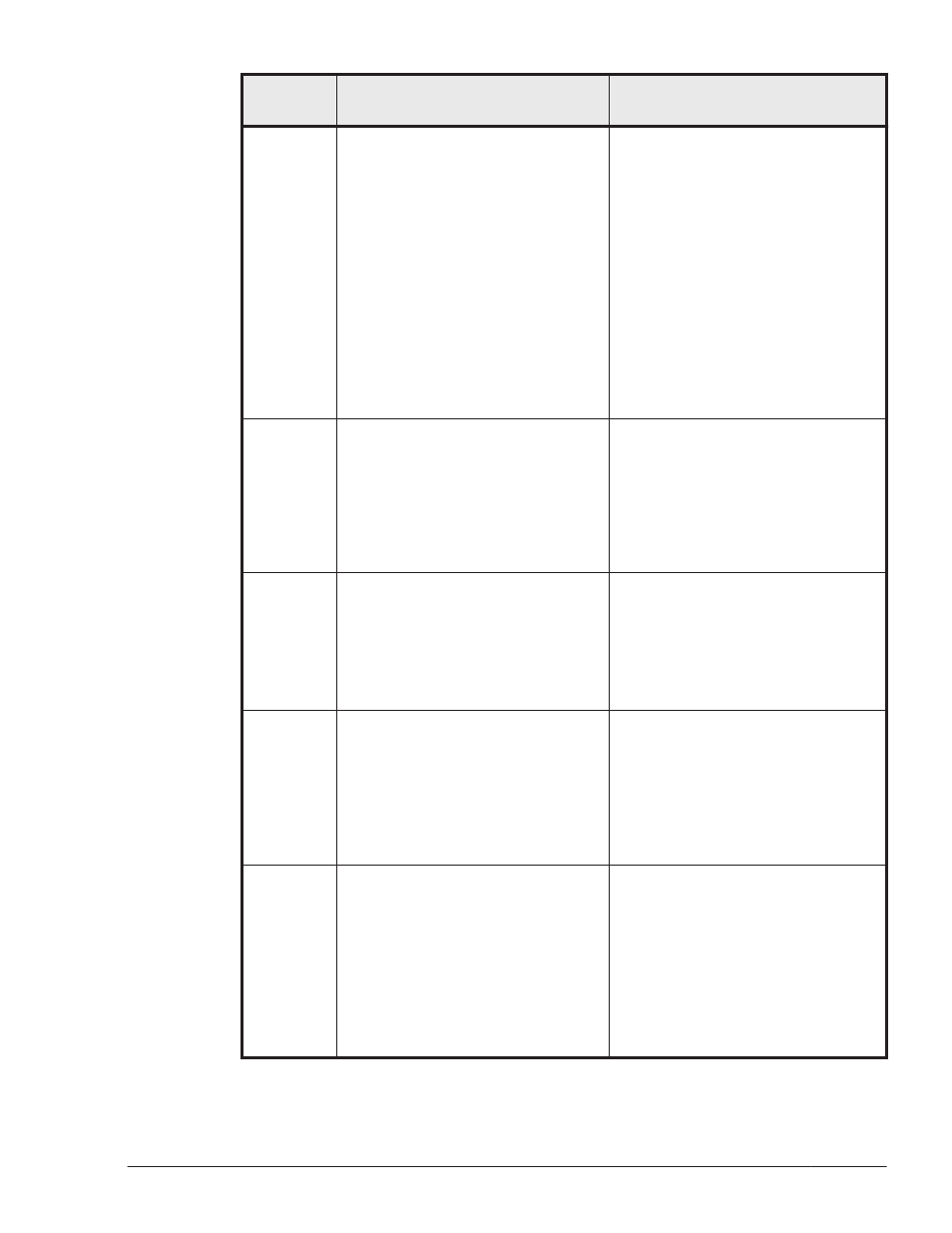
Message
ID
Message Text
Explanation
the DLMgetras utility to collect error
information, and then contact your
vendor or maintenance company.
Refer to the HDLM User's Guide for
instructions how to execute the
DLMgetras utility.
bb...bb: Error code (hexadecimal
number)
cc...cc: 0 (fixed)
Action
The I/O being processed is
discarded. Check the status of
the device path and resolve the
problem accordingly. If there is
no problem with the connection
status of the path, execute the
DLMgetras utility for collecting
error information, and then
contact the HDLM vendor or the
maintenance company if you
have a maintenance contract for
HDLM.
KAPL05019
-I
The FO processing in the path
(aa...aa) finished. The I/O request
was processed in the path (bb...bb).
Details
aa...aa: Path ID (hexadecimal
number)
bb...bb: Path ID (hexadecimal
number)
Action
None.
KAPL05020
-I
Processing of IOCTL(aa...aa) will
now start.
Details
An IOCTL request was received..
aa...aa: IOCTL code
(hexadecimal number)
Action
None.
KAPL05021
-I
Processing of IOCTL(aa...aa)
completed normally.
Details
The processing for the requested
IOCTL operation was successful.
aa...aa (hexadecimal number):
IOCTL code
Action
None.
KAPL05023
-E
Could not process the
IOCTL(aa...aa). (bb...bb:cc...cc)
Check the message of the HDLM
command or the HDLM manager,
and then take the appropriate
action. If you do not know the
appropriate action, execute the
DLMgetras utility to collect error
information, and then contact your
vendor or maintenance company.
Refer to the HDLM User's Guide for
Details
An attempt to process the
requested IOCTL call has failed.
aa...aa: IOCTL code
(hexadecimal number)
bb...bb: Error code (hexadecimal
number)
cc...cc: 0 (fixed)
Action
Messages
8-43
Hitachi Dynamic Link Manager (for Solaris) User Guide
