Brocade Mobility 5181 Access Point Product Reference Guide (Supporting software release 4.4.0.0) User Manual
Page 87
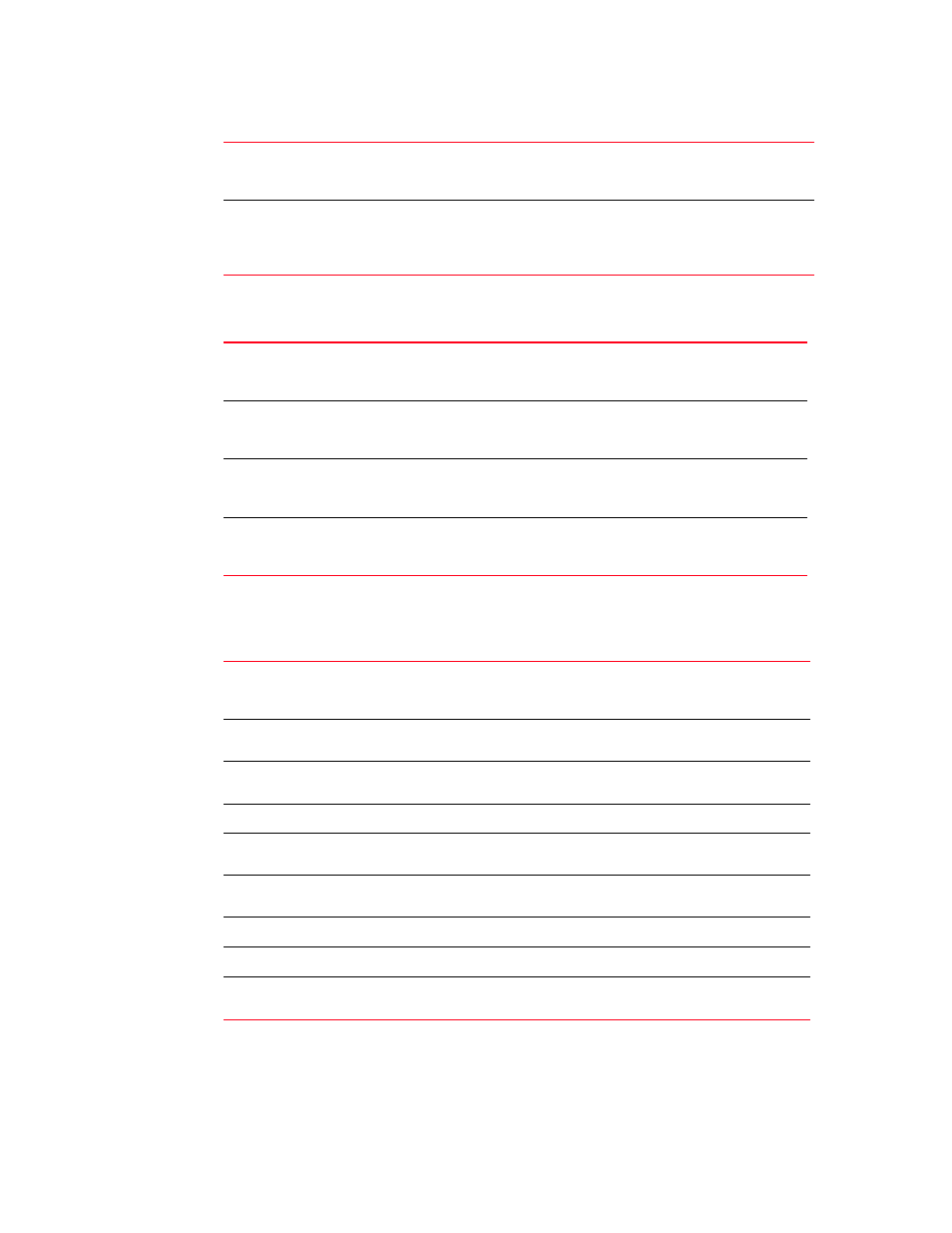
Brocade Mobility 5181 Access Point Product Reference Guide
73
53-1002516-01
Configuring SNMP settings
4
4. Configure the Network Traps field to generate traps when the Mobility 5181 Access Point’s link
status changes or when the AP’s firewall detects a DOS attack.
5. Configure the System Traps field to generate traps when the Mobility 5181 Access Point
re-initializes during transmission, saves its configuration file. When a trap is enabled, a trap is
sent every 5 seconds until the condition no longer exists.
6. Refer to the Set All Traps field to use a single location to either enable or disable each trap
listed within the SNMP Traps screen.
SNMP authentication
failures
Generates a trap when an SNMP-capable client is denied access to the
Mobility 5181 Access Point’s SNMP management functions or data. This can
result from an incorrect login, or missing/incorrect user credentials.
SNMP ACL violation
Generates a trap when an SNMP client cannot access SNMP management
functions or data due to an Access Control List (ACL) violation. This can result
from a missing/incorrect IP address entered within the SNMP Access Control
screen.
Physical port status change
Generates a trap whenever the status changes on the Mobility 5181
Access Point. The physical port status changes when a link is lost
between the Mobility 5181 Access Point and a connected device.
DynDNS Update
Generates a trap whenever domain name information is updated as
a result of the IP address associated with that domain being
modified.
Denial of service (DOS) attempts
Generates a trap whenever a Denial of Service (DOS) attack is
detected by the Mobility 5181 Access Point firewall. A new trap is
sent at the specified interval until the attack has stopped.
Send trap every
Defines the interval in seconds the Mobility 5181 Access Point uses
to generate a trap until the Denial of Service attack is stopped.
Default is 10 seconds.
System Cold Start
Generates a trap when the Mobility 5181 Access Point re-initializes while
transmitting, possibly altering the SNMP agent's configuration or protocol
entity implementation.
Configuration Changes
Generates a trap whenever changes to the Mobility 5181 Access Point’s
configuration file are saved.
Rogue AP Detection
Generates a trap if a Rogue AP is detected by the Mobility 5181 Access
Point.
AP Radar Detection
Generates a trap if an AP is detected using a form of radar detection.
WPA Counter Measure
Generates a trap if an attack is detected against the WPA Key Exchange
Mechanism.
Client Hotspot Status
Generates a trap when a change to the status of Client hotspot member is
detected.
VLAN
Generates a trap when a change to a VLAN state is detected.
LAN Monitor
Generates a trap when a change to the LAN monitoring state is detected.
Health Check Trap
Generates a trap when access to a configured resource such as a
RADIUS server or a web portal is lost.
