Br5181>admin(network.wireless.acl), Br5181>admin(network.wireless.acl)> show, Network acl commands – Brocade Mobility 5181 Access Point Product Reference Guide (Supporting software release 4.4.0.0) User Manual
Page 271
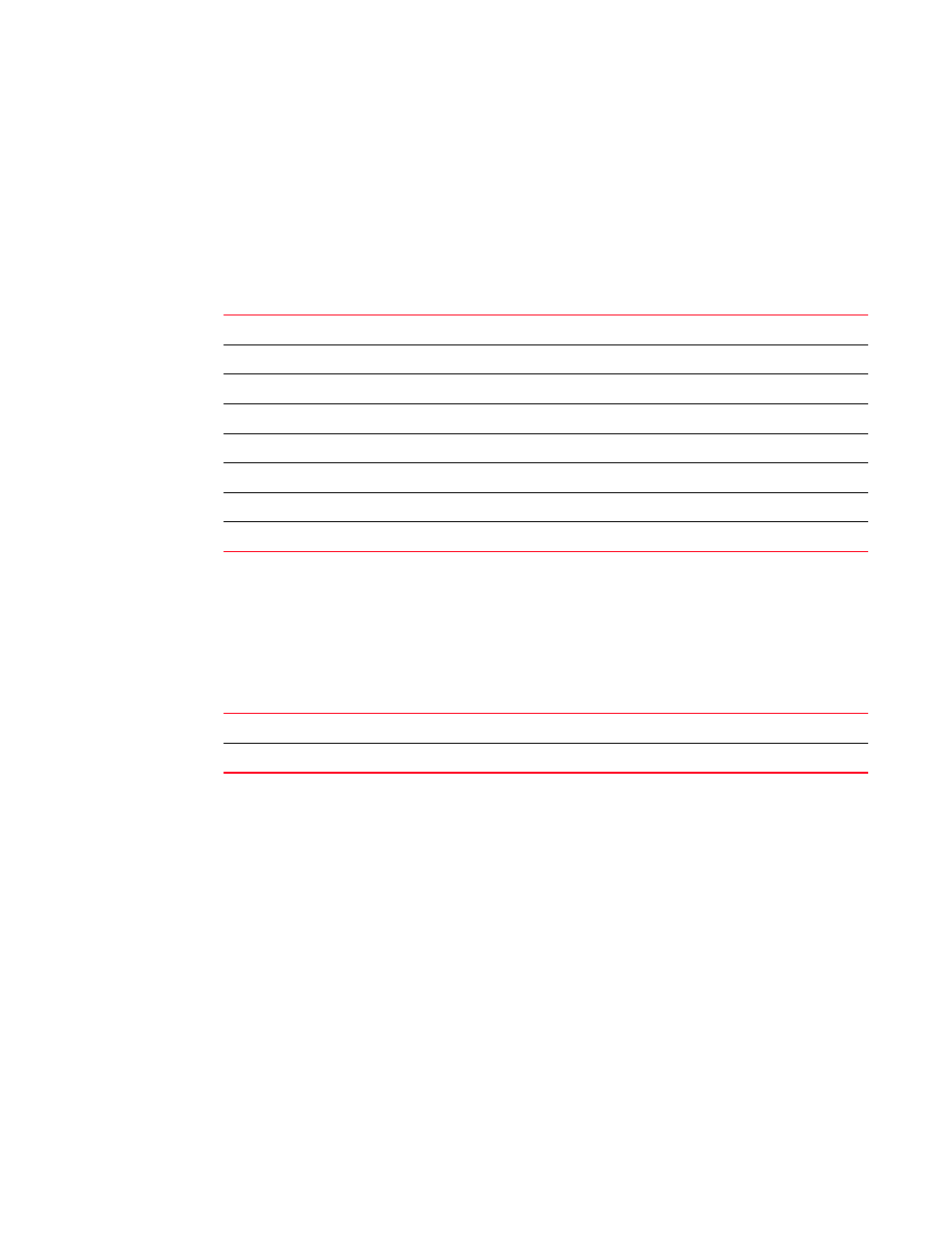
Brocade Mobility 5181 Access Point Product Reference Guide
257
53-1002516-01
Network Commands
8
Network ACL Commands
BR5181>admin(network.wireless.acl)>
Description
Displays the Mobility 5181 Access Point Mobile Unit Access Control List (ACL) submenu. The items
available under this command include:
BR5181>admin(network.wireless.acl)> show
Description
Displays the Mobility 5181 Access Point’s current ACL configuration.
Syntax
Example
admin(network.wireless.acl)>show summary
----------------------------------------------------------------------
ACL Policy Name
Associated WLANs
----------------------------------------------------------------------
1 Default
Front Lobby, WLAN1
2 Admin
Administration
3 Demo Room
Customers
admin(network.wireless.acl)>show policy 1
Policy Name
: Default
Policy Mode
: allow
-----------------------------------------------------------------------------
index
start mac
end mac
-----------------------------------------------------------------------------
1
00A0F8348787
00A0F8348798
show
Displays the Mobility 5181 Access Point’s current ACL configuration.
create
Creates an Client ACL policy.
edit
Edits the properties of an existing Client ACL policy.
delete
Removes an Client ACL policy.
..
Goes to the parent menu.
/
Goes to the root menu.
save
Saves the configuration to system flash.
quit
Quits the CLI.
show
summary
Displays the list of existing Client ACL policies.
policy
Displays the requested Client ACL index policy.
