Brocade Mobility 5181 Access Point Product Reference Guide (Supporting software release 4.4.0.0) User Manual
Page 162
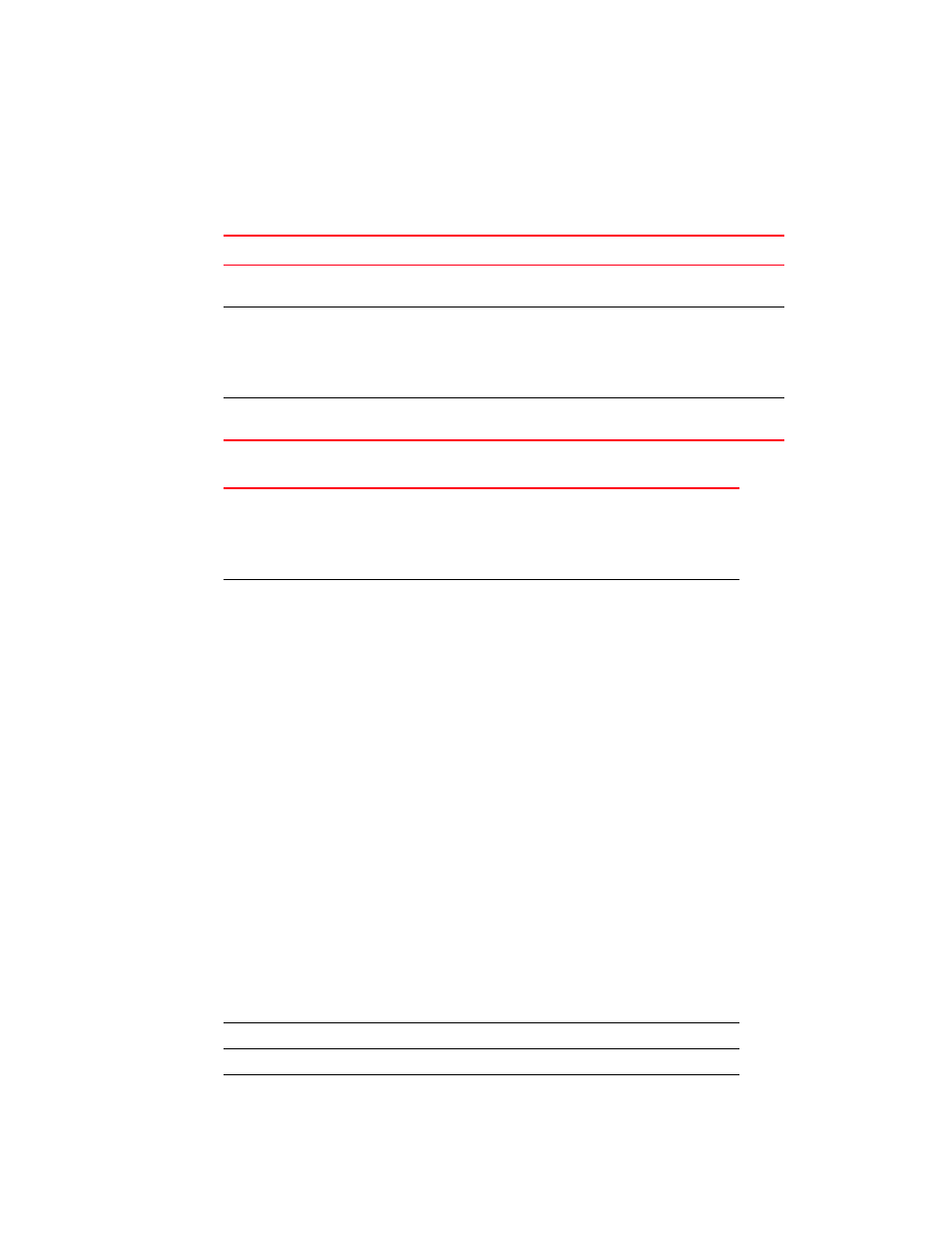
148
Brocade Mobility 5181 Access Point Product Reference Guide
53-1002516-01
Configuring firewall settings
6
1. Select Network Configuration -> Firewall -> Subnet Access from the Mobility 5181 Access Point
menu tree.
2. Refer to the Overview field to view rectangles representing subnet associations. The three
possible colors indicate the current access level, as defined, for each subnet association.
3. Configure the Rules field as required to allow or deny access to selected (enabled) protocols.
Color
Access Type
Description
Green
Full Access
No protocol exceptions (rules) are specified. All traffic may
pass between these two areas.
Yellow
Limited Access
One or more protocol rules are specified. Specific
protocols are either enabled or disabled between these
two areas. Click the table cell of interest and look at the
exceptions area in the lower half of the screen to
determine the protocols that are either allowed or denied.
Red
No Access
All protocols are denied, without exception. No traffic will
pass between these two areas.
Allow or Deny all
protocols, except
Use the drop-down menu to select either Allow or Deny. The
selected setting applies to all protocols except those with enabled
checkboxes and any traffic that is added to the table. For example,
if the adoption rule is to Deny access to all protocols except those
listed, access is allowed only to those selected protocols.
Pre configured Rules
The following protocols are preconfigured with the Mobility 5181
Access Point. To enable a protocol, check the box next to the
protocol name.
HTTP - Hypertext Transfer Protocol is the protocol for transferring
files on the Web. HTTP is an application protocol running on top of
the TCP/IP suite of protocols, the foundation protocols for the
Internet. The HTTP protocol uses TCP port 80.
TELNET - TELNET is the terminal emulation protocol of TCP/IP.
TELNET uses TCP to achieve a virtual connection between server
and client, then negotiates options on both sides of the
connection. TELNET uses TCP port 23.
FTP - File Transfer Protocol (FTP) is an application protocol using
the Internet's TCP/IP protocols. FTP provides an efficient way to
exchange files between computers on the Internet. FTP uses TCP
port 21.
SMTP - Simple Mail Transfer Protocol is a TCP/IP protocol for
sending and receiving email. Due to its limited ability to queue
messages at the receiving end, SMTP is often used with POP3 or
IMAP. SMTP sends the email, and POP3 or IMAP receives the
email. SMTP uses TCP port 25.
POP - Post Office Protocol is a TCP/IP protocol intended to permit a
workstation to dynamically access a maildrop on a server host. A
workstation uses POP3 to retrieve email that the server is holding
for it.
DNS - Domain Name Service protocol searches for resources using
a database distributed among different name servers.
Add
Click Add to create a new table entry.
Del (Delete)
Click Del (Delete) to remove a selected list entry.
Name
Specify a name for a newly configured protocol.
