Br5181>admin>passwd, Br5181>admin>summary – Brocade Mobility 5181 Access Point Product Reference Guide (Supporting software release 4.4.0.0) User Manual
Page 215
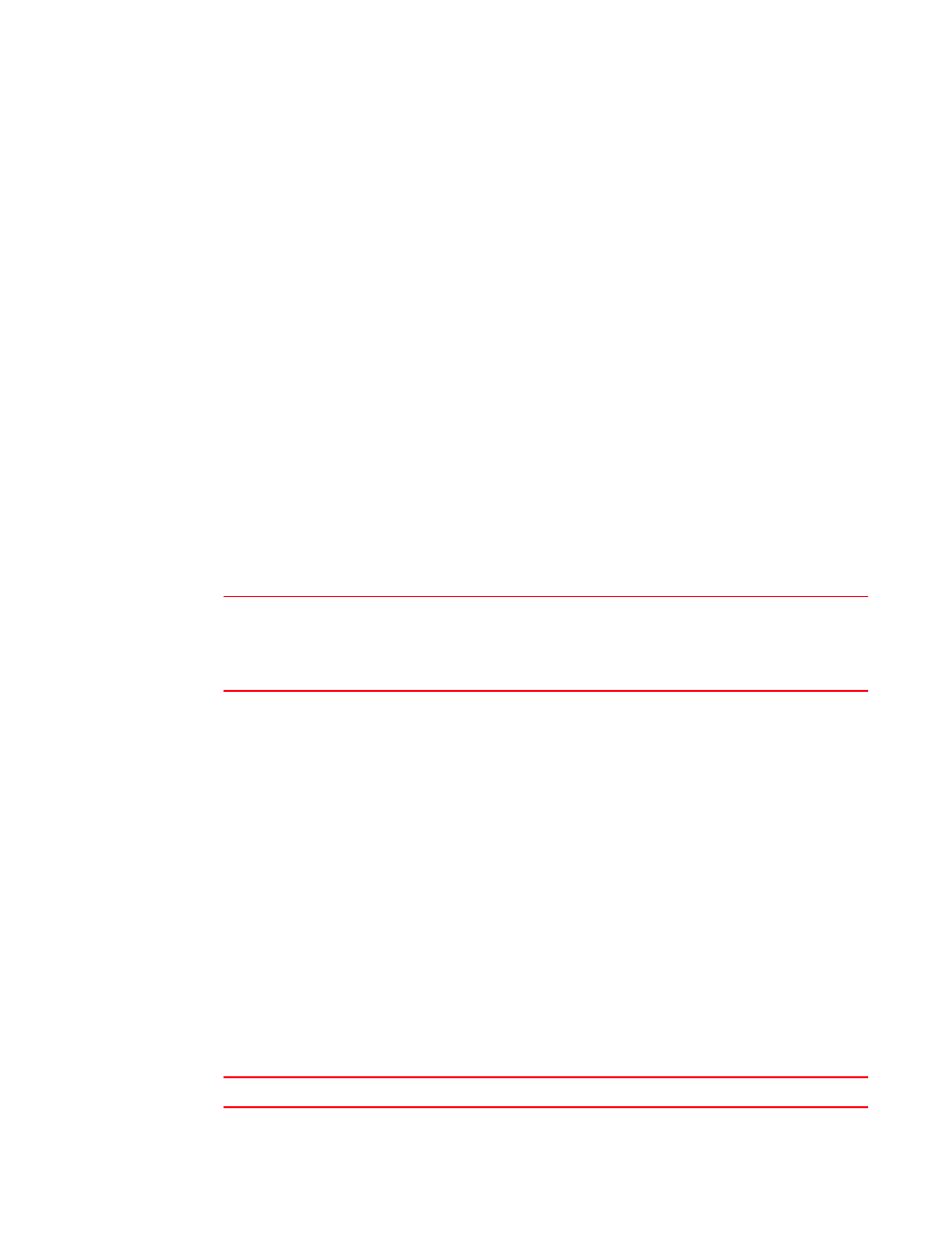
Brocade Mobility 5181 Access Point Product Reference Guide
201
53-1002516-01
Admin and Common Commands
8
?
: display command help - Eg. ?, show ?, s?
* Restriction of “?”:
: “?” after a function argument is treated
: as an argument
: Eg. admin
: (Here “?” is an invalid extra argument,
: because it is after the argument
:
“enable”)
: go backwards in command history
: go forwards in command history
* Note
: 1) commands can be incomplete
: - Eg. sh = sho = show
: 2) “//” introduces a comment and gets no
: resposne from CLI.
admin>
BR5181>admin>passwd
Description
Changes the password for the admin login.
Syntax
Example
admin>
passwd
Old Admin Password:******
New Admin Password (0 - 11 characters):******
Verify Admin Password (0 - 11 characters):******
Password successfully updated
For information on configuring passwords using the applet (GUI), see
BR5181>admin>summary
Description
Displays the Mobility 5181 Access Point’s system summary.
Syntax
passwd
Changes the admin password for Mobility 5181 Access Point access. This requires typing the old
admin password and entering a new password and confirming it. Passwords can be up to 11
characters. The access point CLI treats the following as invalid characters:
-> space < > | " & , \ ?
In order to avoid problems when using the access point CLI, these characters should be avoided.
summary
Displays a summary of high-level characteristics and settings for the WAN, LAN and WLAN.
