Br5181>admin(network.lan.wlan-mapping), Br5181>admin(network.lan.wlan-mapping)> show, Network lan, wlan-mapping commands – Brocade Mobility 5181 Access Point Product Reference Guide (Supporting software release 4.4.0.0) User Manual
Page 224
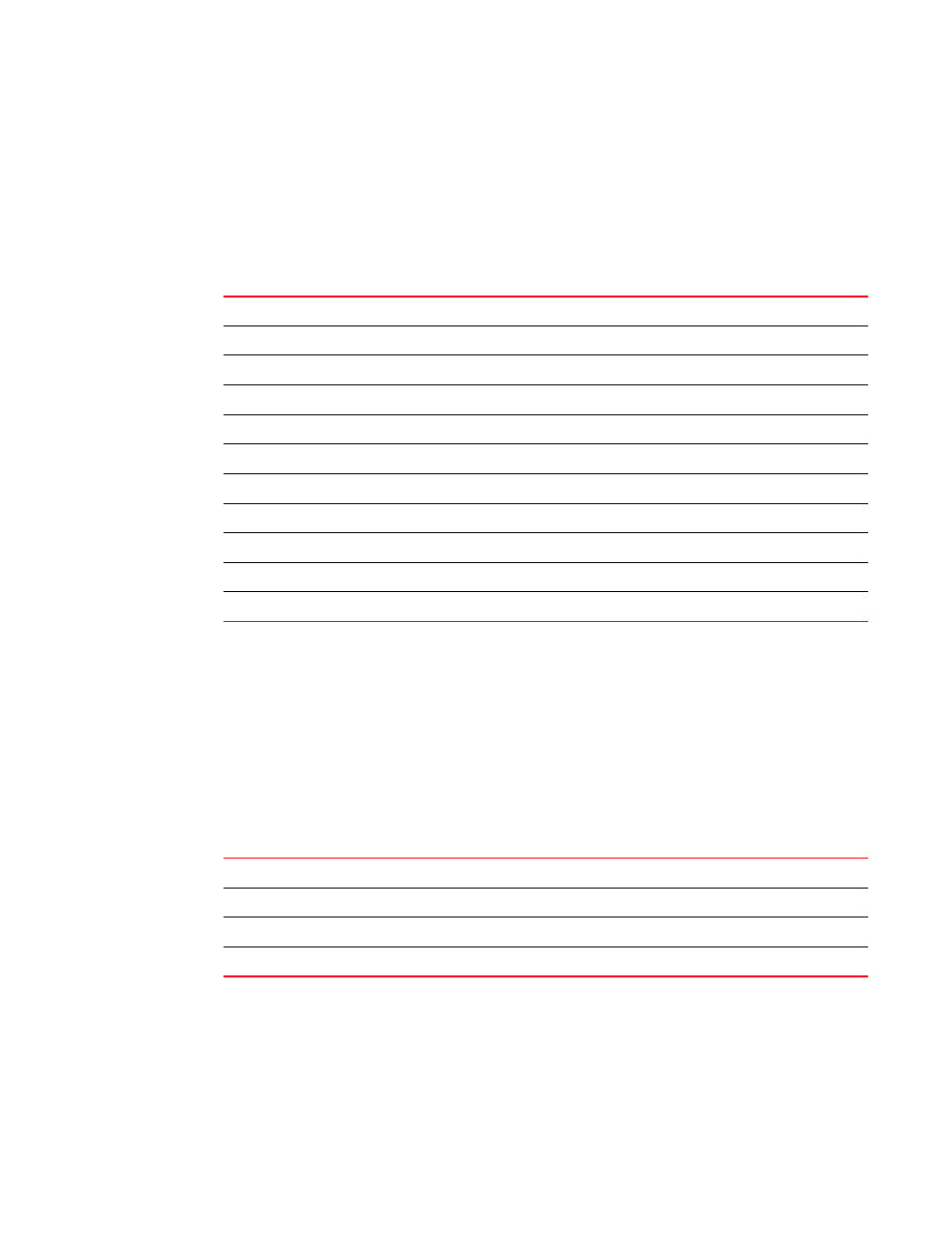
210
Brocade Mobility 5181 Access Point Product Reference Guide
53-1002516-01
Network Commands
8
Network LAN, WLAN-Mapping Commands
BR5181>admin(network.lan.wlan-mapping)>
Description
Displays the WLAN/Lan/Vlan Mapping submenu.
For an overview of the access point’s VLAN configuration options using the applet (GUI), see
BR5181>admin(network.lan.wlan-mapping)> show
Description
Displays the VLAN list currently defined for the Mobility 5181 Access Point.. These parameters are
defined with the set command.
Syntax
Example
admin(network.lan.wlan-mapping)>show name
-----------------------------------------------------------------------------
Index
VLAN ID
VLAN Name
-----------------------------------------------------------------------------
show
Displays the VLAN list currently defined for the Mobility 5181 Access Point.
set
Sets the Mobility 5181 Access Point VLAN configuration.
create
Creates a new Mobility 5181 Access Point VLAN.
edit
Edits the properties of an existing Mobility 5181 Access Point VLAN.
delete
Deletes a VLAN.
lan-map
Maps Mobility 5181 Access Point existing WLANs to an enabled LAN.
vlan-map
Maps Mobility 5181 Access Point existing WLANs to VLANs.
..
Moves to the parent menu.
/
Goes to the root menu.
save
Saves the configuration to system flash.
quit
Quits the CLI and exits the session.
show name
Displays the existing list of VLAN names.
vlan-cfg
Shows WLAN-VLAN mapping and VLAN configuration.
lan-wlan
Displays a WLAN-LAN mapping summary.
wlan
Displays the WLAN summary list.
