Brocade Mobility 5181 Access Point Product Reference Guide (Supporting software release 4.4.0.0) User Manual
Page 86
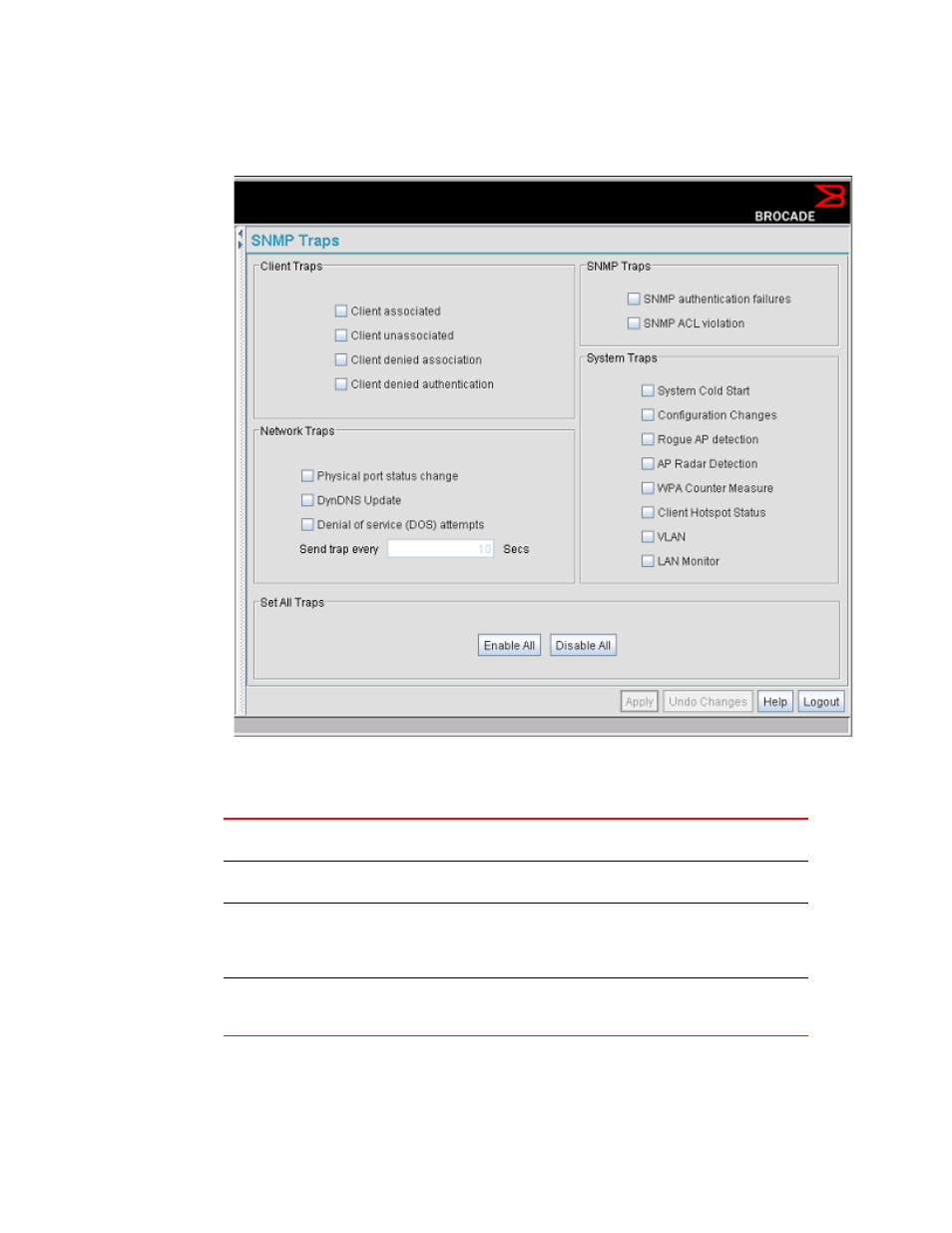
72
Brocade Mobility 5181 Access Point Product Reference Guide
53-1002516-01
Configuring SNMP settings
4
1. Select System Configuration - > SNMP Access - > SNMP Traps from the menu tree.
2. Configure the Client Traps field to generate traps for Client associations, Client association
denials and Client authentication denials. When a trap is enabled, a trap is sent every 10
seconds until the condition no longer exists.
3. Configure the SNMP Traps field to generate traps when SNMP capable Clients are denied
authentication privileges or are subject of an ACL violation. When a trap is enabled, a trap is
sent every 5 seconds until the condition no longer exists.
Client associated
Generates a trap when an Client becomes associated with one of the Mobility
5181 Access Point’s WLANs.
Client unassociated
Generates a trap when an Client becomes unassociated with (or gets dropped
from) one of the Mobility 5181 Access Point’s WLANs.
Client denied
association
Generates a trap when an Client is denied association to a Mobility 5181 Access
Point WLAN. Can be caused when the maximum number of Clients for a WLAN is
exceeded or when an Client violates the Mobility 5181 Access Point’s Access
Control List (ACL).
Client denied
authentication
Generates a trap when an Client is denied authentication on one of the AP’s
WLANs. Can be caused by the Client being set for the wrong authentication type
for the WLAN or by an incorrect key or password.
