Configuring snmp settings – Brocade Mobility 5181 Access Point Product Reference Guide (Supporting software release 4.4.0.0) User Manual
Page 78
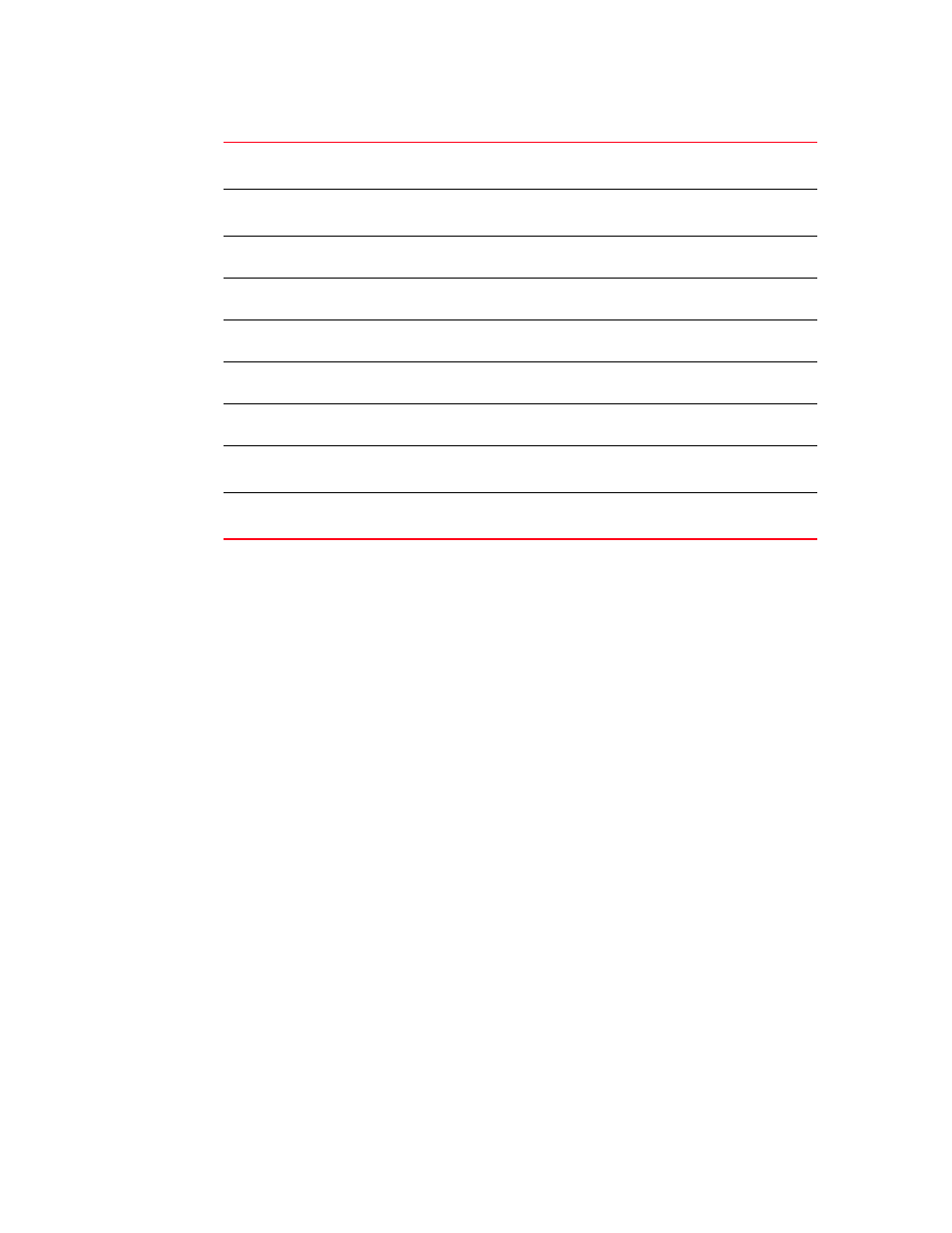
64
Brocade Mobility 5181 Access Point Product Reference Guide
53-1002516-01
Configuring SNMP settings
4
3. Refer to the Status field to review the progress of an import or export operation.
When an import operation is in progress, an “importing certificate and key” message displays.
Once completed, an indication of the import or export operation’s success or failure displays.
4. Click Apply to save any changes to the Apache certificate import/export configuration.
Navigating away from the screen without clicking Apply results in all changes to the screen
being lost.
5. Click Undo Changes (if necessary) to undo any changes made. Undo Changes reverts the
settings within the screen to the last saved configuration.
6. Click Logout to securely exit the Access Point applet. A prompt displays confirming the logout
before the applet is closed.
Configuring SNMP settings
Simple Network Management Protocol (SNMP) facilitates the exchange of management
information between network devices. SNMP uses Management Information Bases (MIBs) to
manage the device configuration and monitor Internet devices in potentially remote locations. MIB
information accessed via SNMP is defined by a set of managed objects called object identifiers
(OIDs). An object identifier (OID) is used to uniquely identify each object variable of a MIB. The
access point Web download package contains the following 2 MIB files:
•
BROCADE-CC-BR51XX-MIB-2.0.mib (standard MIB file)
•
BROCADE-BR51XX-MIB.mib
Certificate Name (no
extension)
Specify the name of the certificate file to be written to the FTP or TFTP server. Do
not enter the file’s extension.
FTP/TFTP Server IP
Address
Enter the numerical (non DNS name) IP address of the destination FTP or TFTP
server where the security certificate is imported or exported.
Filepath (optional)
Defines the optional path name used to import/export the target security
certificate.
FTP
Select the FTP radio button if using an FTP server to import or export the security
certificate.
TFTP
Select the TFTP radio button if using an FTP server to import or export the security
certificate.
Username
Specify a username to be used when logging in to the FTP server. A username is
not required for TFTP server logins.
Password
Define a password allowing access to the FTP server for the import or export
operation.
Import Certificate and
Key
Click the Import Certificate and Key button to import the security certificate from
the server with the assigned filename and login information.
Export Certificate and
Key
Click the Export Certificate and Key button to export the security certificate from
the server with the assigned filename and login information.
