Brocade Mobility 5181 Access Point Product Reference Guide (Supporting software release 4.4.0.0) User Manual
Page 63
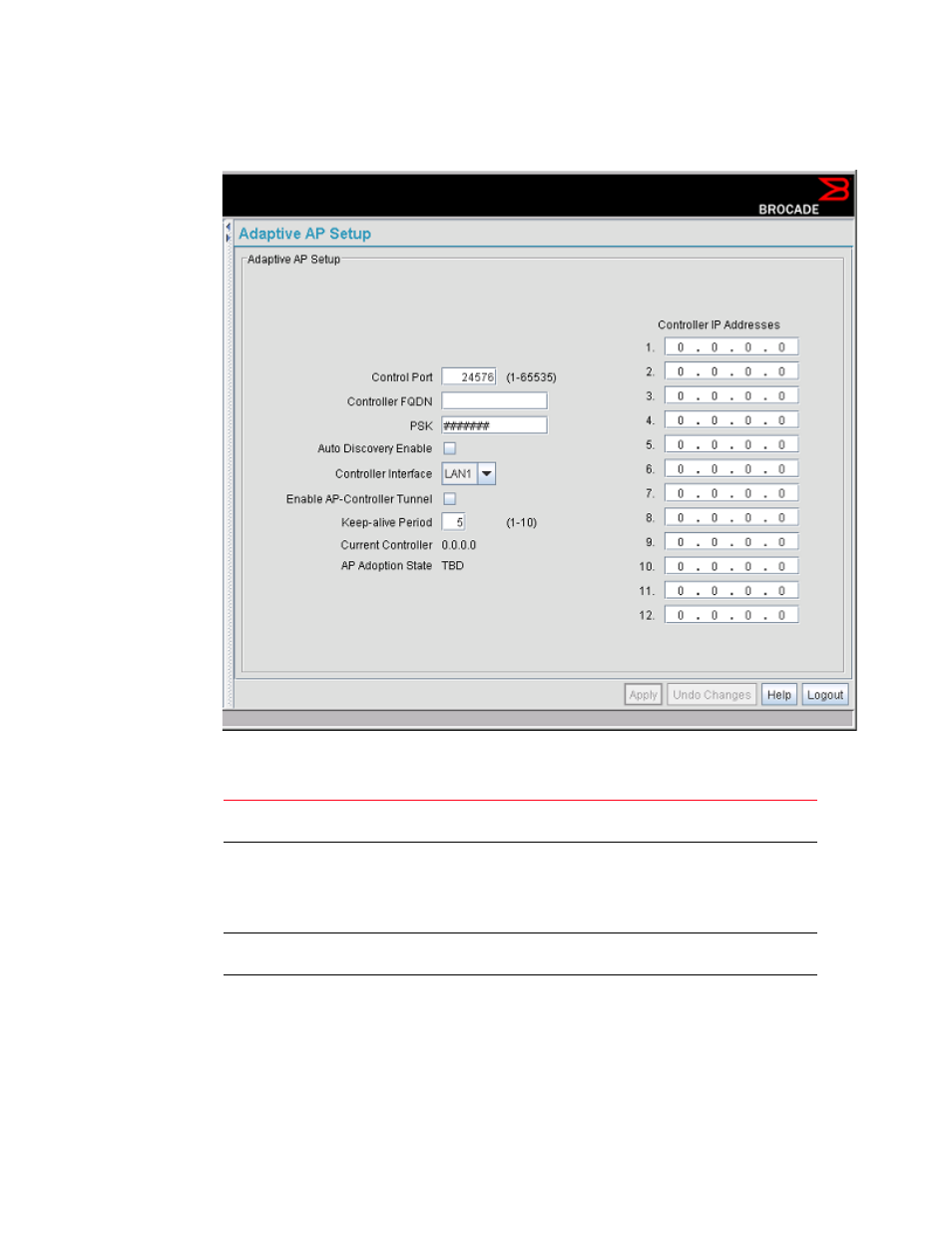
Brocade Mobility 5181 Access Point Product Reference Guide
49
53-1002516-01
Adaptive AP setup
4
1. Select System Configuration -> Adaptive AP Setup from the menu tree.
2. Define the following to prioritize a controller connection scheme and AP interface used to
adopt to the controller.
Control Port
Define the port used by the controller FQDN to transmit and receive with the AAP.
The default control port is 24576.
Controller FQDN
Add a complete controller fully qualified domain name (FQDN) to add a controller
to the 12 available controller IP addresses available for connection. The access
point resolves the name to one or more IP addresses if a DNS IP address is
present. This method is used when the access point fails to obtain an IP address
using DHCP.
PSK
Before the access point sends a packet requesting its mode and configuration, the
controller and the access point require a secure link using a pre-shared key.
Auto Discovery
Enable
When the Auto Discovery Enable checkbox is selected, the access point begins the
controller discovery (adoption) process using DHCP first, then a user provided
domain name, lastly using static IP addresses. This setting is disabled by default.
When disabled, the AP functions as a standalone access point without trying to
adopt a controller. Consequently, the access point will not be able to obtain an AAP
configuration.
