Br5181>admin(network.lan)> set – Brocade Mobility 5181 Access Point Product Reference Guide (Supporting software release 4.4.0.0) User Manual
Page 220
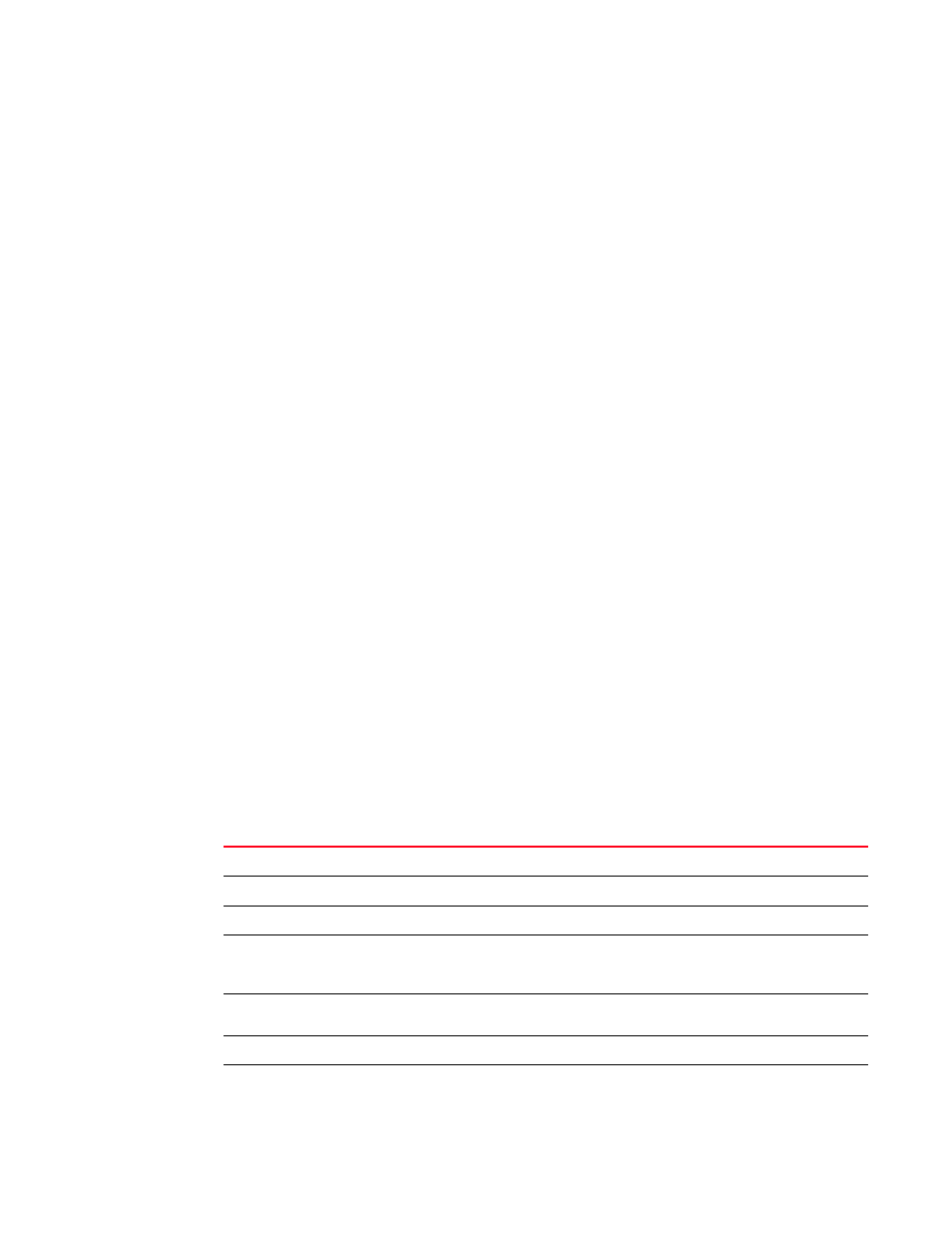
206
Brocade Mobility 5181 Access Point Product Reference Guide
53-1002516-01
Network Commands
8
** LAN1 Information **
LAN Name
: LAN1
LAN Interface
: enable
802.11q Trunking
: disable
LAN IP mode
: DHCP client
IP Address
: 192.168.0.1
Network Mask
: 255.255.255.255
Default Gateway
: 192.168.0.1
Domain Name
:
Primary DNS Server
: 192.168.0.1
Secondary DNS Server
: 192.168.0.2
WINS Server
: 192.168.0.254
** LAN2 Information **
LAN Name
: LAN2
LAN Interface
: disable
802.11q Trunking
: disable
LAN IP mode
: DHCP server
IP Address
: 192.168.1.1
Network Mask
: 255.255.255.255
Default Gateway
: 192.168.1.1
Domain Name
:
Primary DNS Server
: 192.168.0.2
Secondary DNS Server
: 192.168.0.3
WINS Server
: 192.168.0.255
admin(network.lan)>
For information on displaying LAN information using the applet (GUI), see
BR5181>admin(network.lan)> set
Description
Sets the LAN parameters for the LAN port.
Syntax
set lan
Enables or disables the Mobility 5181 Access Point LAN interface.
name
ethernet-port-lan
Defines which LAN (LAN1 or LAN2) is active on the Ethernet port.
timeout
Sets the interval (in seconds) the Mobility 5181 Access Point uses to
terminate its LAN interface if no activity is detected for the specified
interval.
trunking
Enables or disables 802.11q Trunking over the Mobility 5181 Access
Point LAN port.
auto-negotiation
Enables or disables auto-negotiation for the access point LAN port.
speed
Defines the access point LAN port speed as either 10 Mbps or 100
Mbps.
