Brocade Mobility 5181 Access Point Product Reference Guide (Supporting software release 4.4.0.0) User Manual
Page 283
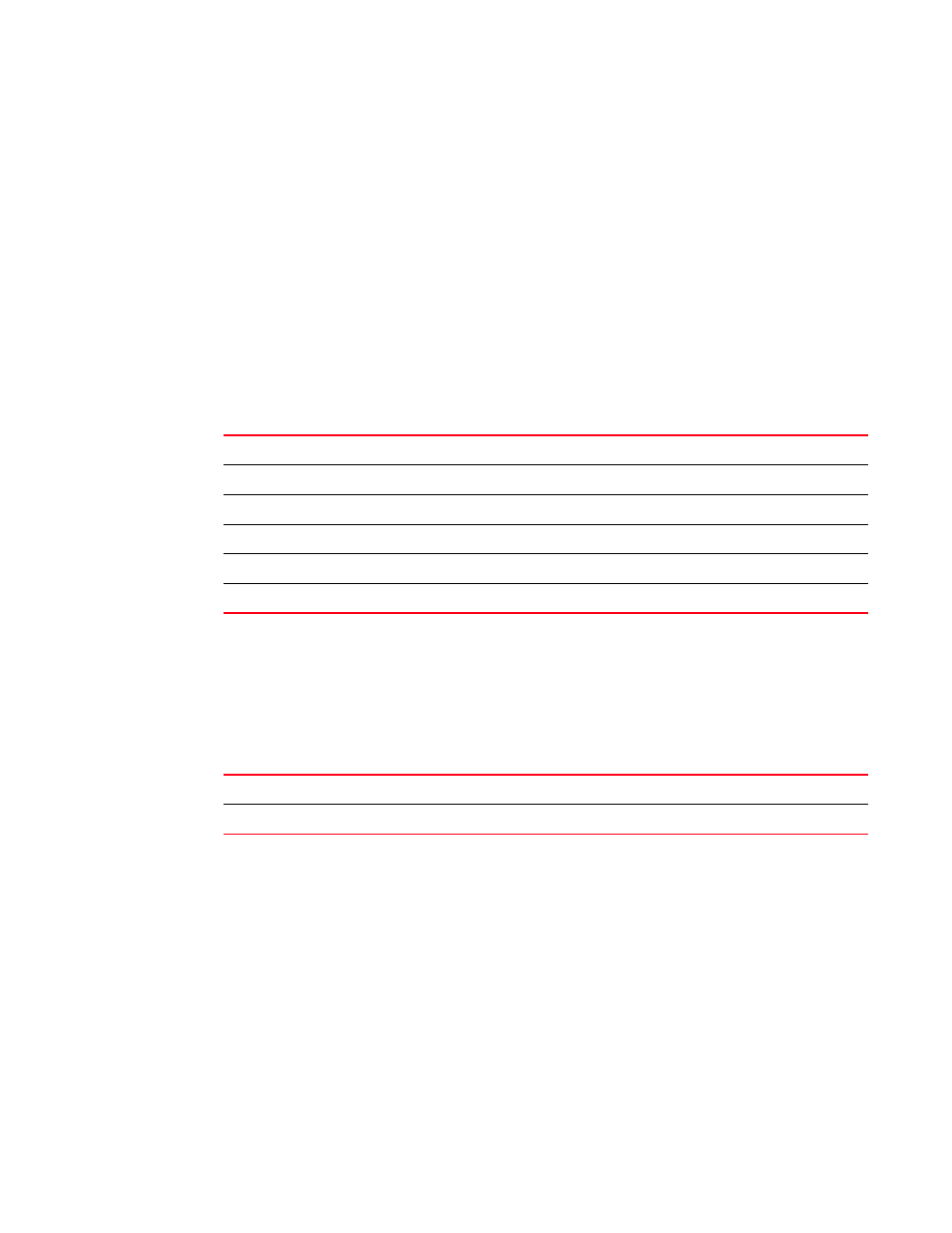
Brocade Mobility 5181 Access Point Product Reference Guide
269
53-1002516-01
Network Commands
8
admin(network.wireless.radio.802-11a)>set qos txops 0
admin(network.wireless.radio.802-11a)>set qbss-beacon 110
admin(network.wireless.radio.802-11a)>set qbss-mode enable
For information on configuring the Radio 2 Configuration options available to the access point
using the applet (GUI), see
“Configuring the 802.11a or 802.11b/g radio”
BR5181>admin(network.wireless.radio.802-11a.advanced)>
Description
Displays the advanced submenu for the 802-11a radio. The items available under this command
include:
Syntax
BR5181>admin(network.wireless.radio.802-11a.advanced)> show
Description
Displays the BSSID to WLAN mapping for the 802.11a radio.
Syntax
Example
admin(network.wireless.radio.802-11a.advanced)>show advanced
-----------------------------------------------------------------------------
WLAN
BSS ID
BC/MC Cipher
Status
Message
-----------------------------------------------------------------------------
Lobby
1
Open
good
configuration is ok
HR
2
Open
good
configuration is ok
Office
3
Open
good
configuration is ok
-----------------------------------------------------------------------------
BSSID
Primary WLAN
-----------------------------------------------------------------------------
1
Lobby
show
Displays advanced radio settings for the 802-11a radio.
set
Defines advanced parameters for the 802-11a radio.
..
Goes to the parent menu.
/
Goes to the root menu.
save
Saves the configuration to system flash.
quit
Quits the CLI.
show
advanced
Displays advanced settings for the 802.11a radio.
wlan
Displays WLAN summary list for 802.11a radio.
