Br5181>admin(system.cmgr)> listprivkey, Br5181>admin(system.cmgr)> expcert – Brocade Mobility 5181 Access Point Product Reference Guide (Supporting software release 4.4.0.0) User Manual
Page 320
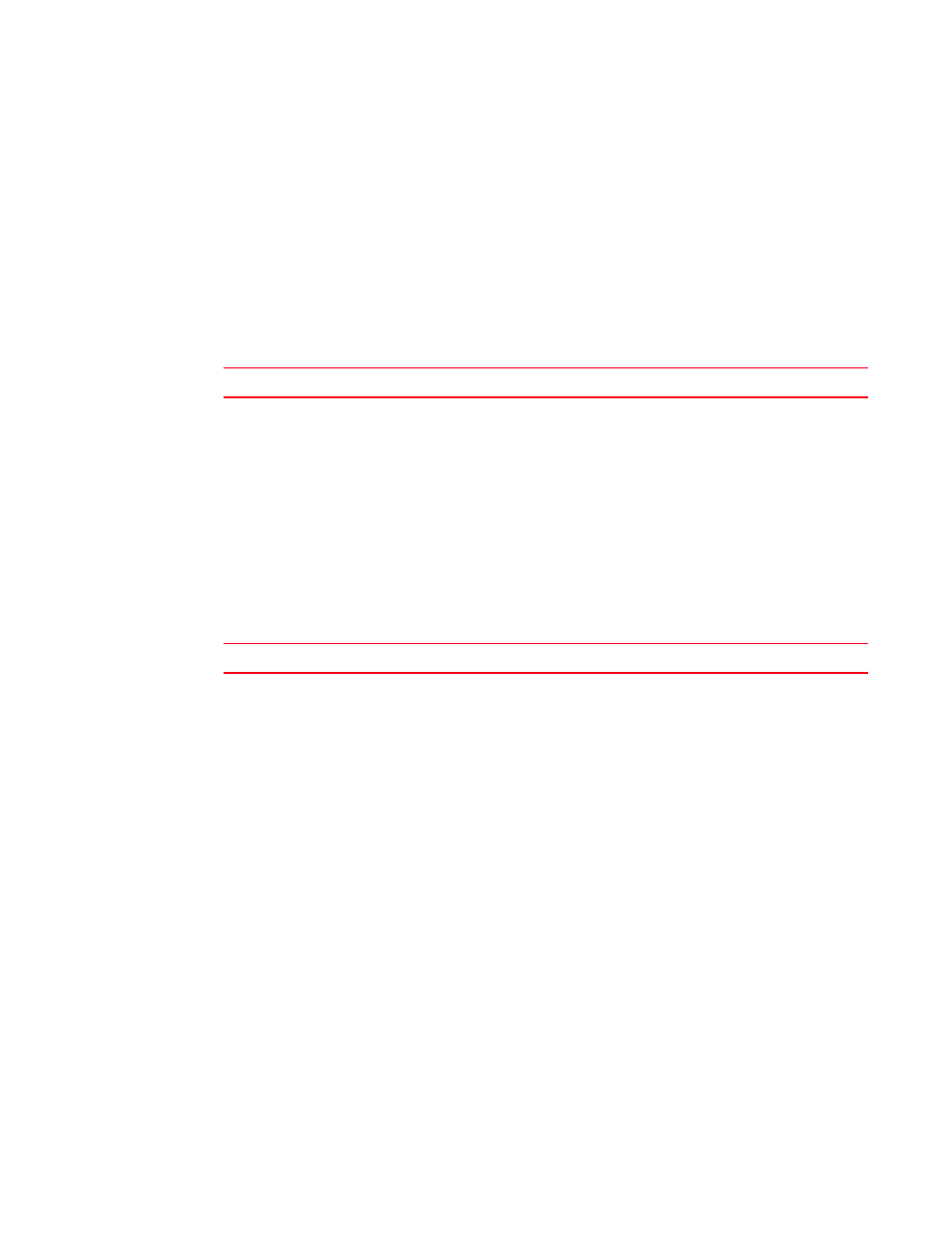
306
Brocade Mobility 5181 Access Point Product Reference Guide
53-1002516-01
System Commands
8
For information on configuring certificate settings using the applet (GUI), see
certificates for accessing the VPN”
BR5181>admin(system.cmgr)> listprivkey
Description
Lists the names of private keys.
Syntax
For information on configuring certificate settings using the applet (GUI), see
BR5181>admin(system.cmgr)> expcert
Description
Exports the certificate file to a user defined location.
Syntax
To export certificate information from a Product Name model access point:
admin(system.cmgr)>expcert ?
: type: ftp/tftp
: file name: Certificate file name
: https: If set to export apache
certificate
: and key
: Server options for this file are the same
: as that for the configuration file
admin(system.cmgr)>expcert tftp BR5181certs.txt
To configue BR5181 certificate management settings while conducting a firmware update or
restoring a factory default configuratrion:
admin(system.cmgr)> ?
genreq
: generate a certificate request
delself
: deletes a signed certificate
loadself
: loads a signed certficiate signed by the
CA listself
: lists the loaded signed self
certificate
loadca
: loads the root CA certificate
delca
: deletes the root CA certificate
listprivkey
Lists all private keys and their associated certificates.
expcert
Exports the access point’s CA or Self certificate file.
