Network management, Configuring the lan interface, Chapter 5 – Brocade Mobility 5181 Access Point Product Reference Guide (Supporting software release 4.4.0.0) User Manual
Page 107: Configuring, The lan interface, S, see, Configuring the, Lan interface
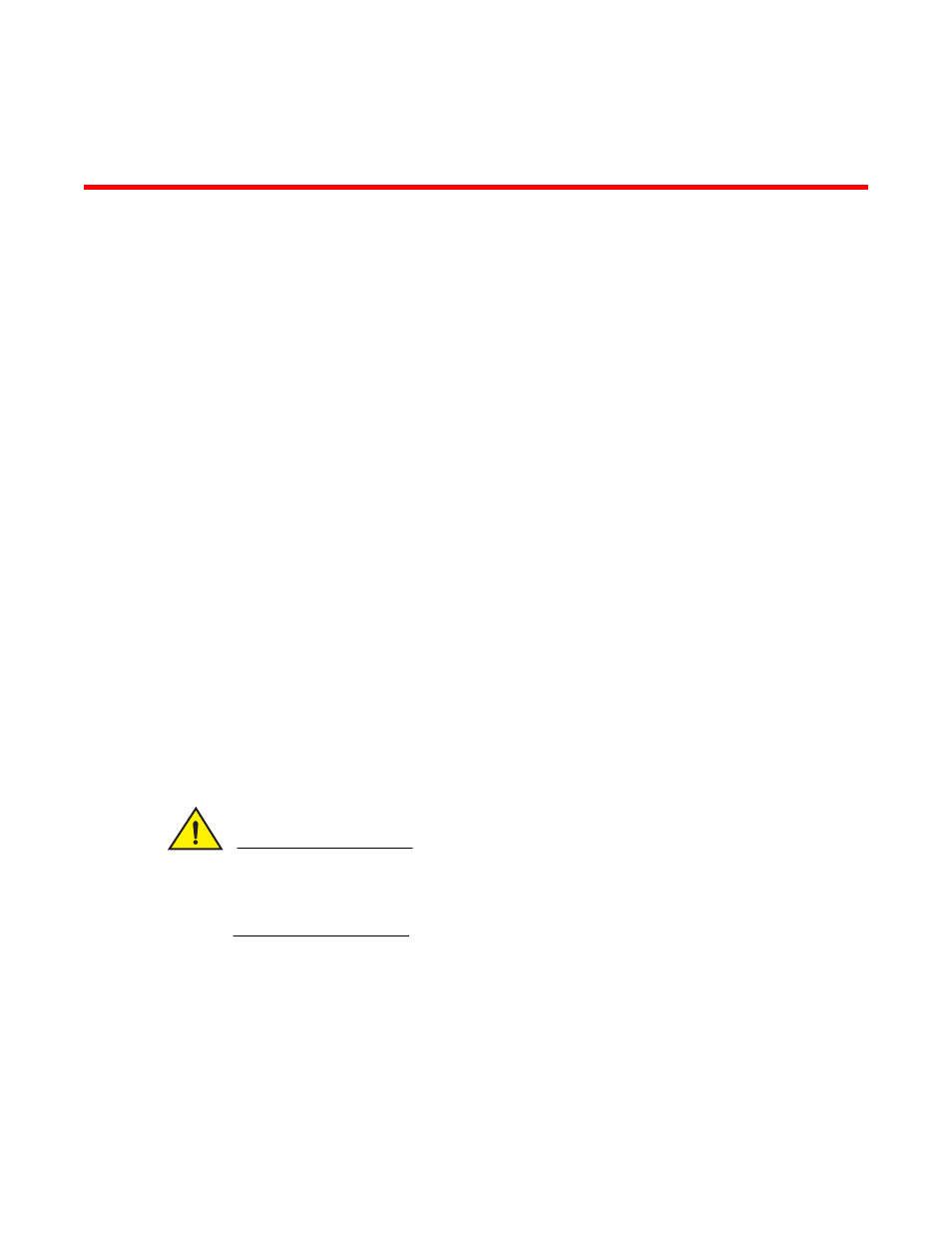
Brocade Mobility 5181 Access Point Product Reference Guide
93
53-1002516-01
Chapter
5
Network Management
In this chapter
•
•
•
Enabling wireless LANs (WLANs) . . . . . . . . . . . . . . . . . . . . . . . . . . . . . . . . . 106
•
•
Configuring the LAN interface
The Mobility 5181 Access Point has one physical LAN port supporting two unique LAN interfaces.
The Mobility 5181 Access Point LAN port has its own MAC address. The LAN port MAC address is
always the value of the Mobility 5181 Access Point WAN port MAC address plus 1. The LAN and
WAN port MAC addresses can be located within the LAN and WAN Stats screens.
For information on locating the access point’s MAC addresses, see
Use the LAN Configuration screen to enable one (or both) of the access point’s LAN interfaces,
assign them names, define which LAN is currently active on the access point Ethernet port and
assign a timeout value to disable the LAN connection if no data traffic is detected within a defined
interval.
To configure the Mobility 5181 Access Point LAN interface:
1. Select Network Configuration -> LAN from the Mobility 5181 Access Point menu tree.
CAUTION
If deploying the access point as an AAP with a remote layer 3 configuration and the AAP is set for
controller auto discovery (primary/standby), the access point will un-adopt from its controller
after a few moments. To remedy this problem, ensure LAN1 has 802.1q trunking enabled and
the correct management VLAN defined.
2. Configure the LAN Settings field to enable the Mobility 5181 Access Point LAN1 and/or LAN2
interface, assign a timeout value, enable 802.1q trunking, configure WLAN mapping and
enable 802.1x port authentication.
