Clear-Com HX System Frames User Manual
Page 87
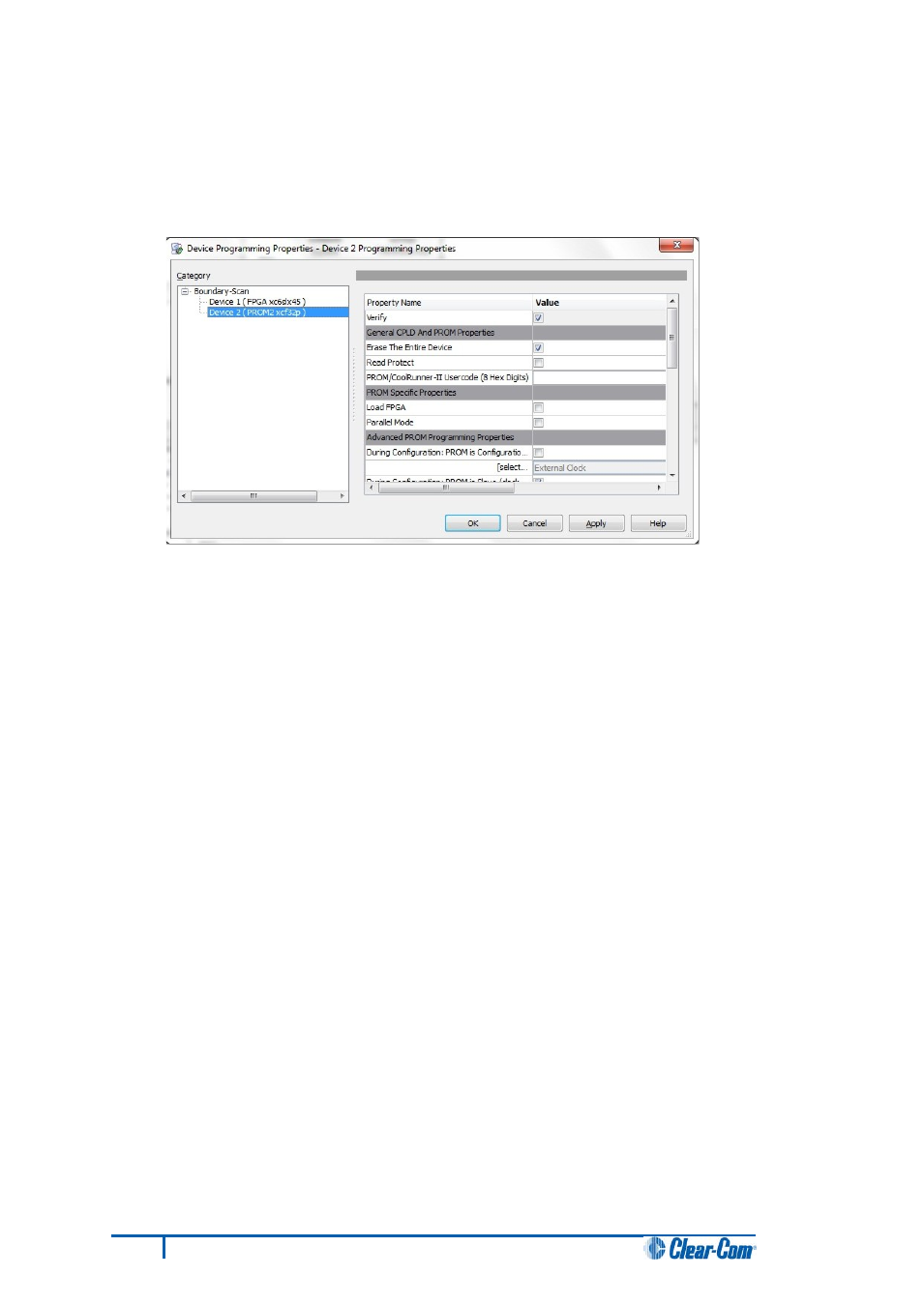
9. Right click the second device and select Programming.
The upgrade starts, and takes approximately 2 minutes to complete. When the upgrade is
complete, the Program Succeeded message is displayed in the main window.
A summary dialog is presented. For all devices, ensure that the Erase Before Programming
and Verify flags are set. Click OK.
10.
11.
12.
Figure 49: Example Xilinx device programming properties
13. Power down the MVX-A16 card.
80
Eclipse HX Upgrade Guide
This manual is related to the following products:
