Clear-Com HX System Frames User Manual
Page 36
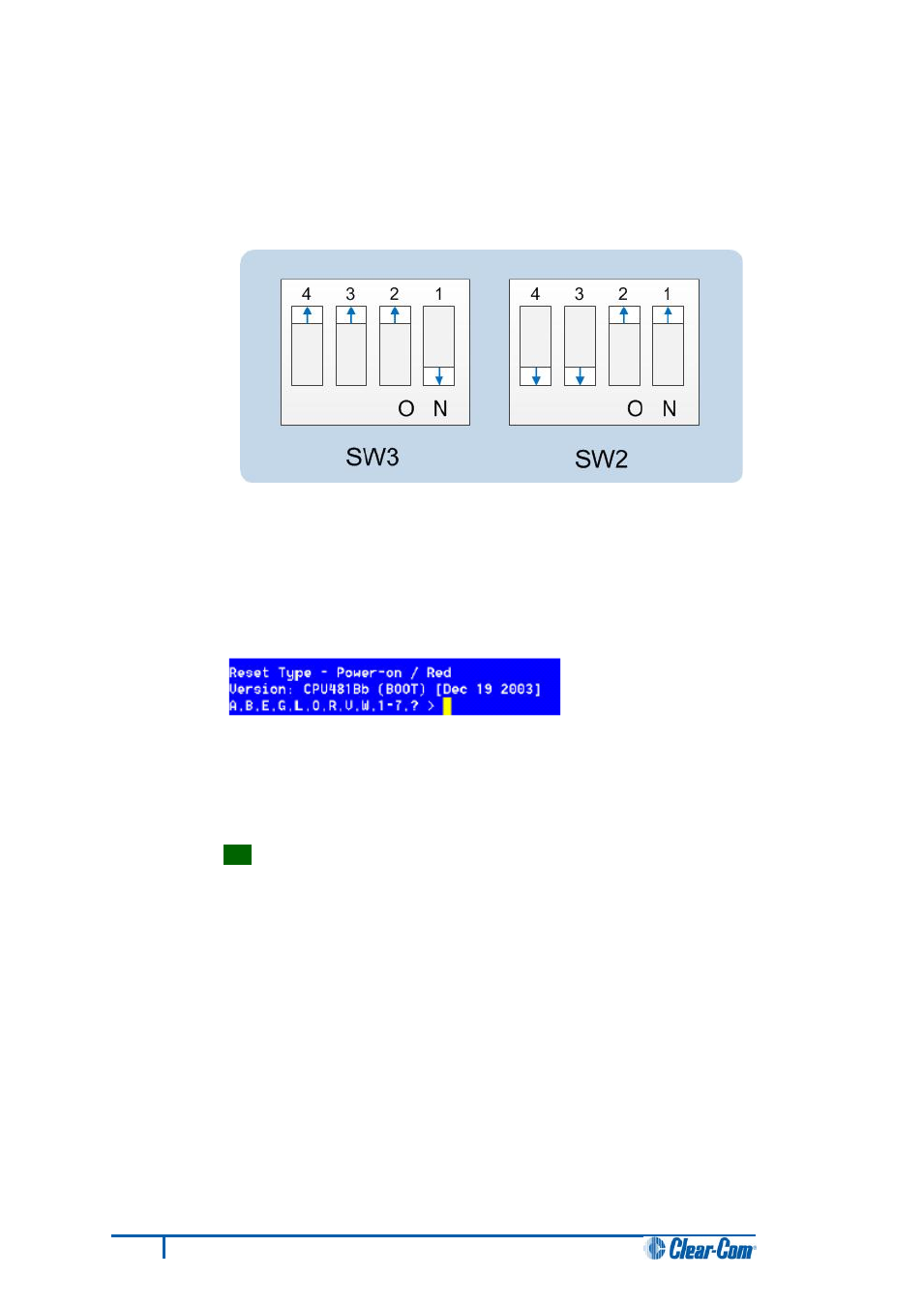
8. Erase the old application code from the CPU cards.
a. Place the CPU card in Test mode.
b. Set the DIP switches on the CPU card as follows:
Figure 15: DIP switch settings, Test mode
c. Insert the CPU card into the Eclipse HX-Median / Eclipse HX-Omega / Eclipse HX-
Delta matrix. You can place the card in either the P1 or P2 slot.
d. Confirm that the CPU card has entered test mode. If the card is in test mode, data
similar to the following is displayed on the PC:
Figure 16: Tera Term: CPU card test mode.
Note:
If you do not see the data above, press Enter on the PC.
Tip:
To see all the available options in test mode, press ? on your keyboard. To see
all the current applications loaded onto the CPU, press i.
e. On your PC keyboard, press number 1. To start the erasure of Flash memory, press
Enter (or Return). Select y and Enter to confirm.
Note:
It takes approximately 1 minute to erase Flash.
f.
When the Flash has been erased, press number 2 on your keyboard. To start the
erasure of NVRAM, press Enter (or Return). When the NVRAM erase is complete,
remove the CPU card.
29
Eclipse HX Upgrade Guide
