Clear-Com HX System Frames User Manual
Page 63
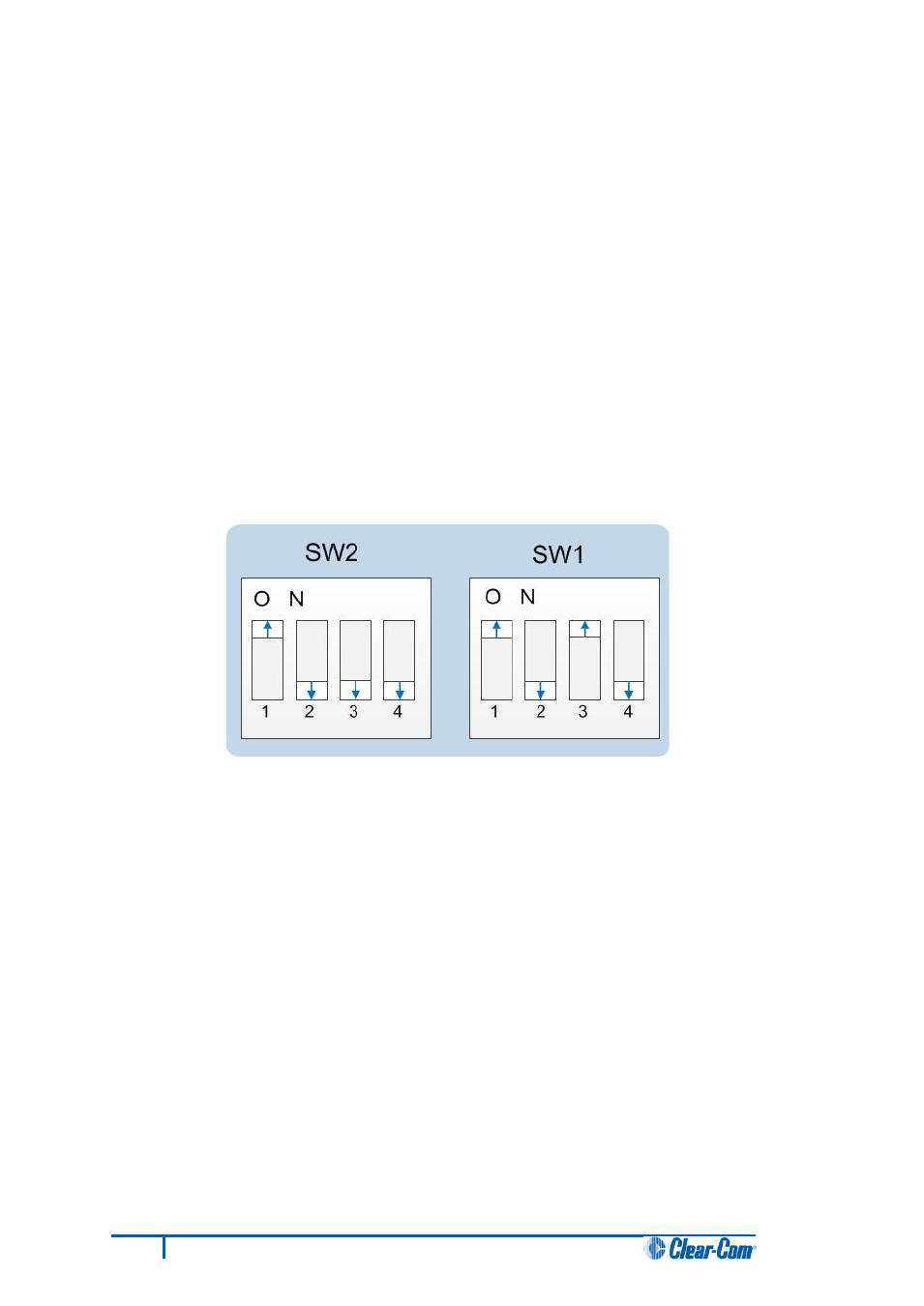
d. In the Select file dialog, select the file to download, navigate to the CPU application
code (firmware) *.fwr file:
i. Go to Software DVD > Eclipse HX-PiCo > xxxxxZ – Application (where
xxxxxxZ represents the part number).
The folder contains the *.fwr file and a Read Me file (*.txt) with version
information.
ii. Select the*.fwr file and click OK / Open. Ensure that the correct file name is
displayed in the dialog.
e. Confirm that the matrix resets and restarts correctly.
Note:
it may take up to 1 minute for the matrix to write the new application code in Flash
before it reboots and the OK LED starts to double flash
f.
Set the DIP switches to normal running mode (watchdogs enabled):
Figure 38: DIP switches set to normal running mode (watchdogs enabled)
g. Power cycle the Eclipse HX-PiCo so the DIP switch changes come into effect.
Important note:
If the download fails the matrix OK LED displays a long flash/ off rate. Tera Term
does not indicate a failure onscreen and continues to download.
In this case, re-erase the matrix by placing the SW1 and SW2 into Test mode and
repeating the steps that follow. Check your cabling.
56
Eclipse HX Upgrade Guide
