Clear-Com HX System Frames User Manual
Page 30
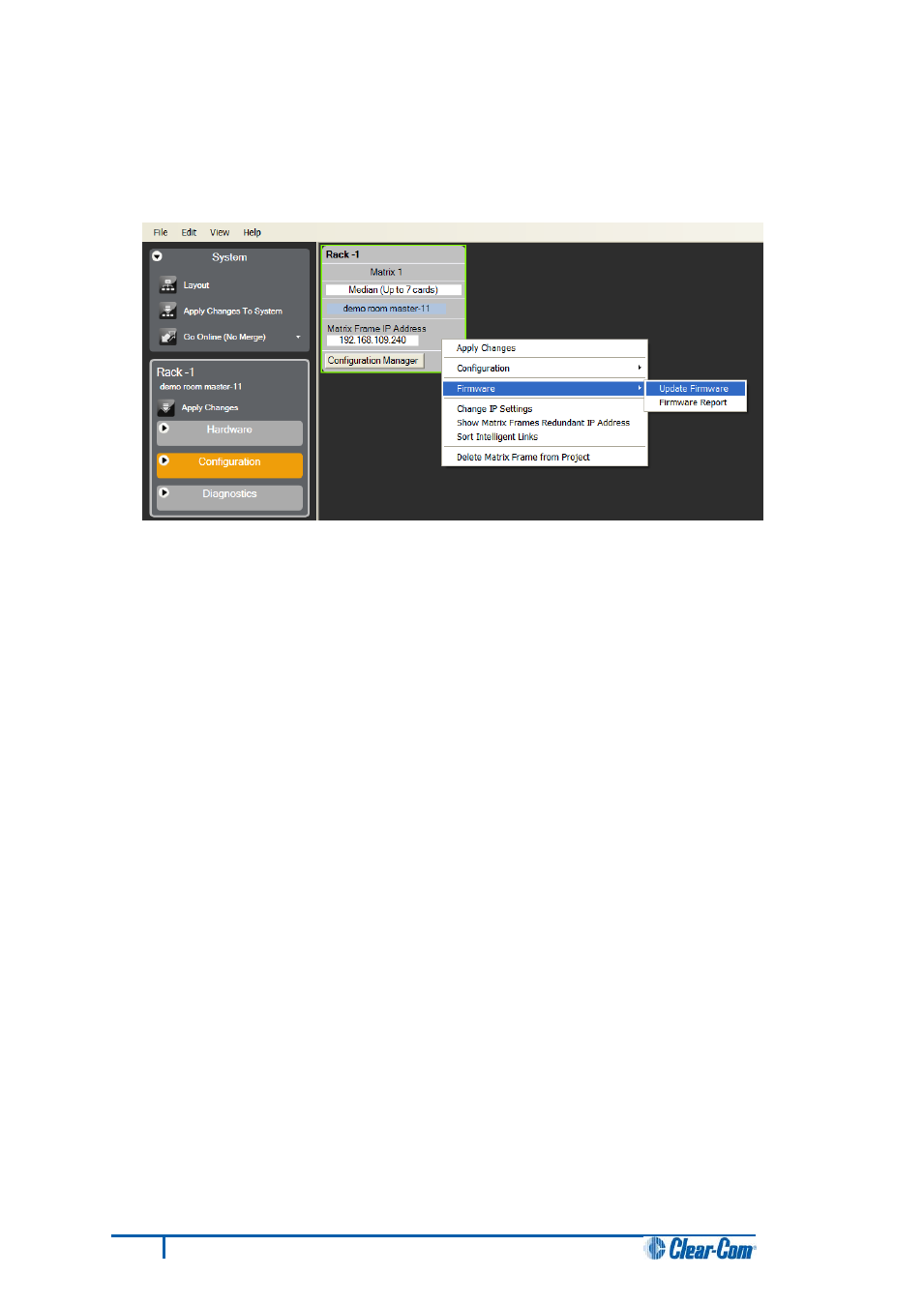
6. Select System > Layout. In the work area, right click the Eclipse HX-Median / Eclipse HX-
Omega / Eclipse HX-Delta matrix.
7. From the menu, select Firmware > Update Firmware.
Figure 11: Upgrading app code: Matrix firmware update
8. In the Firmware update wizard, click Next. Ensure that Matrix is selected in the following
dialog, then click Next again.
9. In the next dialog, click Browse and navigate to the required *.fwr file for the Eclipse HX-
Omega / Eclipse HX-Median / Eclipse HX-Delta CPU card application:
a. Go to Software DVD > Eclipse HX-Omega-Median-Delta > xxxxxZ – Config
application code (where xxxxxxZ represents the product number).
The folder contains the *.fwr file and a Read Me file (*.txt) with version information.
b. Select the*.fwr file and click Open. Ensure that the correct file name is displayed in
the dialog.
23
Eclipse HX Upgrade Guide
