Clear-Com HX System Frames User Manual
Page 76
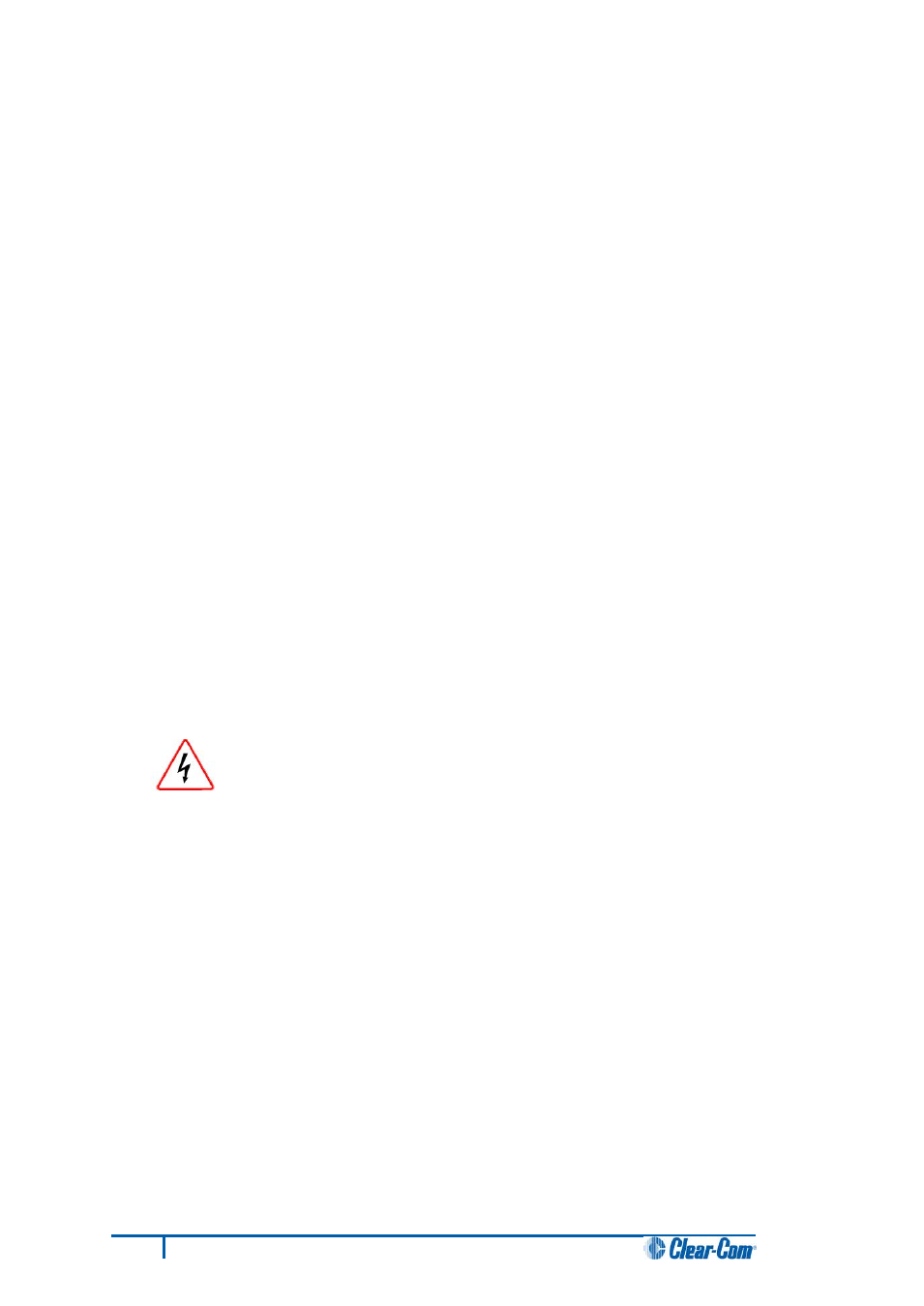
6.8 Download a test configuration into the Eclipse HX-PiCo
using EHX
After you have upgraded your Eclipse HX-PiCo, Clear-Com recommends downloading a
test configuration to the matrix. Downloading a configuration will enable you to make any further
configuration changes you require using EHX over an Ethernet or serial connection.
For more information, see your EHX User Guide.
6.9 Forcing the Eclipse HX-PiCo to the factory default
IP address
In rare situations, the CPU card may not be able to find a valid IP address for the Ethernet port. To
address this issue, force the matrix to the factory default IP address (169.254.0.100) by using the
Eclipse HX-PiCo menu system to enable DHCP.
For more information about using the Eclipse HX-PiCo menu system, see the Eclipse HX-PiCo User
Guide.
Alternatively, you can reset the Eclipse HX-PiCO to the factory default IP address with the internal
reset switches.
To force the Eclipse HX-PiCo to the factory default IP address using the internal switches:
1. Set your PC Ethernet IP address to DCHP mode. Directly connect the PC to the matrix using
an Ethernet crossover cable.
2. To gain access to the internal reset switches, remove the lid of the Eclipse HX-PiCo.
The device is live (powered). Observe all electrical shock hazard warning and
precautions for handling electrostatic sensitive devices.
69
Eclipse HX Upgrade Guide
