Clear-Com HX System Frames User Manual
Page 177
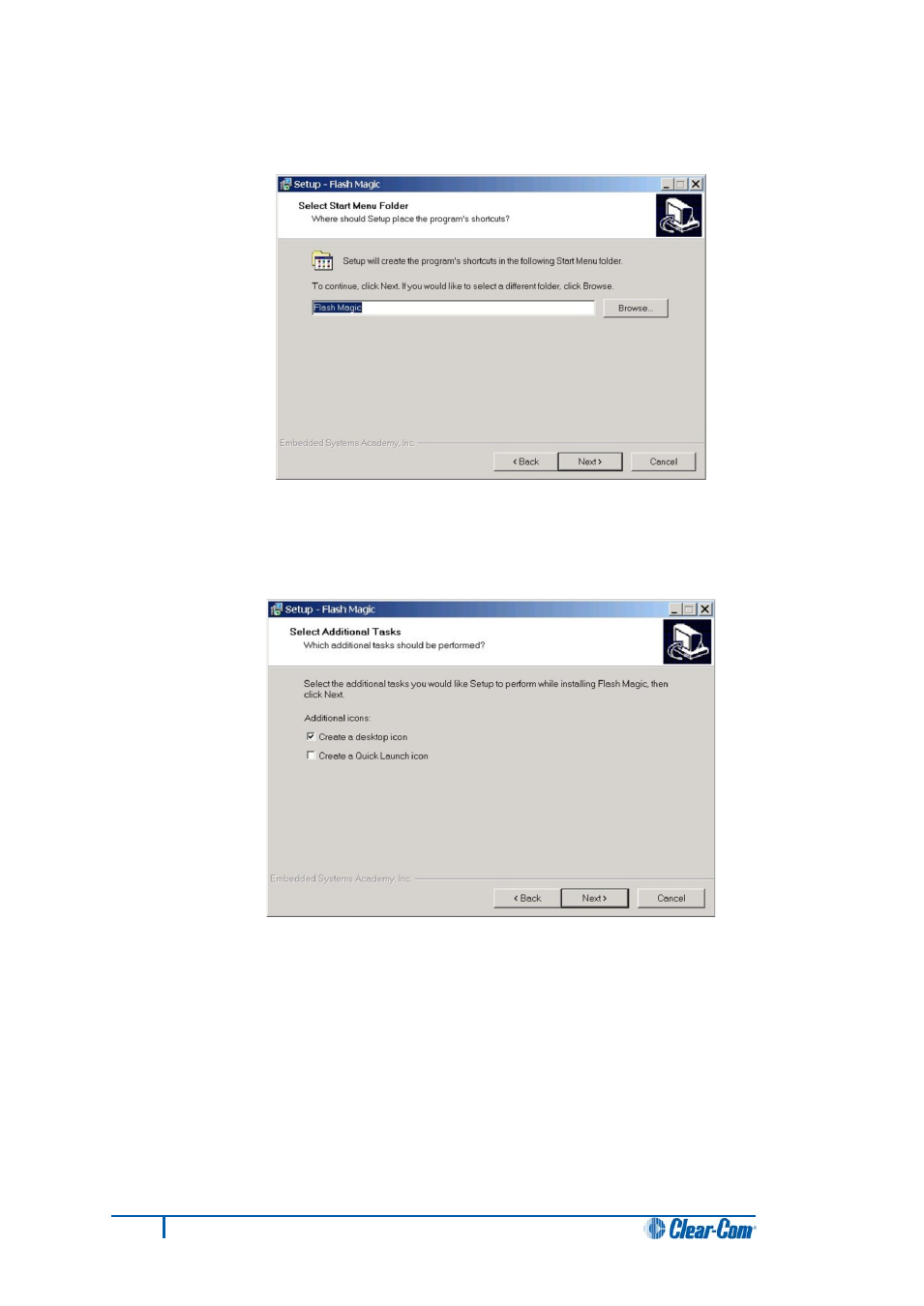
5. The Select Start Menu Folder is displayed. Select the Start menu folder for Flash Magic;
(normally the default is accepted). Click Next.
Figure 144: Select Start Menu Folder
6. The Select Additional Tasks screen is displayed. Select Create a Desktop icon and / or
Quick Launch icon, if desired. Click Next.
Figure 145: Select Additional Tasks
7. The Ready to Install screen is displayed. Click Install.
170
Eclipse HX Upgrade Guide
This manual is related to the following products:
