1 locating panel *.fwp files on the software dvd, 2 v-series upgrades, Locating panel *.fwp files on the software dvd – Clear-Com HX System Frames User Manual
Page 129: V-series upgrades
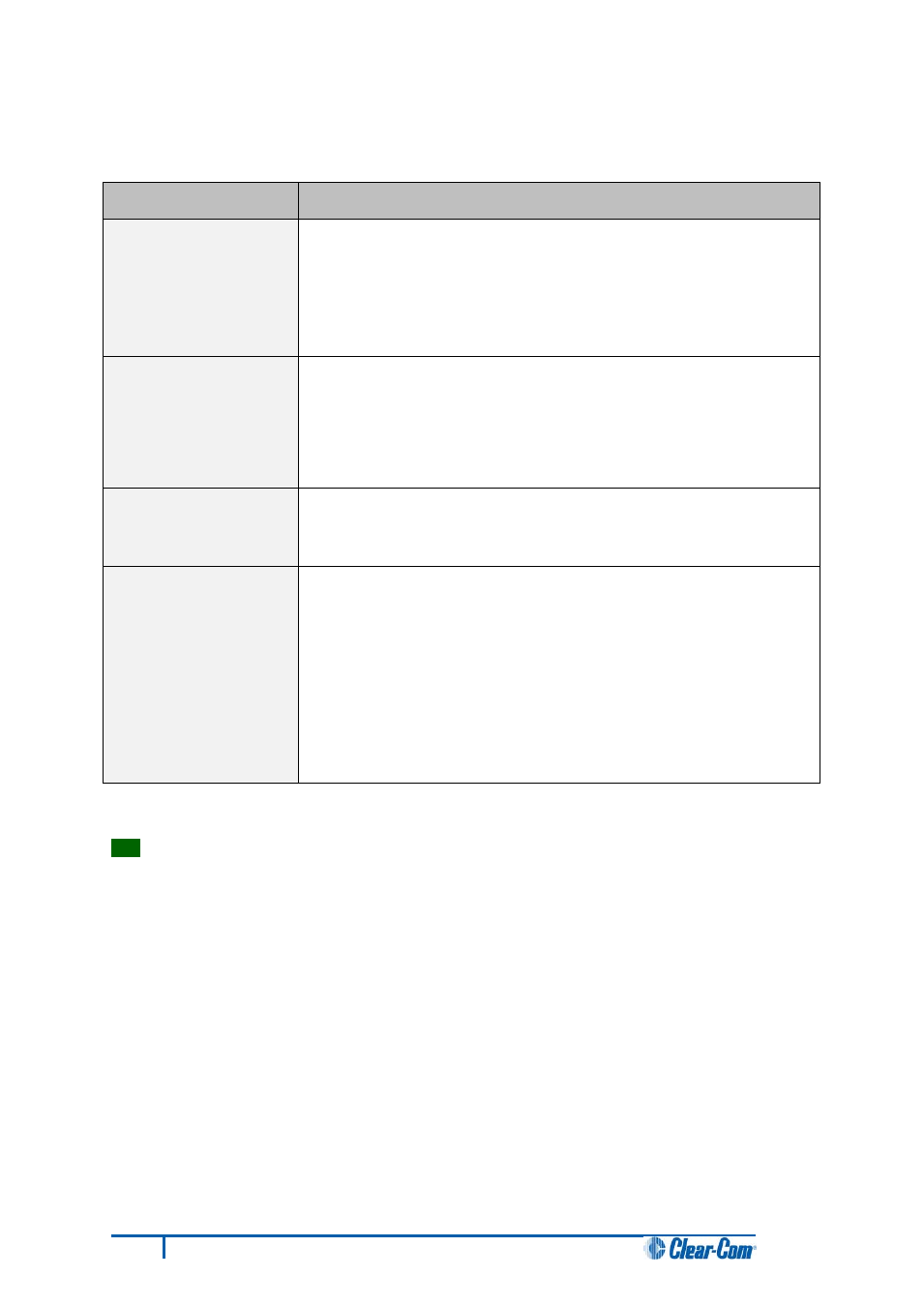
13.1.1
Locating Panel *.fwp files on the software DVD
Panel type
*.fwp file
I-Series
Software DVD > Panel Software > I-Series > xxxxxxZ-I-Series App
(where xxxxxxZ represents the product number)
Note:
Clear-Com recommends that you upgrade Expansion panels first before
upgrading the main I-Series.
E-Station
Software DVD > Panel Software > E-Station > xxxxxxZ-E-Station App
(where xxxxxxZ represents the product number).
Note:
Clear-Com recommends that you upgrade Expansion panels first before
upgrading the main E-station.
V-Series
Software DVD > Panel Software > V-Series > Main Board > xxxxxxZ-
Panel Application (where xxxxxxZ represents the product number).
V-Series Display
Module
The Display Module upgrade files (*.fwp format) are available from the
hardware DVD:
• Hardware DVD > Panel_Software > V-Series >
Display_Module > xxxxxxZ-Display PIC Boot Loader
• Hardware DVD > Panel_Software > V-Series >
Display_Module > xxxxxxZ-Display PIC Application Code
Where xxxxxxZ represents a product number.
Table 36: Locating Panel *.fwp files
Tip:
For help with selecting the other procedures you require for upgrading to Eclipse HX v7.5, see
the quick reference procedures tables in 2 Selecting Upgrade Procedures.
13.1.2
V-Series upgrades
You cannot upgrade any other panels during a V-Series panel upgrade.
The size of the V-Series firmware means that it cannot be stored in the flash memory of the matrix
during the upload, and has to be retained in the upload buffer. If an attempt is made to upgrade
another panel while the V-Series panel is being upgraded, the V-Series firmware upload will be
overwritten.
Clear-Com also recommends that you do not download any configurations during the V-Series panel
upgrade. An Apply Changes download from EHX will break a V-Series panel upgrade (the download
partially resets the configuration for each panel and this makes the rack "forget" that it is upgrading
the panel).
122
Eclipse HX Upgrade Guide
