Tftputil on vista and windows 7 pcs – Clear-Com HX System Frames User Manual
Page 173
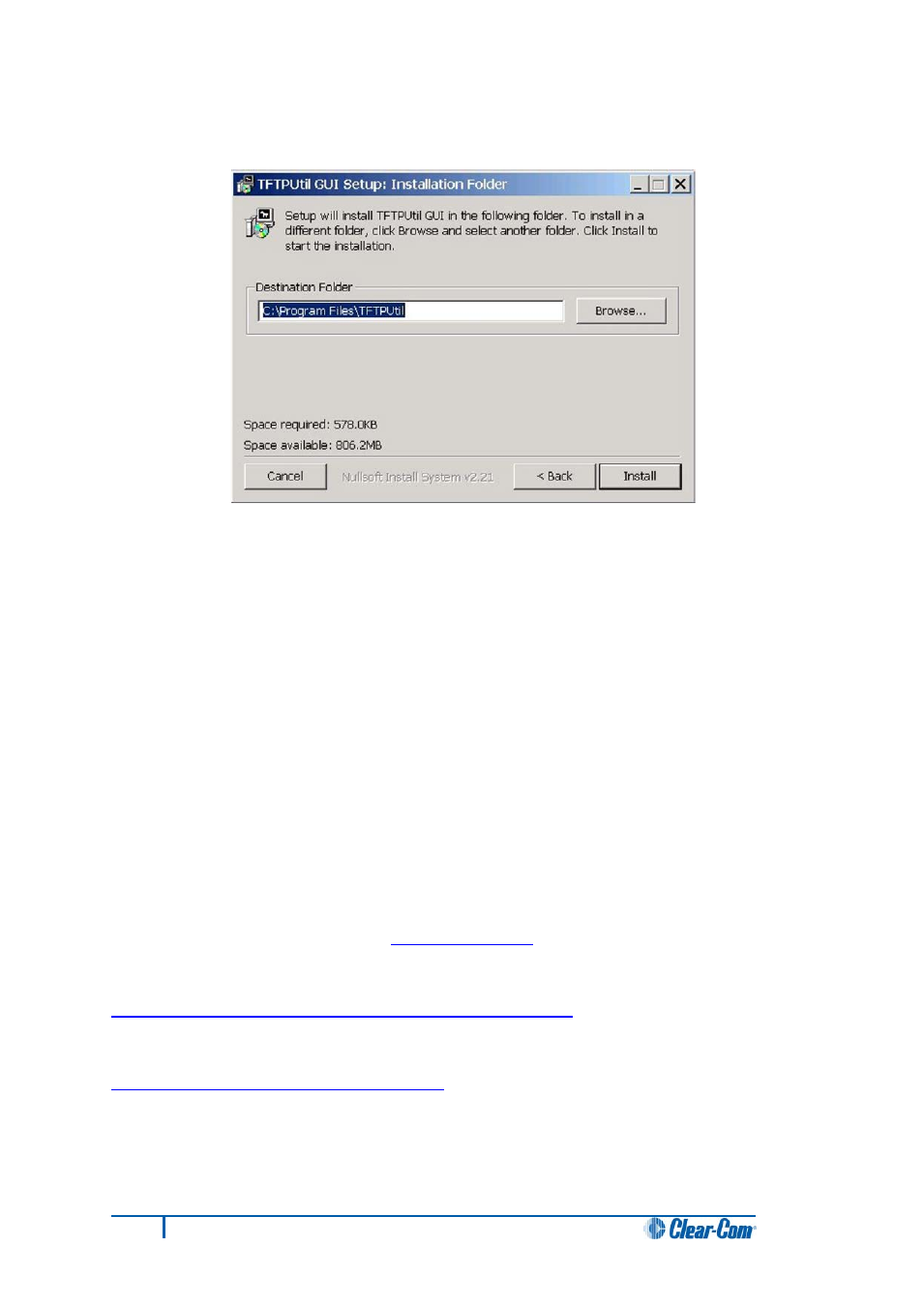
4. The Installation Folder destination screen is displayed. Accept the default destination folder
unless it clashes with other system setups. Click Install.
Figure 138: Installation Folder destination screen
5. When the installation is completed, click Close to exit the installer. If the defaults were
accepted the TFTPUtil server can be run from Programs under TFTPUtil.
TFTPUtil on Vista and Windows 7 PCs
The TFTP Util TFTP server has been known to fail on Vista or Windows 7 PCs. In this case, you use
any TFTP server that is known to work on your PC.
The TFTP servers below are known to operate on Vista or Windows 7 PCs. Install the server and
point the server to the C:\TFTP folder as described above.
Win Agents TFTP server
The server is available from either of the Eclipse HX v7.5 DVDs:
Software DVD \3rd_Party_Software > V-Panel TFTP Server App > tftpserver-setup.exe
Hardware DVD \3rd_Party_Software > V-Panel TFTP Server App > tftpserver-setup.exe
Alternatively, it can be downloaded from
SolarWinds TFTP server
tftp32 server
Note:
Select the 32 or 64 bit installer.
166
Eclipse HX Upgrade Guide
