Clear-Com HX System Frames User Manual
Page 12
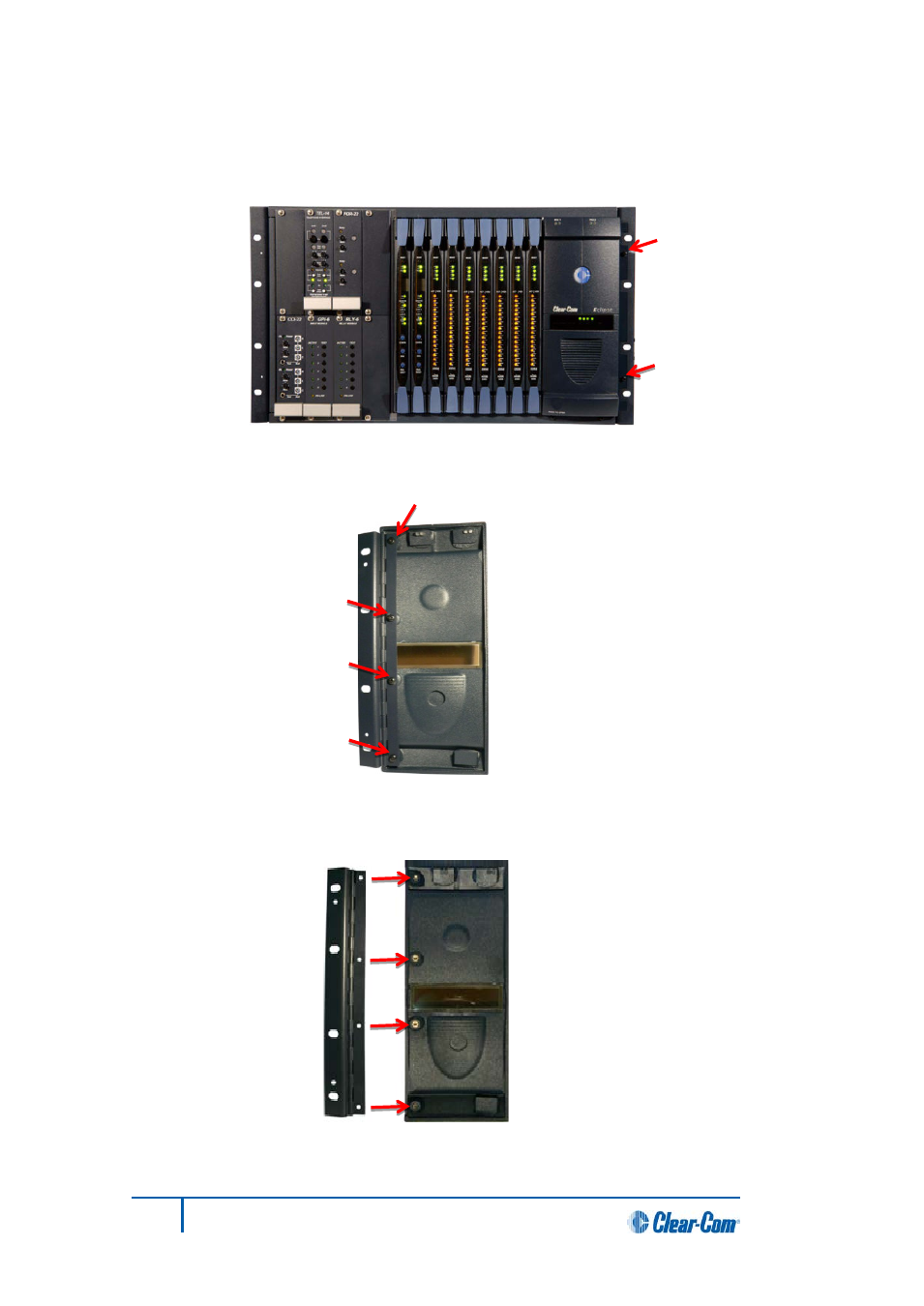
To replace the Eclipse branded door with the Eclipse HX door:
1. Remove the two screws securing the Eclipse door (and hinge) unit to the Eclipse matrix.
Retain the screws.
Figure 2: Screws securing the Eclipse door (and hinge) unit
2. Remove the four screws securing the hinge to the existing door unit. Retain the screws.
Figure 3: Removing the screws securing the hinge to the Eclipse door
3. Use the four screws retained in Step 2 to secure the hinge to the new Eclipse HX door
unit.
Figure 4: Securing the hinge to the Eclipse HX door
1
2
3
5
Eclipse HX Upgrade Guide
This manual is related to the following products:
