Reader control page – Interlogix Topaz User Manual User Manual
Page 95
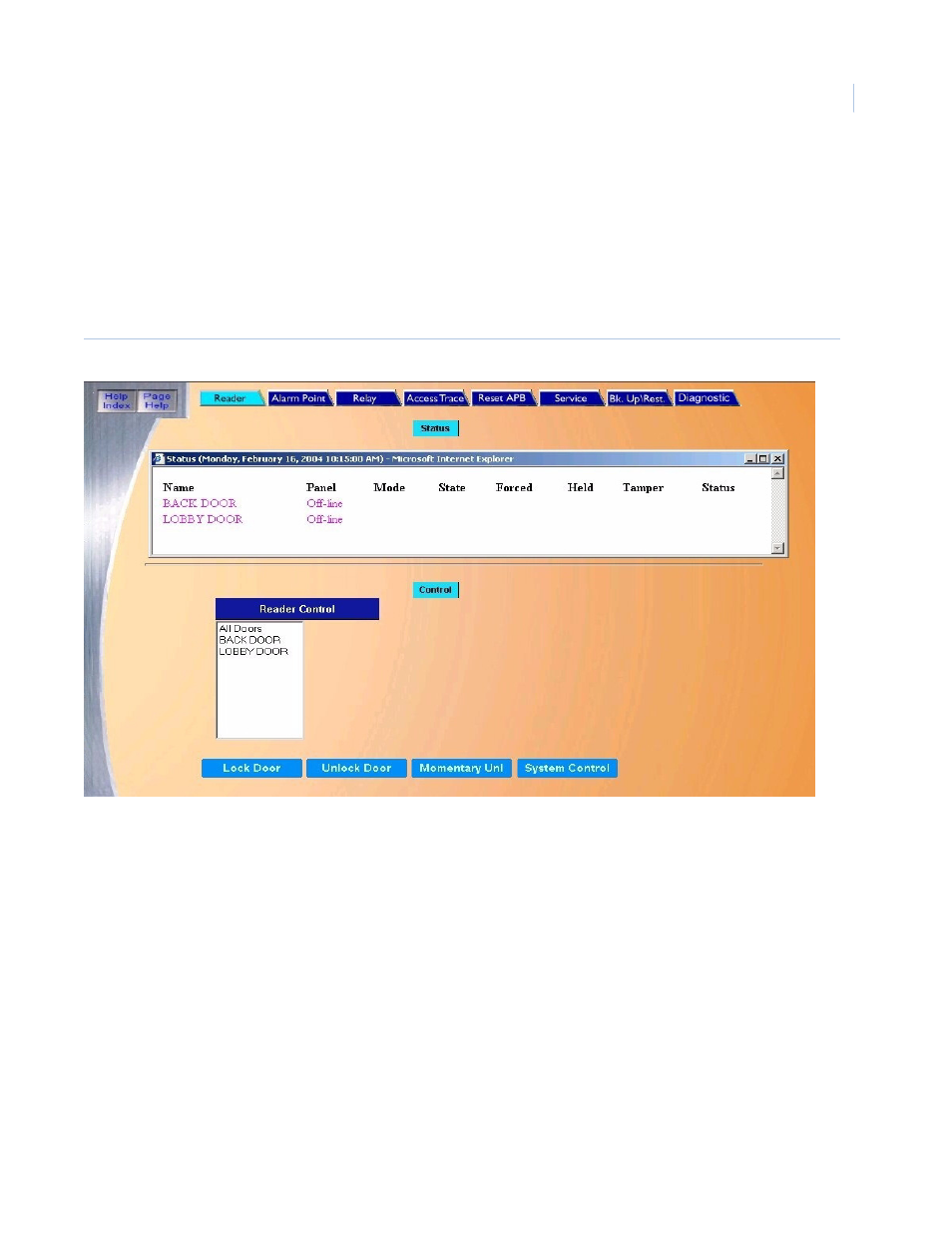
Chapter 5
Control
77
Reader Control Page
The Reader Control page allows you to check the status of any configured reader in the system and
send manual commands to them such as unlock, lock, etc.
To navigate to the Reader Control page, from any page within the Control pages click the Reader
tab button at the top of the screen, or from the main control page click the Reader button on the right
side of the screen. The following page displays.
Figure 60.Reader Control page
