Figure 177.auto configuration setup – Interlogix Topaz User Manual User Manual
Page 271
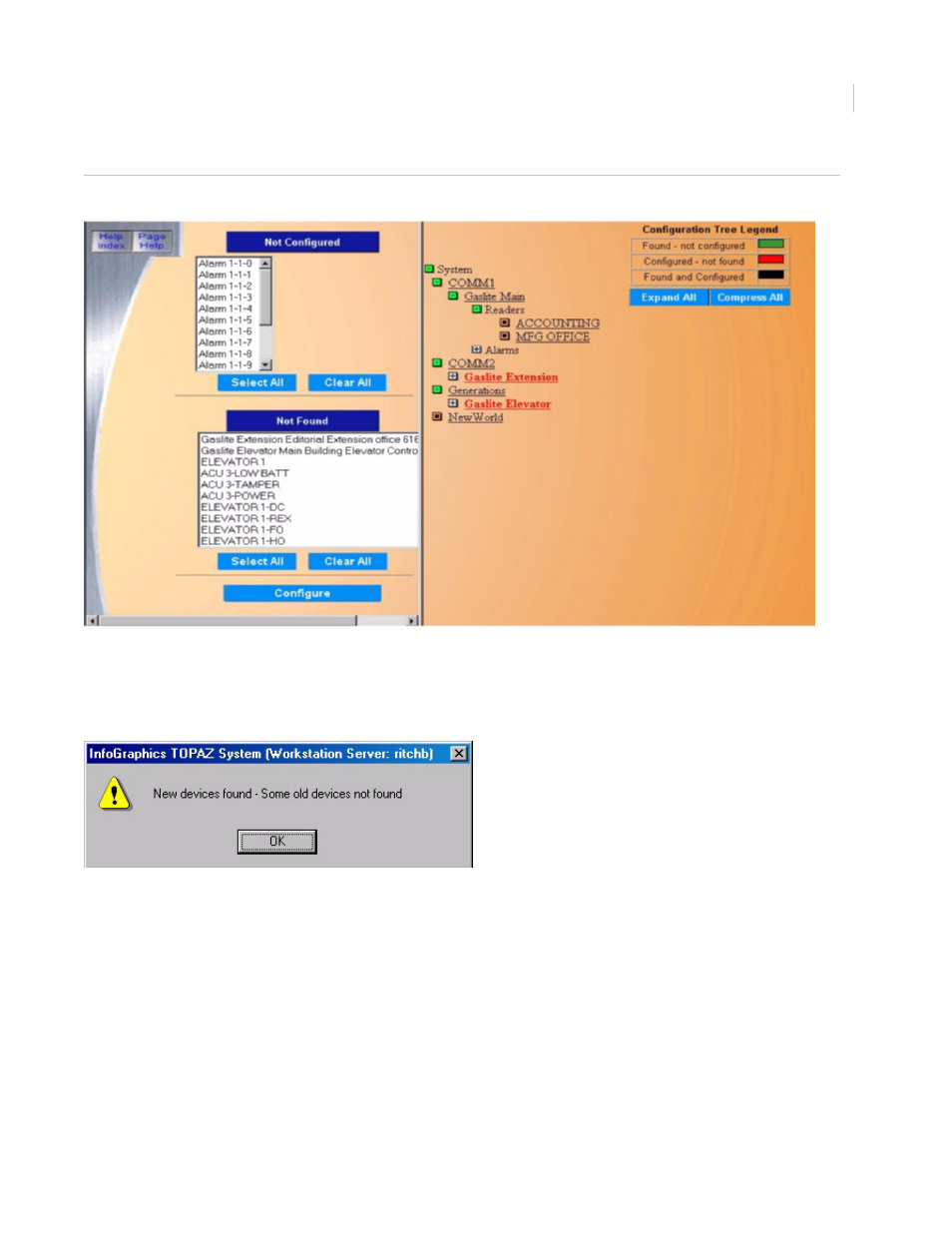
Chapter 9
Hardware
253
Figure 177.Auto Configuration Setup
You can instead select the standalone Device Tree at any time by clicking the Device Tree button on
the Main tool bar on the left side of the screen.
If new devices are detected and/or old devices are not found, a message such as the following
displays:
Left Side of the Page
The page is divided into two halves with a vertical line. On the left side are two lists showing the
devices, which need your attention: those Found and Not Configured and those Configured and
Not Found.
Found and Not Configured On the left side, under Not Configured, a list of devices displays that the system found which
you have not configured yet. These devices should be configured before proceeding.
To do this, click all devices you wish to have auto configured, and then click Configure. Those
highlighted devices should no longer appear in that list, and should now be located in the
system device tree on the right side of the page, along with all Topaz devices connected to that
communication port. Any selected device may be deselected by clicking Clear.
