Interlogix Topaz User Manual User Manual
Page 320
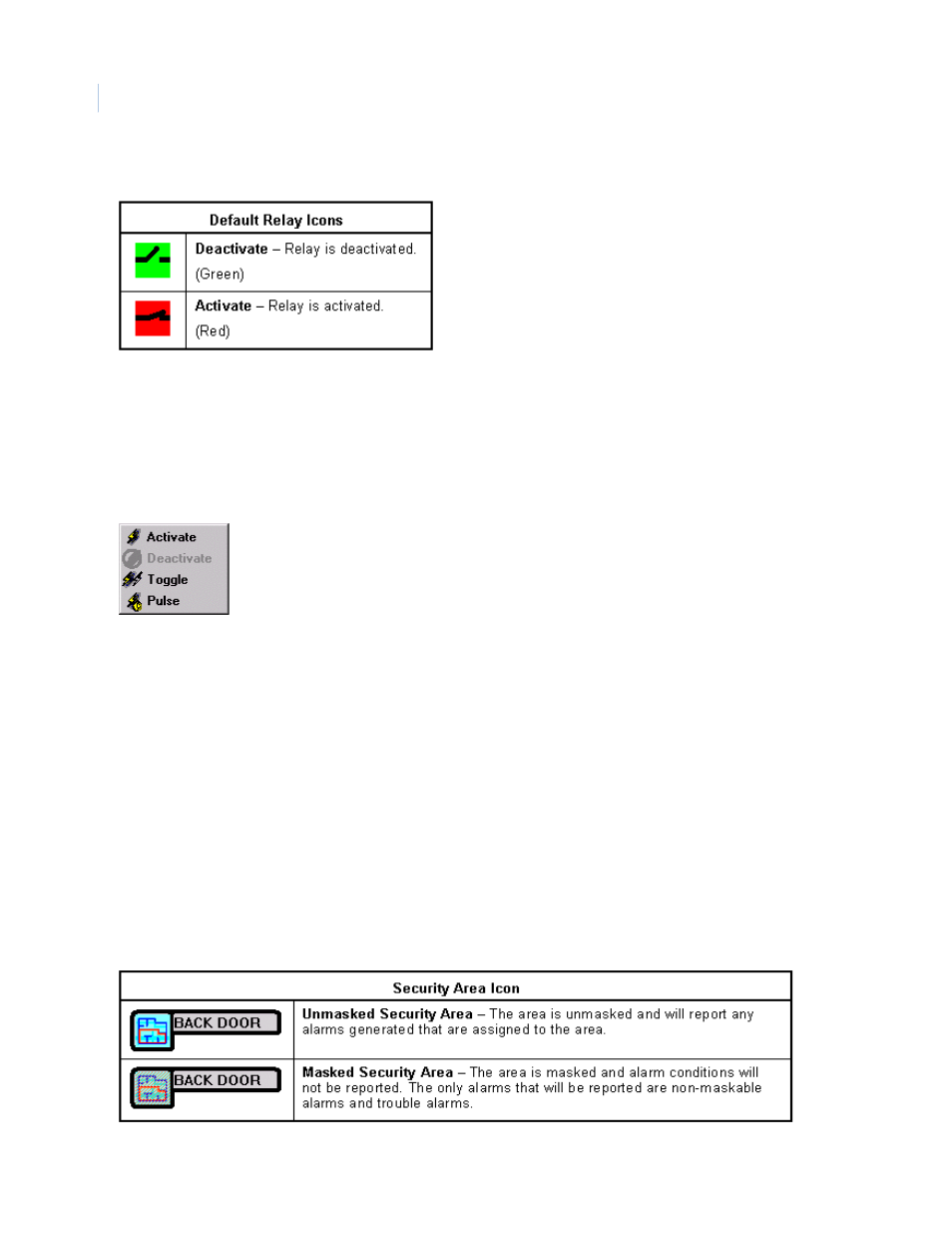
Topaz
User Manual
302
Relay Icons
Note: The relay icon on the map is grayed out when the panel is offline (not communicating with the server).
There are three types of relay actions: activate, deactivate, and pulse. When you double-click the
icon it pulses (activates) the relay for less than one second.
To control a relay, right-click the relay icon to display a menu. From the menu you can select any of
the options that are not grayed out. In the following example the options available are: Activate,
Toggle, and Pulse.
Activate – When clicked, the relay activate and does not change until the deactivate command is
sent by you or the system.
Toggle – When clicked, the relay changes to the opposite of its current state. For example, if the
relay is activated, when the toggle is clicked, the relay deactivates.
Pulse – When clicked, the relay activates for just under one second and then deactivate.
Click the option you want to select it.
You can also double-click the relay icon on the map, which pulse the relay, activating it for just under
one second and then deactivate it.
Note: The relay pulses (about.5 seconds), but the pulse icon shows on the color graphics map for about 3 seconds.
Security Area Icons
There is only one (1) icon for each Security Area. The icon changes to indicate if the area is Masked
or Unmasked.
