Access trace page – Interlogix Topaz User Manual User Manual
Page 101
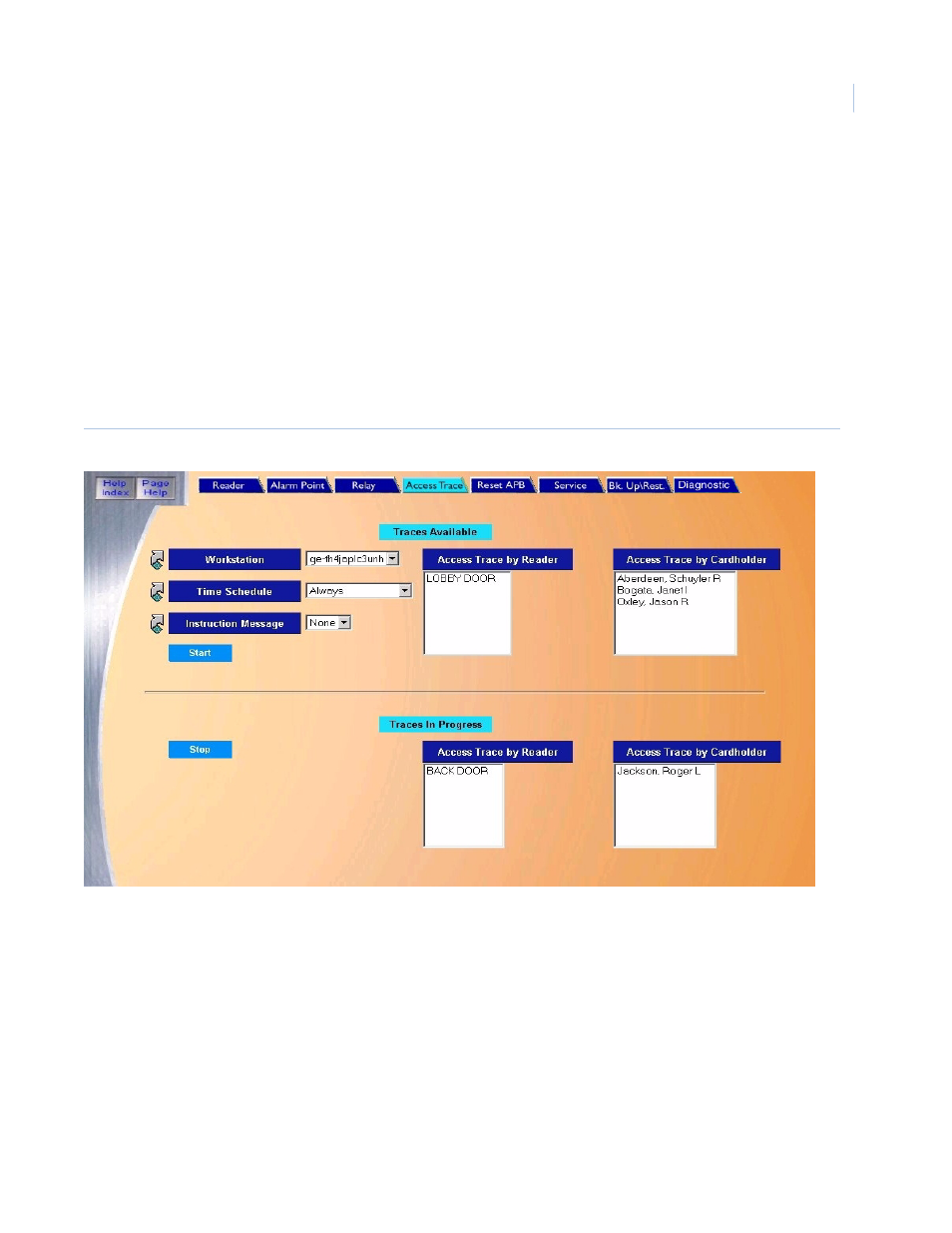
Chapter 5
Control
83
Access Trace Page
The Access Trace page allows you to setup a real time trace for Cardholder(s) or Reader(s). In a
Cardholder trace, the movements of the selected cardholder in and out of access points are
monitored. In a Reader trace, any activity at that reader is reported.
The trace can be configured to be active only during a selected time schedule and can be sent to a
selected workstation PC. An Alarm Instruction Message may also be linked to the trace so that the
message is displayed along with the trace event.
To navigate to the Access Trace page, click the Access Trace tab button at the top of any Control
page, or from the main control page click the Access Trace button on the right side of the screen.
The following page displays.
Figure 63.Access Trace page
