Recall user actions report, Figure 111.recall event: user action – Interlogix Topaz User Manual User Manual
Page 157
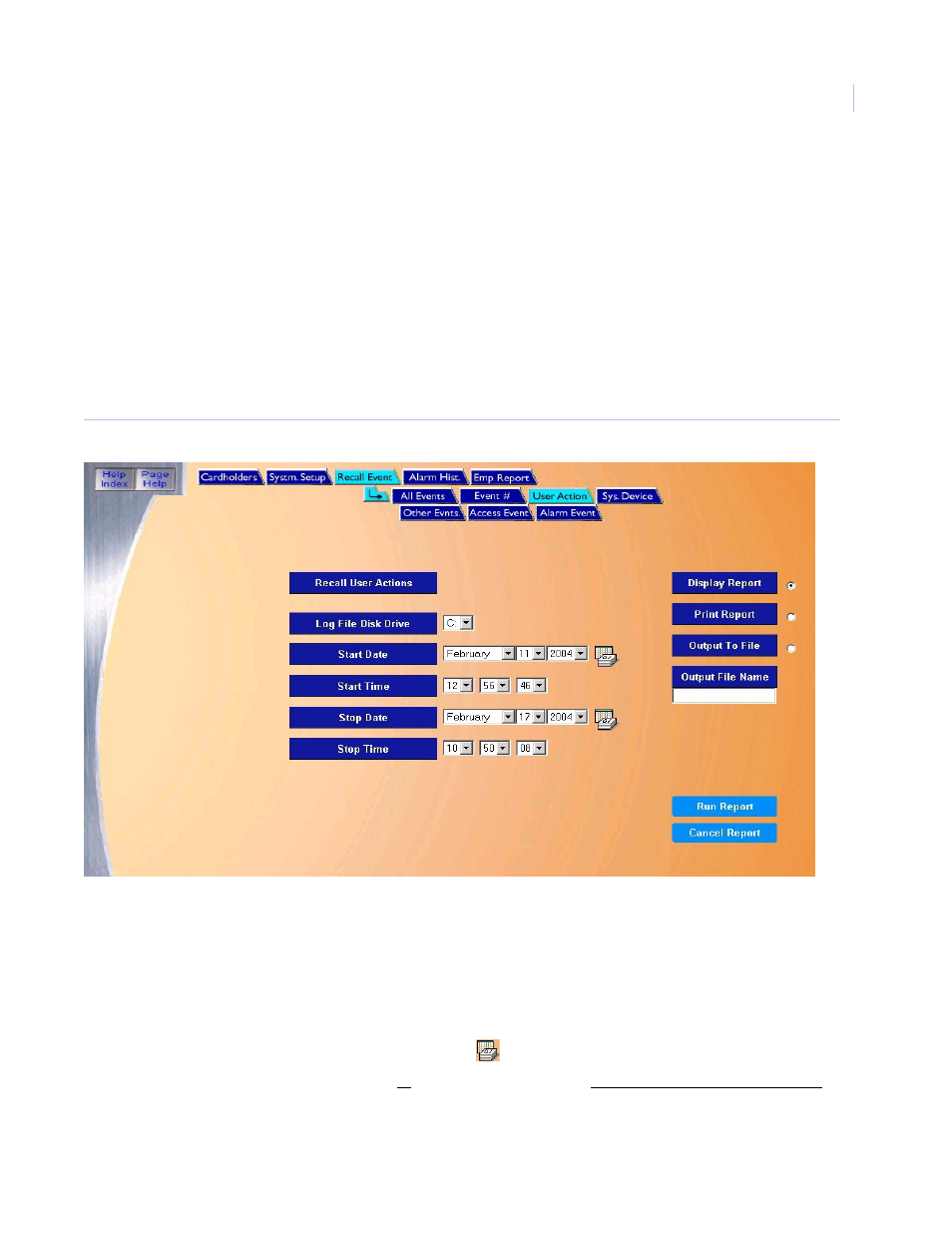
Chapter 7
Reports
139
Recall User Actions Report
The Recall User Actions Report recalls a description of the action performed by the system
operators during a selected period of time. If an operator has performed an operation other than
displaying or printing information, the description includes a more detailed explanation of the
operation, such as creating a monitor point or deleting a disk file.
Note: The program cannot verify the person that used a password was indeed the operator assigned to that password,
only that the operator who performed the action was using that password. Consequently, you should advise all
system operators NOT to reveal their passwords to anyone else, including other system operators.
To navigate to the report, from the Main Reports page click the Recall Events tab button at the top
and then click the User Action tab button. The following page displays.
Figure 111.Recall Event: User Action
The User Action page contains the following information:
Recall User Actions This report recalls a description of the action performed by the system operators during a selected
period of time.
Log File Disk Drive
Select the drive letter where the history log file is located. The default is the C: drive of your computer.
If the report is being recalled from a removable drive, make sure the removable disk has been
inserted.
Start Date
From the drop-down list select the Month, Day, and Year on which the report should start. A full
calendar can be displayed by clicking the
Calendar icon.
Note: If you wish to recall all events in the history log file, skip the Start and End Date and Time.
They default to the first and last event in the log file.
Start Time
From the drop-down list select the Hour, Minute, and Seconds on which the report should start.
