Interlogix Topaz User Manual User Manual
Page 344
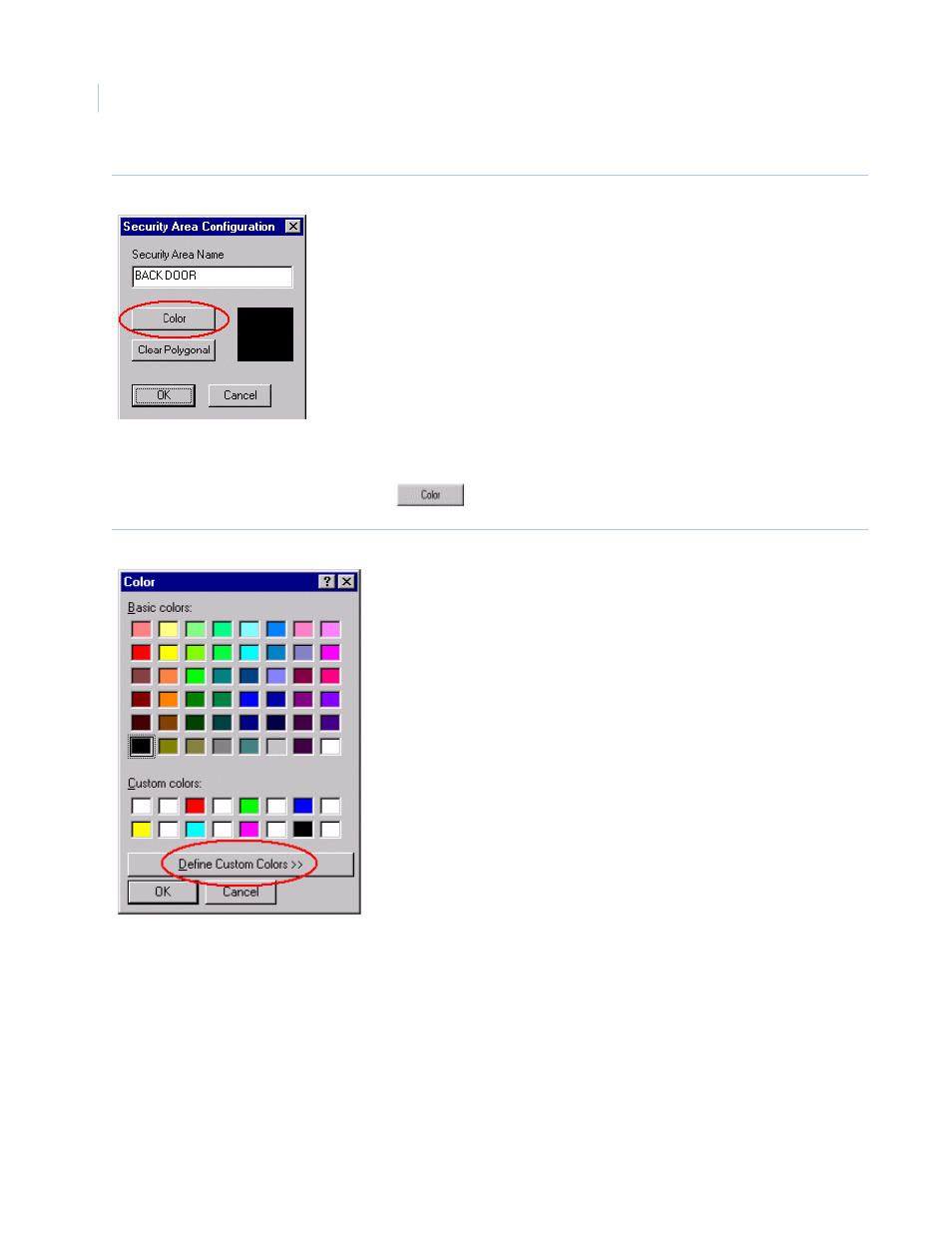
Topaz
User Manual
326
Figure 221.Security Area Configuration
Note: You cannot change the name of the security area in this window. You must go to Security Area page under the
Setup button.
To change the color of the area, click
Color and the color window displays.
Figure 222.Color palette
Select the color from the Basic or Custom colors by clicking on the color block. The default black
outline for the area icon changes to the color selected.
You can create your own color by clicking Define Custom Colors.
