Interlogix Topaz User Manual User Manual
Page 233
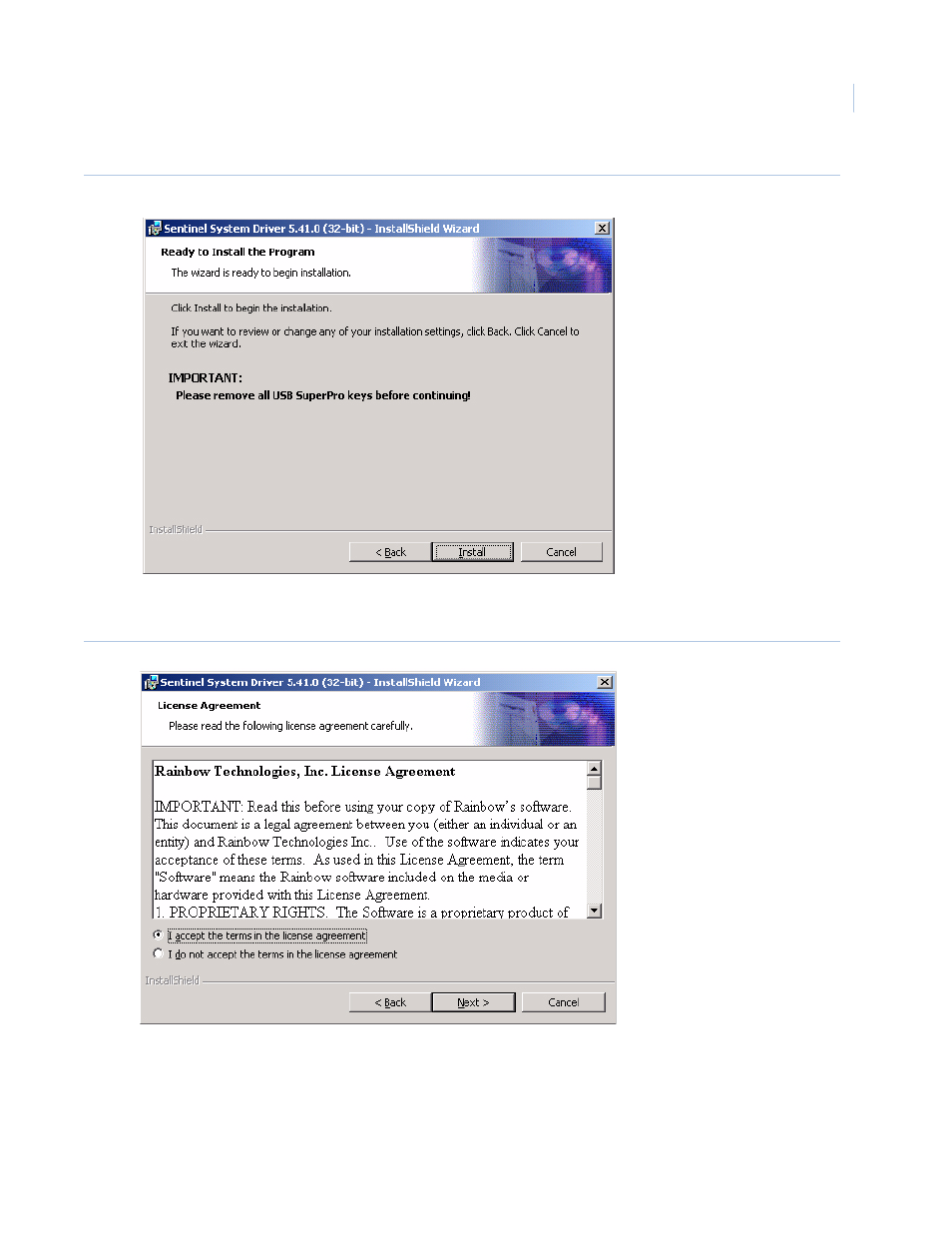
Chapter 9
Hardware
215
Figure 157.Sentinel System Driver: Ready to Install
12. Remove all software sentinel keys from the USB port before continuing. Click Install to
continue.
Figure 158.Sentinel System Driver: License Agreement
13. Select I accept the terms in the license agreement, and the Next button becomes
available. Click Next to continue.
