How to add operators, How to modify operators, How to delete operators – Interlogix Topaz User Manual User Manual
Page 180
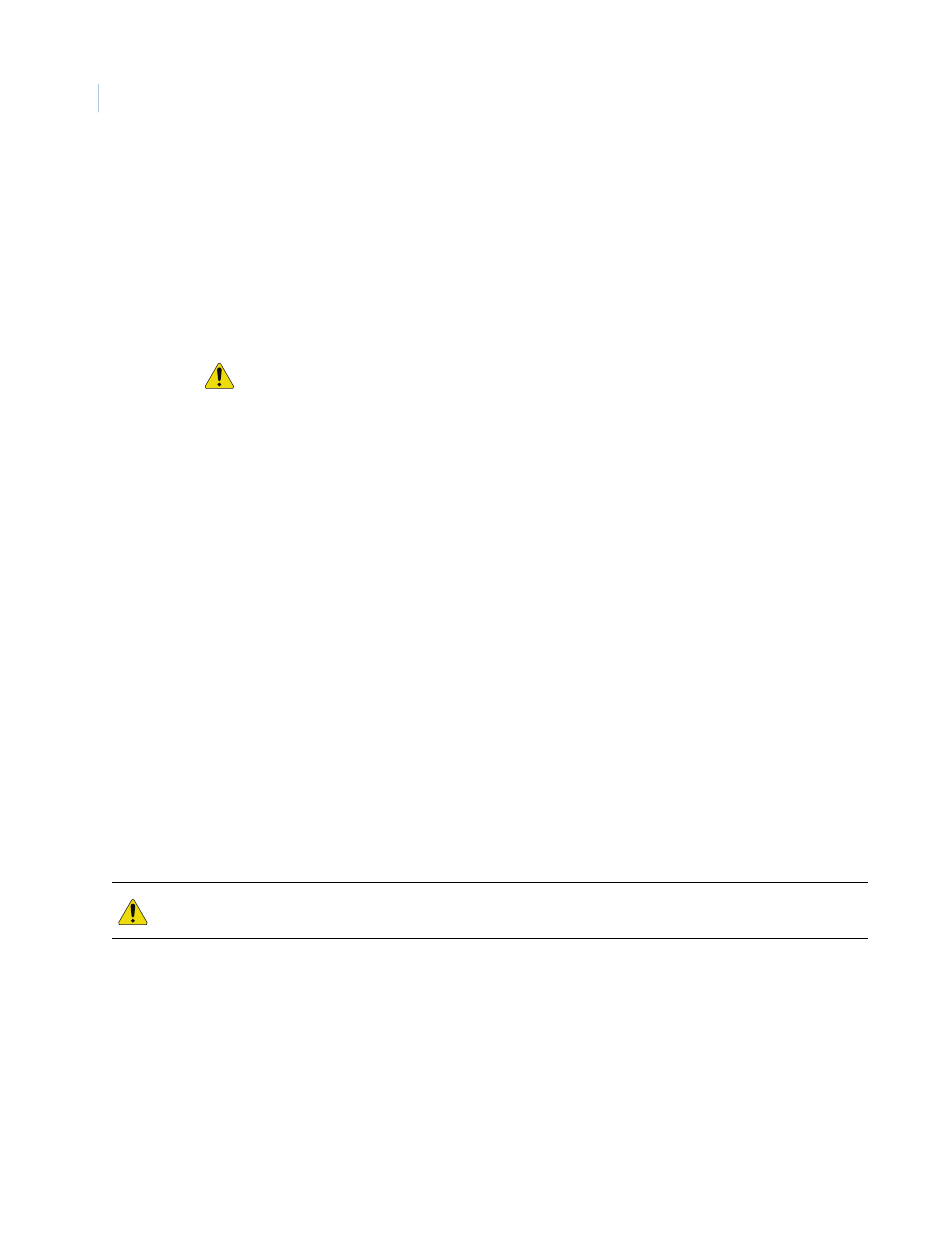
Topaz
User Manual
162
How to add operators
1. Start by clicking Clear.
2. Enter the Operator Name, the operator’s Password, and an Operator Type.
3. If you want to show the QuickStart screens when this operator logs onto the Topaz system,
click Show Quickstart at Login.
4. Once all entries have been made to the Operators Setup page, click Save. A message
“Operation Complete” displays.
How to modify operators
1. Under System Operators, click and highlight the name of the operator that you wish to
modify.
2. Next, make any desired changes, then click Save. A message “Operation Complete”
displays.
How to delete operators
1. Under System Operators, click and highlight the name of the operator you wish to delete.
2. After verifying that the correct operator to delete is selected, click Delete.
3. A message “Are you sure you want to delete this record?” displays. Click OK to continue.
A message “Operation Complete” displays.
Save/Add
Once all data for the new cardholder has been entered, click Save/Add.
After clicking Save one of three messages appears.
• If “Operation Complete” is displayed, no further changes are needed.
• If “Duplicate Record” is displayed, then the operator name has been repeated. Use a new
operator name and try saving again.
• If “Operation Failed” is displayed, then a required field was not entered. Enter the required
information and try saving again.
Delete
Click to delete the selected operator record.
CAUTION: Use caution when deleting operators and passwords. Make sure you do not delete the
last password that allows access to setup operators. This could prevent you from accessing vital
features of the software.
Clear
At any point, if you wish to clear out all entered information, click Clear.
Clicking Clear before clicking on Save deletes newly entered data.
CAUTION: Use caution when deleting passwords. Make sure you do not delete the last password that allows
access to setup operators. This could prevent you from accessing vital features of the software.
