Figure 77. system setup, System setup report page – Interlogix Topaz User Manual User Manual
Page 125
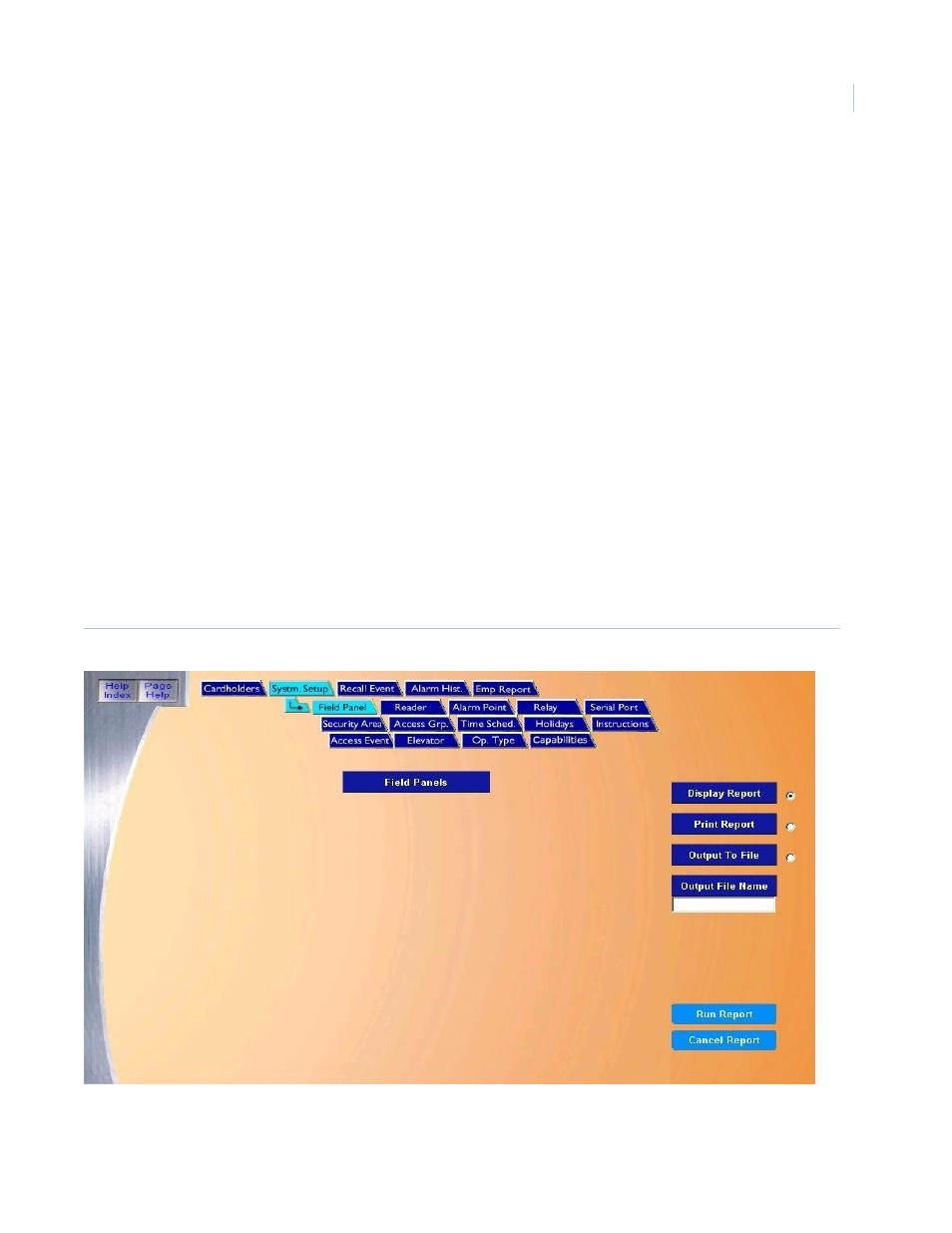
Chapter 7
Reports
107
System Setup Report Page
This group of reports provides all information on how a particular site is configured. After the system
has been configured and all data is entered, you can run reports, and generate lists on each of the
setup items.
Instruction Message Setup Report
Access Event Reporting Options Setup Report
To navigate to the System Setup Report page, from any page within the Reports pages click the
System Setup tab button at the top of the page, or from the main Reports page click the System
Setup button on the right side of the screen. The following page displays.
Note: The Field Panel page displays as the default.
Figure 77.System Setup
