Mag stripe card formats – Interlogix Topaz User Manual User Manual
Page 201
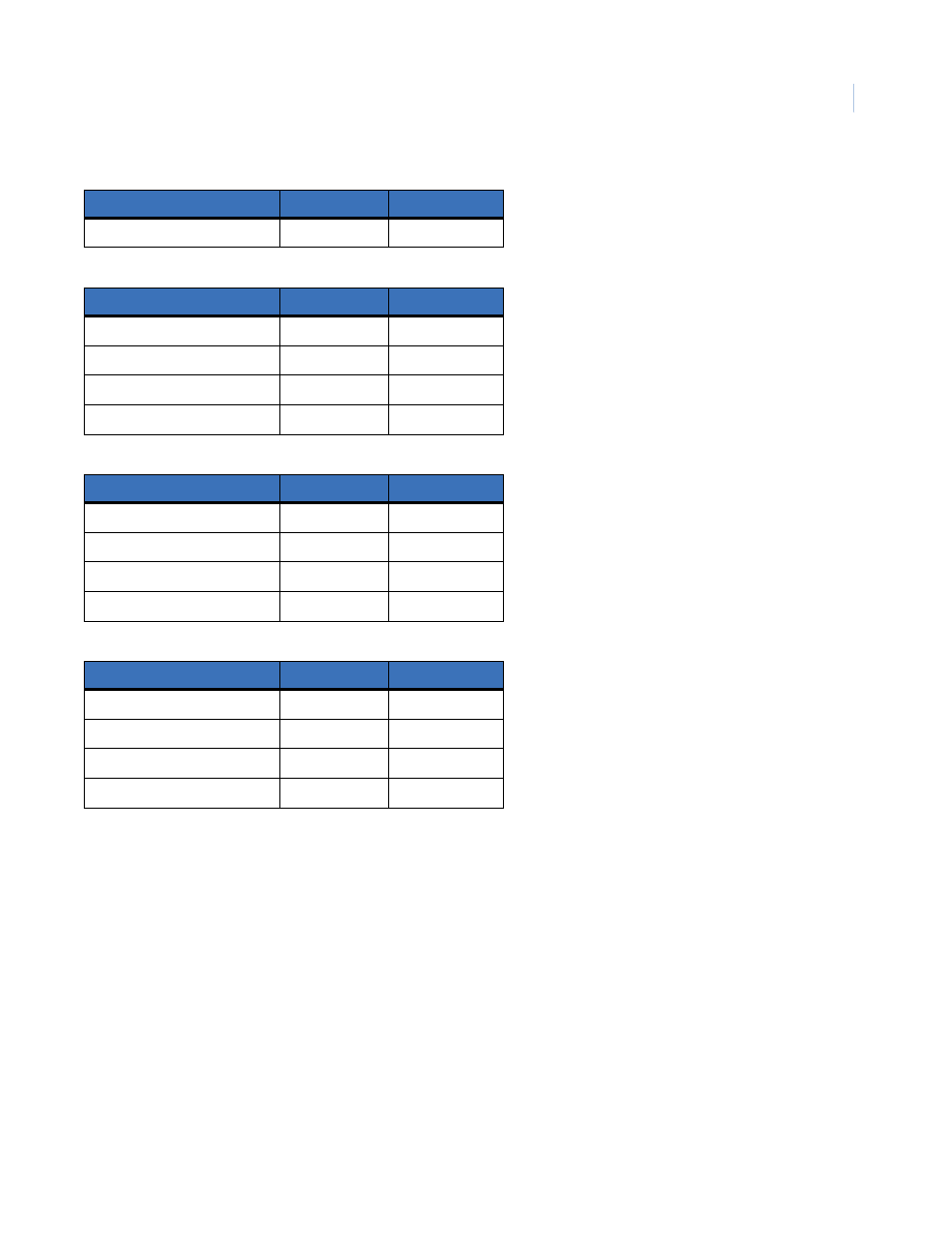
Chapter 8
Setup
183
Mag Stripe Card Formats
Unlike a Wiegand Card Format, which cannot be changed for a given card, Mag Stripe Cards can
have their data changed. However, this requires the use of special equipment, which may or may not
have been part of your site’s installation of Topaz.
Whereas Wiegand cards are formatted in bits, Mag Stripe cards are formatted in digits (0 through 9).
To add a Mag Stripe Card Format:
1. Select the Card Length.
2. Select the Start value and Length for the Company Code, Facility Code, Issue Code, and the
Card Number.
3. Most cards do not use a Field Separator. It is most commonly used when compatibility is
required with Time and Attendance programs and other systems. When you select a Field
Separator, Topaz uses the letter D. If you want to use a Field Separator, click the box to the
right of the field. Topaz ignores the Field Separator digit in counting where data fields start.
See the example below.
Issue Code
2
0
Table 10. Example of a 34-bit Wiegand Card Format with no parity (Honeywell Standard)
Field
Start
Length
Company Code
2
0
Facility Code
2
16
Card Number
18
16
Issue Code
2
0
Table 11. Example of a 35-bit Wiegand Card Format with no parity (HID Corporate 1000)
Field
Start
Length
Company Code
3
12
Facility Code
2
0
Card Number
15
20
Issue Code
2
0
Table 12. Example of a 37-bit Wiegand Card Format with a company code and a facility code
Field
Start
Length
Company Code
5
10
Facility Code
15
6
Card Number
21
16
Issue Code
2
0
Table 9. Example of a 26-bit Wiegand Card Format with a company but no facility code
Field
Start
Length
