Figure 190.photo and bitmap alterations – Interlogix Topaz User Manual User Manual
Page 300
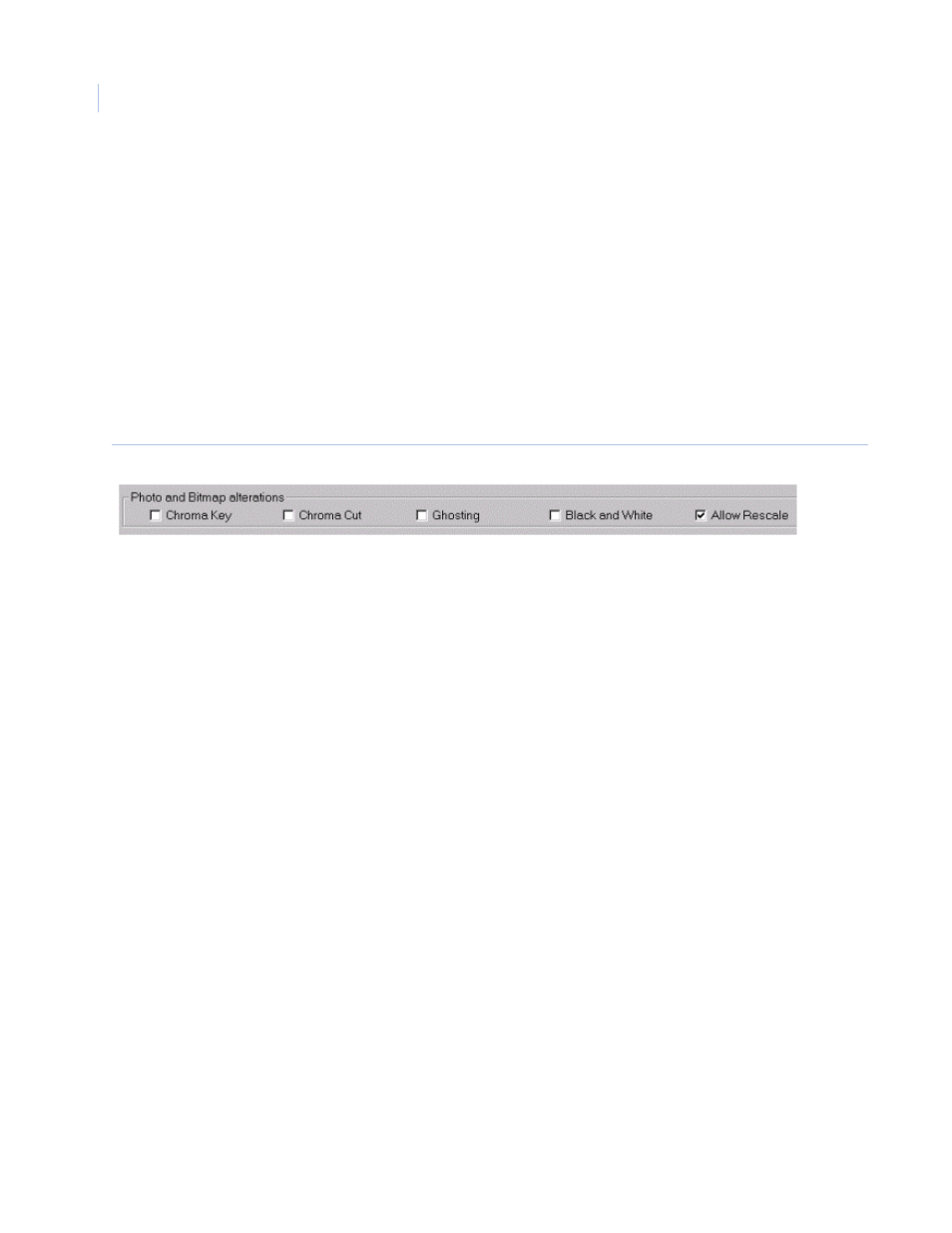
Topaz
User Manual
282
is shown in the large color frame at the left of the color adjusters, and also in the selected palette
color surrounded by the black box. This particular color is saved as part of the standard color palette
for future use.
You may select the thickness of the lines in the figure using the line width selector on the right of the
Color and Lines section. You may also select rounded comers and the ability to fill the figure with a
color selected from the color palette.
Alterations
Chroma Cut, Chroma Key, Ghosting, Black & White, and Allow Rescale
These selections allow you to adjust the color attributes of the selected bitmap, in the “Photo and
Bitmap Alterations” section of the attributes screen, as shown below.
Figure 190.Photo and Bitmap alterations
Chroma Cut and Chroma Key These allow you to remove color from an image. Chroma Cut removes the color from the
image background, whereas Chroma Key removes the color from the whole of the image.
When a Chroma function is selected, the system automatically selects the top left pixel of
the image, and the top right pixel, and removes these from the image. It is very important
therefore, for successful use of these features that the background of the image should be
a uniform color, and be uniformly lit.
By utilizing Chroma Cut on a logo, for example, the outline of the logo can be
superimposed over a background image. By using Chroma Key, the background may be
seen through various parts of the image as well as the background. However, if Chroma
Key is used, any part of the image containing the Chroma Keyed colors is also removed.
Ghosting
The Ghosting facility is normally used for photographs and is designed to make the copying
of badges extremely difficult. The process removes each alternate pixel from the
photograph, giving it a slightly washed out appearance, and ensuring that any attempt to
copy the image can be easily detected.
Black & White
This function converts color photographs and bitmaps into a grayscale representation.
Allow Rescale
This function is useful in ensuring an image fits within the handles of a Picked Object. The
system automatically re-sizes the image to fit the size of the selected object.
