Figure 55. cards: batch add, Batch add page – Interlogix Topaz User Manual User Manual
Page 88
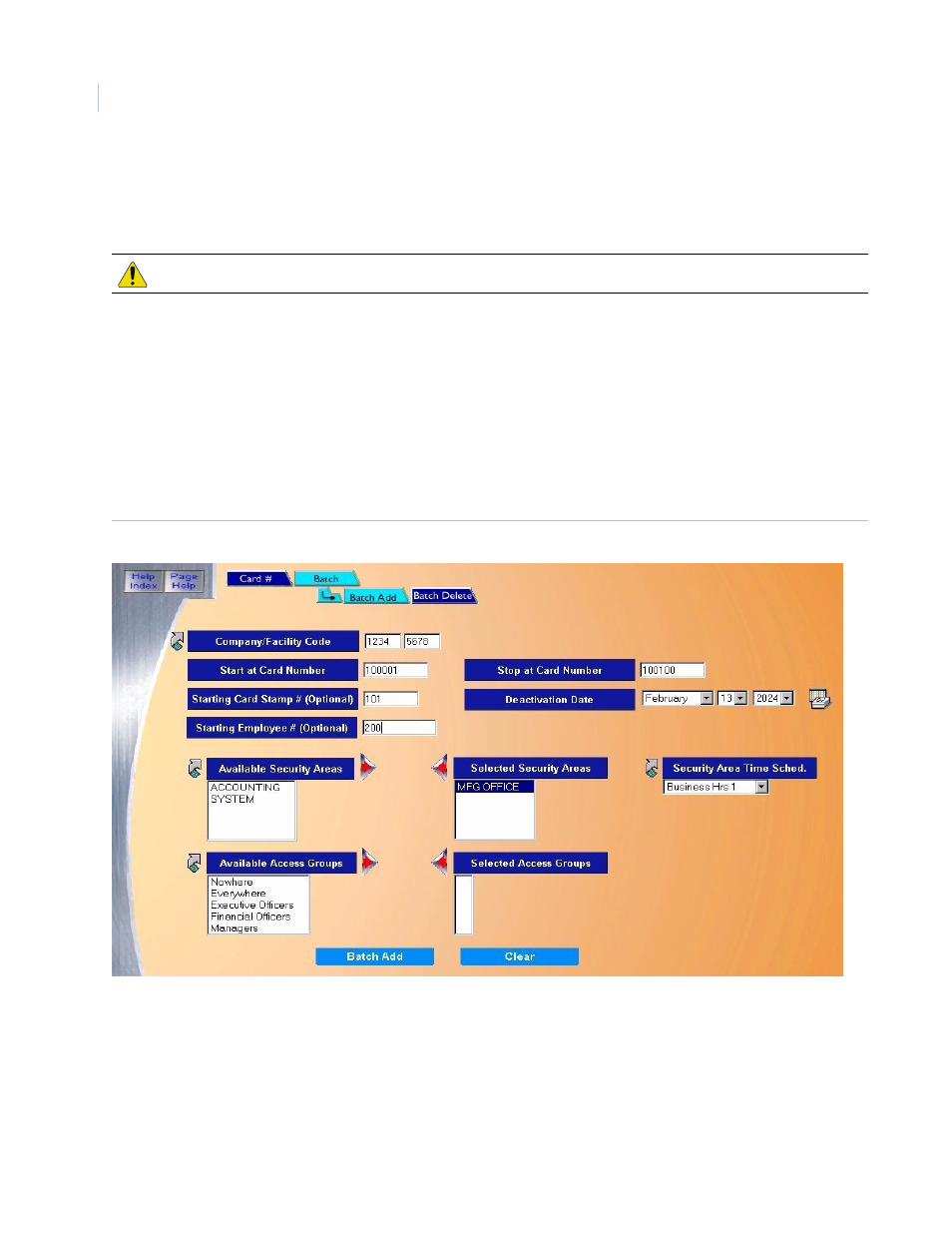
Topaz
User Manual
70
In the Cardholder Custom Fields window add any additional information for the currently selected
cardholder to all desired fields and click Save.
At any point if you wish to clear the entered information, click Clear.
Batch Add Page
The Batch Add Page allows you to add a maximum of 250 cards at one time. All cards being added
must be configured for the same Deactivation Date, Company/Facility Code, list of Security Areas
and/or Groups, and Time Schedules assigned to the areas/groups.
To navigate to the Batch Add page, from any page within the Cards pages click the Batch tab
button at the top of the screen. When you have completed using the Batch Add function, click the
Card # button to access the other page buttons.
Figure 55.Cards: Batch Add
CAUTION: Clicking Clear before clicking Save will delete newly entered data.
