Interlogix Topaz User Manual User Manual
Page 364
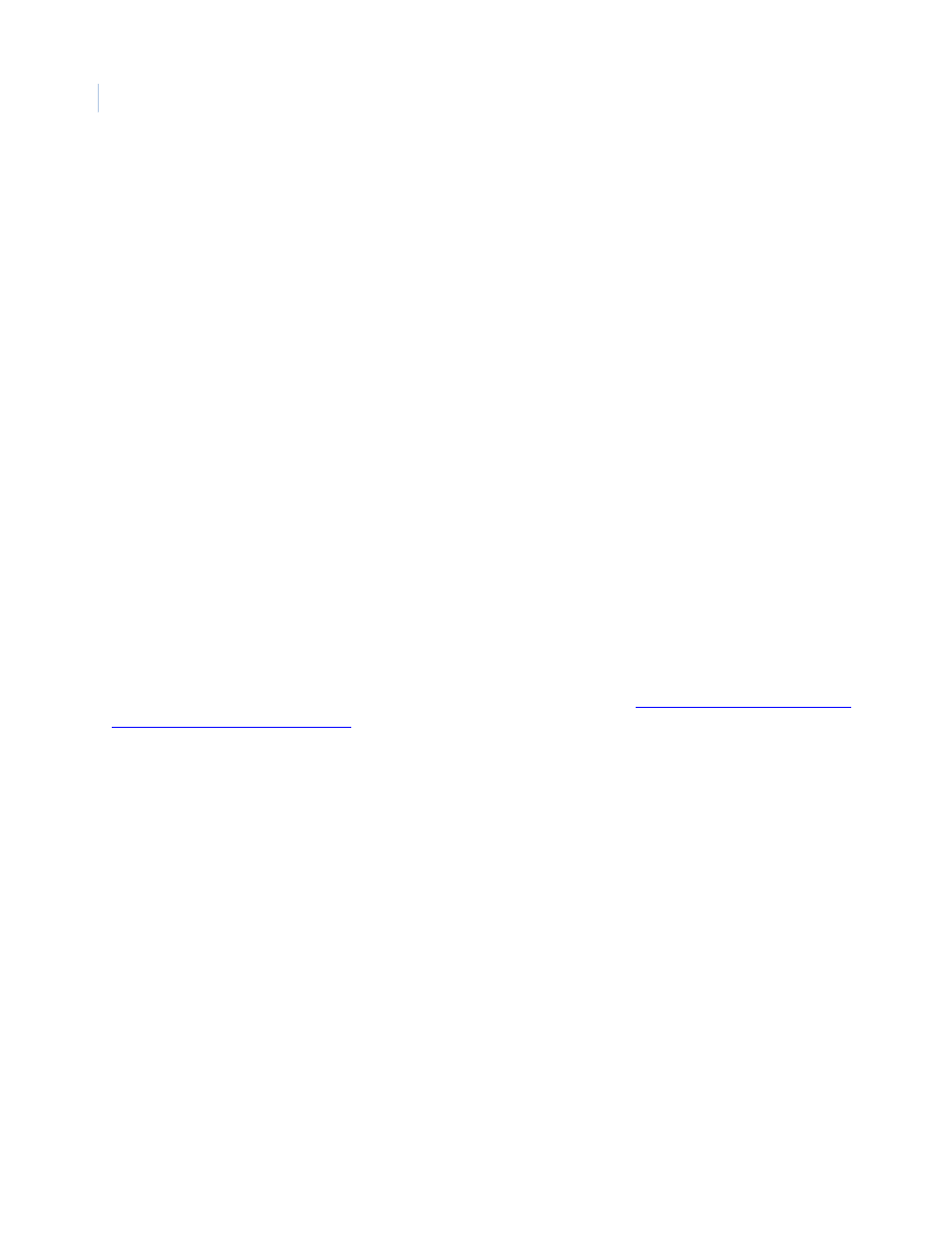
Topaz
User Manual
346
The Winnov video capture card may fail to register into NT, resulting in a black picture
when attempting to take a photo. If this occurs, click “Browse This CD”, then double-click
the “Video Capture” folder, then on the “Winnov” folder, and finally double-click the
VIDMP.REG icon.
I get the error “No Such Interface Supported” on some screens.
This can occur if one or more of the following files is missing, damaged, or improperly
registered. To resolve this problem in Internet Explorer, follow these steps:
1. Quit all programs that are running
2. Click Start, and then click Run
3. Type regsvr32 urlmon.dll, and then click OK
4. When you receive the DllRegisterServer in urlmon.dll succeeded message, click OK.
If this does not resolve the problem, repeat steps 2 through 4 for each of the following
files (in step 3, replace Urlmon.dll with each of the file names below):
Shdocvw.dll
Msjava.dll
Actxprxy.dll
Oleaut32.dll
Mshtml.dll
Browseui.dll
Shell32.dll (Windows XP and Windows 2000 only)
The following link to Microsoft Support can provide more info
